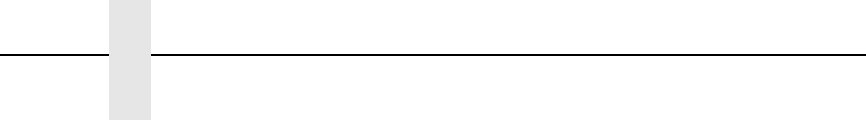
234
Chapter 4 Form Exercise
12. To dynamically input alphanumeric data fields, first identify the locations
for the data in the Create Form mode as part of the form definition. Enter
the locations in the existing Alpha command sequence (or use a new
Alpha command). In the Alpha command sequence, enter the
alphanumeric field (AF), the field number (
n
), length (
L
), starting row (
SR
)
and column (
SC
), and any vertical (
VE
) or horizontal (
HE
) expansion. To
enter this alphanumeric data in the existing Alpha command sequence,
the data must be entered before the existing Alpha command STOP line.
Enter
AF1;7;38.7;19.3;3;3
AF2;11;43;20;2;2
AF3;31;47.3;20;2;1
AF4;33;51.3;20;2;1
Format
ALPHA (previously input)
[R;][E;][C
n
;][AF
n;L;
][
DIR;
][UC;]
SR;SC;VE;HE;(D)Text(D)
STOP (previously input)
13. Supply the dynamic data during the Execute Form mode (following the
EXECUTE;PRACTICE line). Use the SFCC, specify the dynamic
alphanumeric field (AF), bar code field (BF), the field number
(corresponding to those just entered in the form definition), and the data
itself. This method can be repeated to supply new data to each form
printed by separating the pages of data with a form feed. Refer to
“Execute Form: Dynamic Alphanumeric Data” on page 62.
Enter Format
~AF1;*49114* (cc)AF
n;(D)data(D)
~AF2;*106772-902*
~AF3;*INTELLIGENT GRAPHICS PROCESSOR*
~AF4;*PARALLEL - CENTRONICS*
~BF1;*49114* (cc)BF
n;(D)data(D)
14. Now the PRACTC.FRM file contains all the following information (the
complete form program). Print the form by printing the file. The completed
form is shown in Figure 53.
~CREATE;PRACTICE
BOX
2;35;16;53;61
STOP
CORNER
3;30;13;57;64;5;7
STOP
HORZ
1;40;16;61
1;45;16;61
1;49;16;61
STOP
VERT
1;49;40;45
1;49;49;53
STOP
ALPHA
31;22;0;0;*ACME MOTOR, INC.*
32;22;0;0;*17500 CARTWRIGHT ROAD*
33;22;0;0;*IRVINE, CA 92714*
35.9;17;0;0;*SERIAL NUMBER*


















