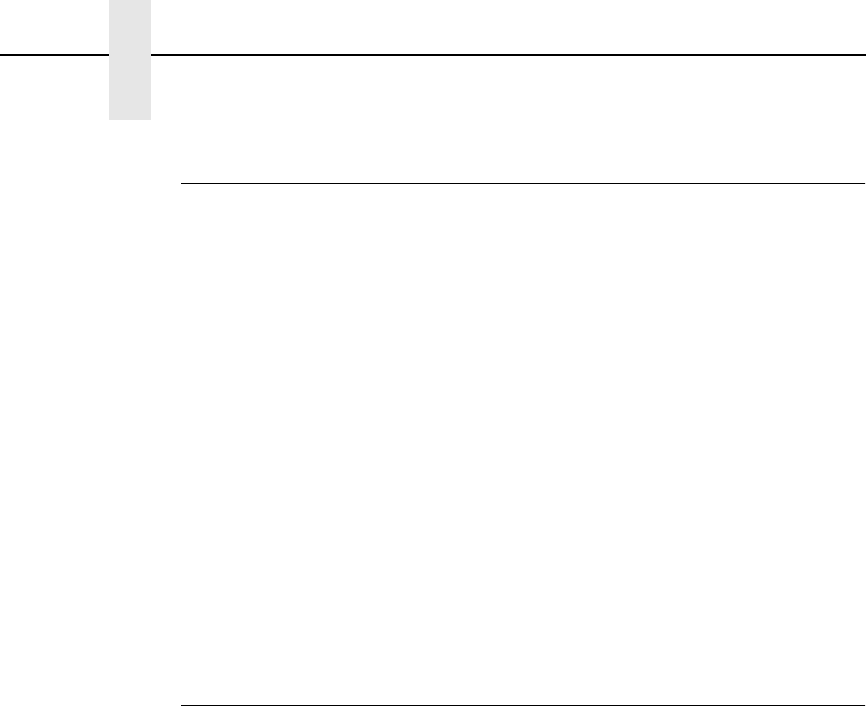
22
Chapter 1 The IGP/PGL Emulation
Alphanumeric Data
Based on the requirements of a specific application, you can use one of three
methods to print alphanumeric data on a form: Fixed data, Overlay data, and
Dynamic data. These methods are described in more detail in Chapter 2.
• Fixed data prints on each form in the same “prepositioned” location,
unless the location changes in the form definition. Company name,
address, logo, and phone number are typical examples of alphanumeric
data that can be “fixed” onto the form.
• Overlay data is variable alphanumeric data positioned on the page with
line feeds and spaces to fit into exact locations. For example, specific
data can be “overlayed” onto a blank form as if you were typing data into
the appropriate blanks on a preprinted form. Customer names,
addresses, and order numbers are examples of data overlayed onto a
form.
• Dynamic data is variable data entered into specific locations on each
form. Each time the form prints, a command enters new data in those
locations. Customer names, addresses, or any type of variable
alphanumeric or bar code data can be provided dynamically.
Incremental Data
The incremental data feature allows you to update alphanumeric and bar
code data fields in an alphabetical or numeric manner automatically with just
one set of data sent from the host computer.
Alphanumeric and bar code incremental fields can be used with fixed (static)
data input as part of the Create Form Mode or with dynamic data supplied in
the Execute Form Mode.
The incremental fields can be increased or decreased, repeated at specified
intervals before updating, and reset to the starting value after a specified
number of increments.


















