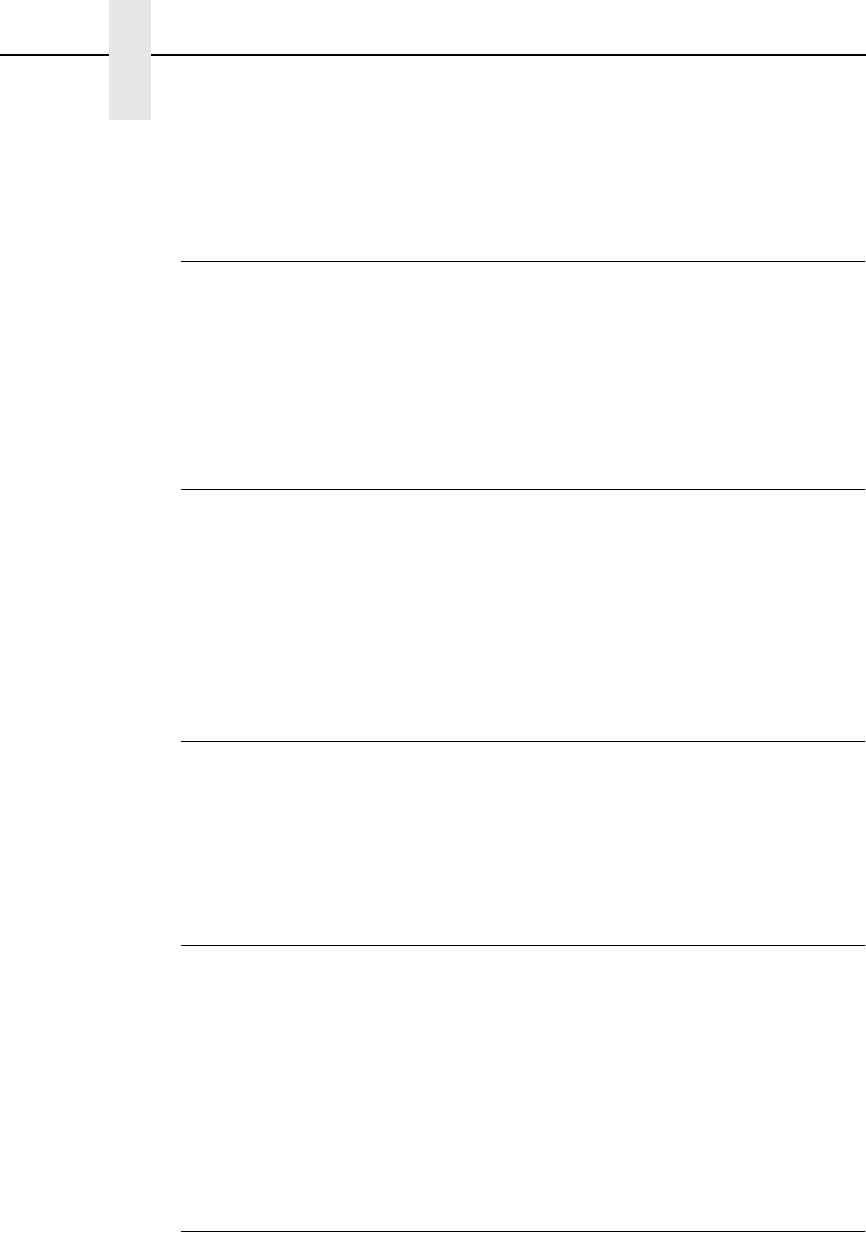
24
Chapter 2 IGP Command Standards
All IGP commands begin with the Special Function Control Code (SFCC) and
must end with a line terminator.
Line Terminator
Each command line must be terminated by a line feed (or a carriage return
with a line feed), or a paper motion command. The command line will not be
accepted if not properly terminated. Refer to the system controls for your
system keyboard and printer configuration codes to determine which key(s)
(such as ENTER, LINE FEED, FORM FEED, etc.) perform a line feed,
carriage return with line feed, or form feed function.
Printable Character
To print, alphanumeric and bar code data must be enclosed by a printable
character (a delimiter). This delimiter is represented by
(D)
in the command
format. In this manual, an asterisk (*) is used in most examples as the
printable character. (The parentheses are
not
entered.) Any printable
character can be used as this delimiter except a slash (/) or the SFCC. The
same printable character must be used at both the beginning and end of the
text to be printed and can not be used within the text.
Spaces
Spaces are used in the general command formats to visually separate
individual command parameters. Supply the appropriate information for the
command parameter, but do not enter the spaces in the command sequence;
they are shown simply as a visual aid to illustrate where one command
parameter ends and another begins.
Command Parameters
Most commands include a number of parameters. Some are optional, and
some are required. Each parameter must be separated by a semicolon (;)
unless noted otherwise. Throughout this manual, actual commands required
for input are shown exactly as they must be entered and all parameters
associated with that command are shown in italics. Optional parameters are
enclosed in brackets [ ], but do not enter the brackets.
Parentheses indicate variable data. You have a choice of what to enter, but
you must enter something. Do not enter the parentheses by themselves.
Form Name
You must use alphanumeric characters to identify the document (form or logo)
you are creating (a maximum of 15 alphanumeric characters). The Form
Name is also used to identify the form during the Execute Form Mode. The
valid Form Name characters are listed in Table 4 and also apply to Logo
Name. The SFCC can also be used in the Form Name. No spaces are
allowed between any of the Form Name characters.


















