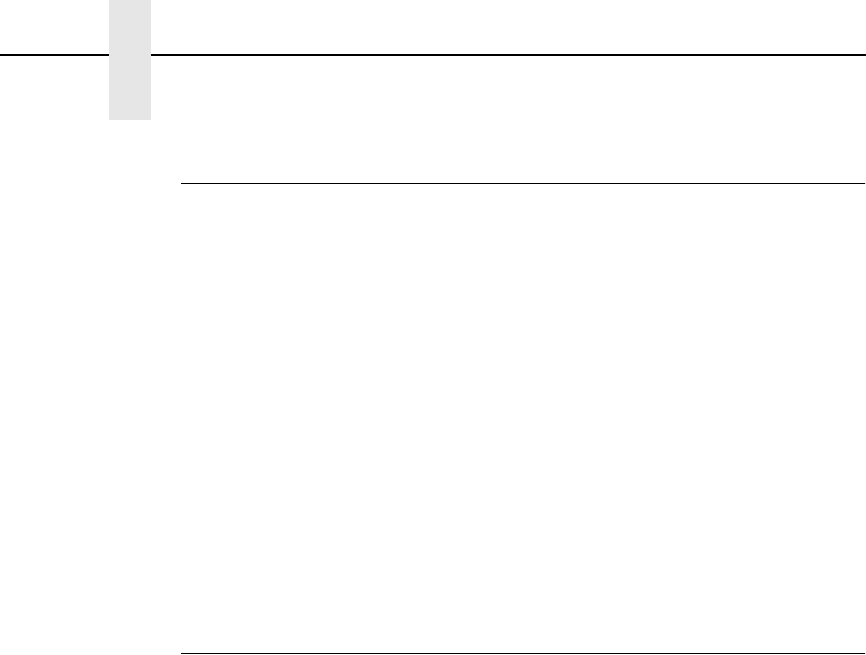
80
Chapter 2 Command Codes
Paper Instruction (PI) Enable/Disable
Purpose Enables or disables use of the PI line using a parallel I/O device.
(This command does not enable/disable PI line sensing; it
enables or disables use of the “sensed” PI line.)
Mode NORMAL
Format (cc)EN-PI or (cc)DIS-PI
(cc) The Special Function Control Code.
EN-PI The Enable PI command; enter EN-PI. When this
command is enabled, the IGP senses PI line, the 8
bits of data are interpreted as a paper instruction
command, and the PI line itself is ignored.
DIS-PI The Disable PI command; enter DIS-PI. When the
Disable PI command is sent, the 8 bits of data are
interpreted as printable characters, and not as a
paper instruction command.
Print File
Purpose Prints files from the flash memory. Print File can be used to show
the SETUP functions that exist.
Mode NORMAL
Format (cc)PRINT;
filename
(cc) The Special Function Control Code.
PRINT The Print File command; enter PRINT.
filename
The filename to be printed.
Comments Do not use wildcard characters because the Print File command
will attempt to print any file on the flash.
Example Example of how to print setup.ptx:
~PRINT;SETUP.PTX


















