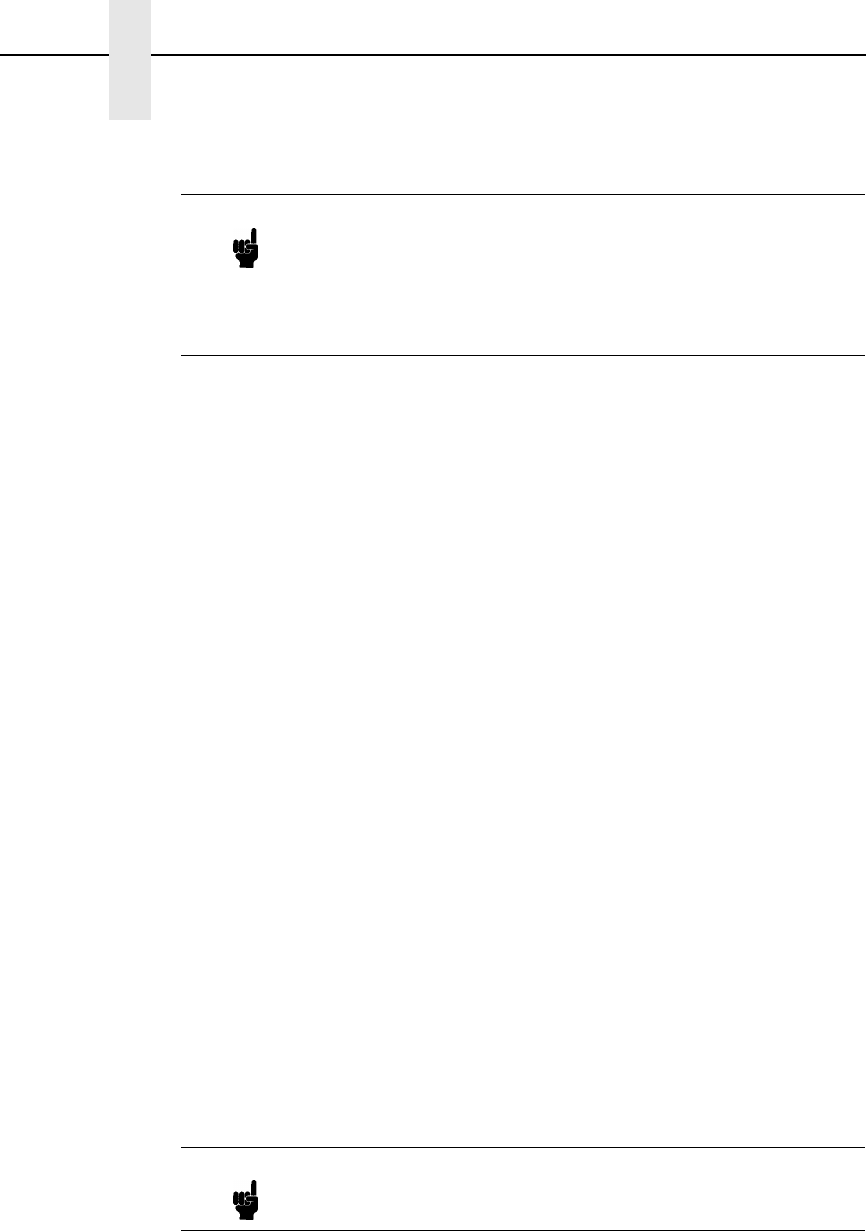
232
Chapter 4 Form Exercise
At this point, the PRACTC.FRM file should contain the following form program
data:
~CREATE;PRACTICE
BOX
2;35;16;53;61
STOP
CORNER
3;30;13;57;64;5;7
STOP
HORZ
1;40;16;61
1;45;16;61
1;49;16;61
STOP
VERT
1;49;40;45
1;49;49;53
STOP
ALPHA
31;22;0;0;*ACME MOTOR, INC*
32;22;0;0;*17500 CARTWRIGHT ROAD*
33;22;0;0;*IRVINE, CA 92714*
35.9;17;0;0;*SERIAL NUMBER*
40.3;17;0;0;*PART NUMBER*
40.3;50;0;0;*MFG. DATE*
45.3;17;0;0;*DESCRIPTION*
49.3;17;0;0;*INTERFACE*
49.3;50;0;0;*VERSION*
C13;31;16;0;0;*FROM:*
C15;54;26;0;0;*Call ACME MOTOR for more information.*
C15;55;34;0;0;*(714)863-1900*
STOP
END
~EXECUTE;PRACTICE
~NORMAL
Notice that the END, EXECUTE;PRACTICE and NORMAL statements are
still in the file. These are always necessary to end the storage of the form in
the IGP and cause it to print. Print the file PRACTC.FRM. The PRACTICE
form should look like Figure 52, except for any alphanumeric data
substitutions you made. Again, if error messages occur, refer to “Solving
Program Errors” on page 248.
Note The sample data entered above uses CP.DP format (such
as 35.9, 40.3, etc.) in the starting row (
SR
) parameters. This
precisely positions the data to avoid overlapping the
alphanumeric data with the box and horizontal line data
previously entered. For complete information on CP.DP
format, refer to the “Commands” chapter.
Note Remember, a blank line must
always
separate the
EXECUTE and NORMAL commands.


















