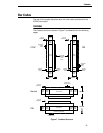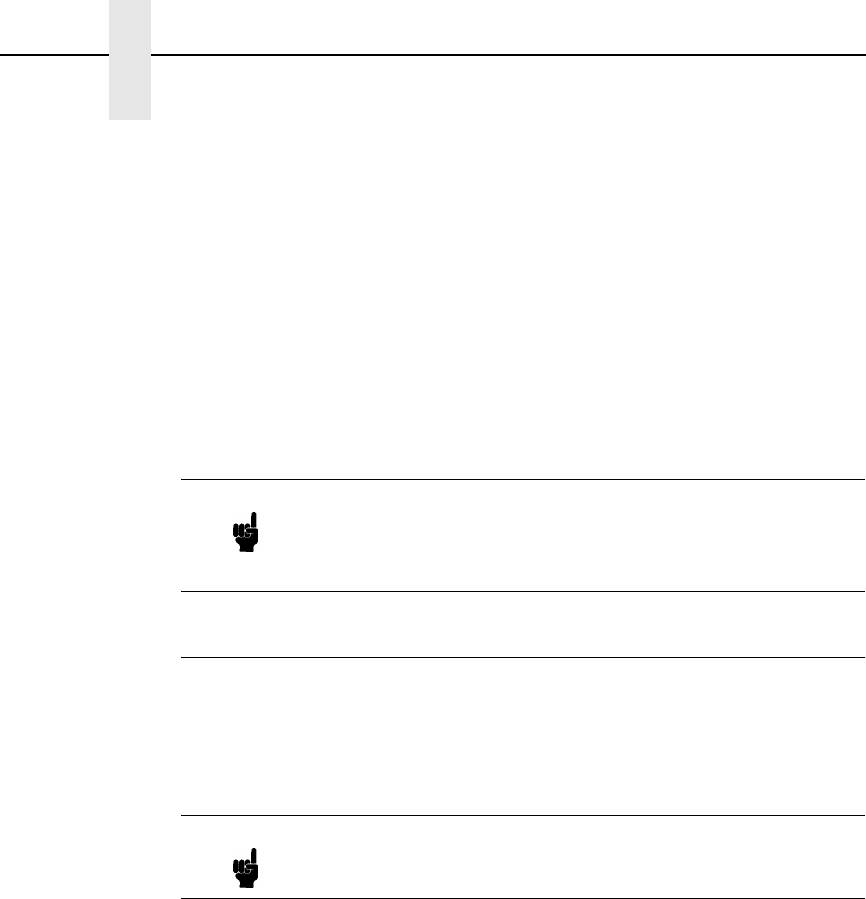
84
Chapter 2 Command Codes
If the dot scale is selected, the parameters are specified in dot
row and column. For example, based on a 60 dpi horizontal and
72 dpi vertical dot scale, a form of 8-1/2 x 11 inches has 792 rows
(72 dpi x 11 inches) and 510 columns (60 dpi x 8-1/2 inches), and
a form of 8 x 11 inches has 792 rows and 480 columns.
The default scale factor uses character row and column (6 lpi and
10 cpi). Anytime CP.DP format (page 26) is used, the scale
assumes 6 lpi and 10 cpi and a 60 x 72 dpi format.
You can change the scale at any time during forms creation by
using either of the Scale commands. Elements designed before
the scale change will print at the former scale, while those
elements following the scale change will print at the current scale.
Select Format
Purpose Enables the IGP to ignore all host-generated paper movement
commands (00-0F hex).
Mode NORMAL, CREATE or EXECUTE
Format (cc)SFON or (cc)SFOFF
(cc) The Special Function Control Code.
SFON The Select Format On command. Enter SFON.
SFOFF Exits Select Format. Enter SFOFF.
Comments During Select Format, you may enter the following IGP paper
movement commands. All the commands must be entered in
UPPERCASE. These commands can only be used with the
Select Format command. If used at any other time, an error
condition may result.
Command Paper Movement Function
(cc)CR Sends a carriage return (hex 0D)
(cc)LF Sends a line feed (hex 0A)
(cc)FF Sends a form feed (hex 0C)
Although the Select Format command enables the IGP to ignore
all host-generated paper movement commands, you can input
IGP paper movement commands with Select Format on.
SFON/SFOFF cannot be used during Ignore Sequence (page
71).
Note For alphanumeric data, the Scale command only affects
data position. For graphic elements (such as lines and
boxes), the Scale command can also affect line thickness if
the horizontal/vertical scales are given.
Note A line terminator is not required in the Select Format
Sequence.