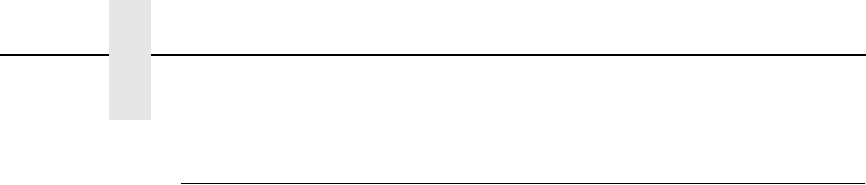
218
Chapter 4 Form Examples
Example: Dynamic Data
The process of executing dynamic alphanumeric and bar code data fields is
explained in the following exercises. Each stage includes printing the
program; however, the total program may be entered as one unit. Each stage
offers the option of choosing features applicable to specific needs.
Basic Design
The SAMPLE program below, shown in Figure 47, is a basic design in CP.DP
format and defined by standard Create Form mode command sequences.
The label is duplicated twice horizontally on an approximate form size of 8 1/2
x 5 1/2 inches, with three bar code locations specified per label. The result is
two “forms”: two labels per form, four labels printed on one 8 1/2 x 11 inch
“page.” On the next few pages, you will add bar code data, dynamic
alphanumeric data, and dynamic bar code data. Then you will execute and
print the complete form (Figure 48).
When entering command lines, remember to correctly terminate each line
with a line feed or carriage return with line feed. Use your system commands
to open a file for the label program. When you have finished, exit the file (if
necessary for your system) and print.
~CREATE;SAMPLE;390
HDUP;2;37
BOX
2;3.5;9;30;35
STOP
HORZ
1;14.5;9;35
1;19.5;9;35
1;24.5;9;35
STOP
CORNER
2;4;11;9;33;1.2;2
2;9.6;11;13.6;33;1.2;2
STOP
ALPHA
4.8;12;0;0;*FROM:*
6.3;14;2;2;*ACME INC.*
C15;7.3;16;0;0;*17500 CARTWRIGHT RD*
C15;8.1;16;0;0;*IRVINE, CA 92714*
10;12;0;0;*TO*
14.8;11;0;0;*S.O.*
19.8;11;0;0;*S/N:*
24.8;11;0;0;*P/N:*
STOP
HDUP;OFF
END
~EXECUTE;SAMPLE;1
~NORMAL


















