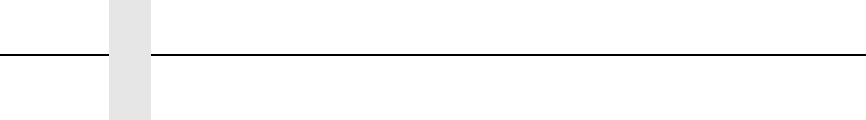
48
Chapter 2 Command Codes
Comments The IGP/PGL configuration parameters available are defined in
your
User’s Guide
.
Any or all parameters can be used within one CONFIG
command, and they can be listed in any order. List each
parameter;value
on a separate line, terminating with the END
command. Default configuration values can be reset using the
CONFIG command.
Parameters not followed by a value, and parameters followed by
any non-zero value are interpreted as “true” or “enabled” values.
For carriage return and line feed definitions, a zero value does
not change the data stream. However, for non-zero values, a
carriage return character or line feed character will be interpreted
as a carriage return plus a line feed.
Parameters not listed in this command remain unchanged. If a
parameter error is detected for parameters other than 0 or 1 (i.e.,
SFCC, Top/Bottom Margin, Left Margin), the value will default to
the current configuration from disk/flash.
Example 1 The following command enables IGP/PGL Auto Wrap, disables
Auto Eject, and selects 6 lpi printing.
~CONFIG
AUTO WRAP;1
AUTO EJECT;0
LPI;6
END
Example 2 The following command resets all control panel IGP/PGL
configuration parameters back to default values.
~CONFIG
RESET
END


















