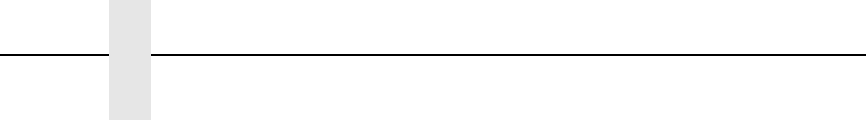
32
Chapter 2 Command Codes
Comments As dynamic data, the location of the alphanumeric field is
established in the Create Form mode and the actual
alphanumeric data is continuously redefined before placement on
the form in the Execute Form mode. You can also rotate and
reverse print the alphanumeric string using this command.
Example The following program and example in Figure 4 illustrates the
Alphanumeric command capabilities. To illustrate positioning,
starting row and column are indicated on the example but do not
necessarily reflect actual location on the page. Notice the same
starting row is used for all “EXAMPLE” characters, and they are
all aligned on the same baseline (or bottom), regardless of
expanded or compressed parameters. The string rotates around
the point of intersection of the starting row and columns shown by
the “pinwheel” E. A rotated 10 cpi character establishes the
baseline for all character sizes.
~CREATE;TEST
ALPHA
36;37;4;4;*E*
36;41;2;3;*X*
36;44;2;2;*A*
36;46;1;1;*M*
C13;36;47;0;0;*P*
C15;36;48;0;0;*L*
C17;36;49;0;0;*E*
CW;36;60;2;2;*CLOCK*
CW;42;60;4;4;*WISE*
CCW;58;26;2;3;*COUNTER*
CCW;45;26;2;2;*CLOCK*
CCW;39.2;26;1;1;*WISE*
INV;54.5;58;0;0;*INVERTED*
R;INV;54.5;49;0;0;*REVERSE PRINT*
45;48;0;0;*E*
CW;UC;45;48;0;0;*E*
CCW;45;48;0;0;*E*
INV;45;48;0;0;*E*
STOP
END
~EXECUTE;TEST
~NORMAL


















