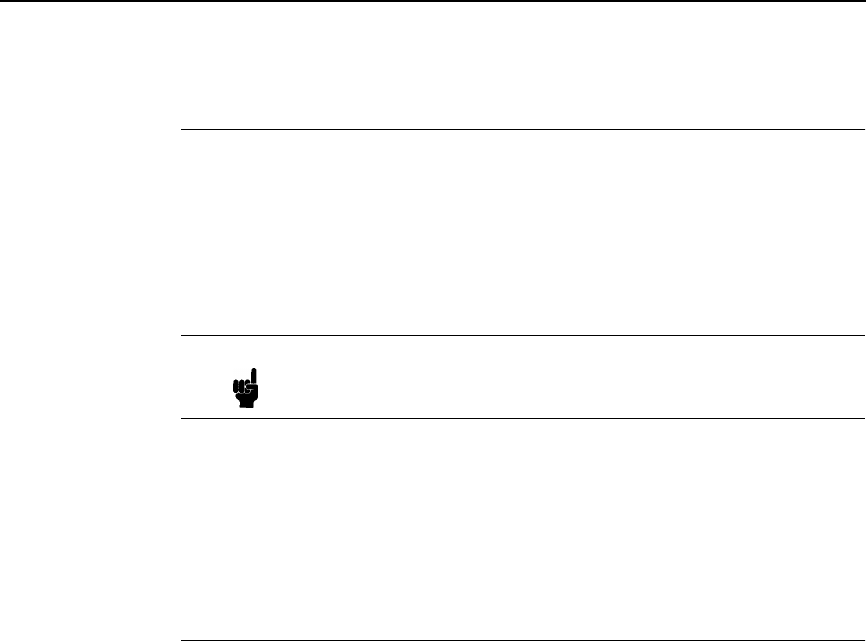
Ignore Sequence
71
Ignore Sequence
Purpose Enables the IGP to ignore all characters after the Ignore
Sequence On (IGON) command is entered. All characters are
ignored until the Ignore Sequence Off (IGOFF) command is
entered.
Mode NORMAL, CREATE, or EXECUTE
Format (cc)IGON or (cc)IGOFF
(cc) The Special Function Control Code.
IGON Ignore Sequence On command; enter IGON.
IGOFF Exits Ignore Sequence; enter IGOFF.
Comments IGON and IGOFF can also be used anywhere in the data stream.
Line Spacing
Purpose Defines the lines per inch (lpi) printing format.
Mode NORMAL, EXECUTE
Format (cc)LPI;
n
(cc) The Special Function Control Code.
LPI The Vertical Line Spacing command; enter LPI.
n
Selects the line spacing in lpi; enter 6, 8, 9, or 10.
Comments Standard line spacing is 6 lpi. After a Vertical Line Spacing
command is entered, all subsequent alphanumerics print at the
specified lpi until another Vertical Line Spacing command, a
Normal Mode command, or a Reset command is entered.
Example The following command selects 9 lpi printing format until another
Line Spacing command, a Normal Mode command, or a Reset
command is entered.
~LPI;9
Note A line terminator is not required in the Ignore Sequence.


















