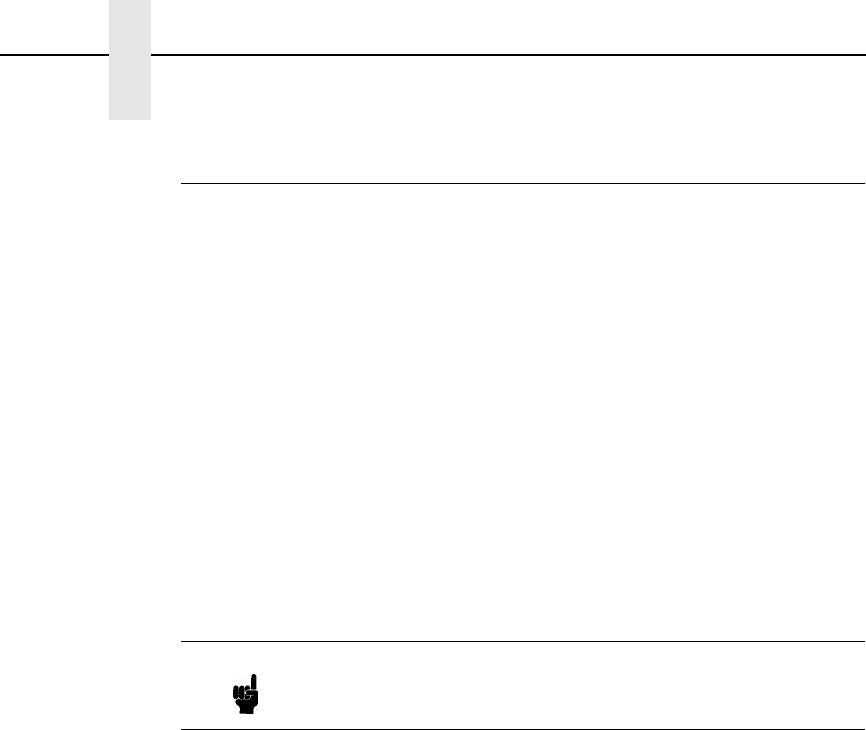
58
Chapter 2 Command Codes
Execute Form Mode
How to Use the Execute Command
Forms are printed in the Execute Form mode. In addition to printing the form
in the Execute Form mode, variable data can also be entered onto the form
“dynamically” during the Execute Form mode. This dynamic data input during
the Execute Form mode includes page numbers, alphanumeric data fields,
and bar code data fields. Pagination, described on page 78, is performed in
the Execute Form mode. Dynamic alphanumeric and bar code data require
additional commands within the Execute Form mode.
The fastest method for repeated forms printing is to use the form feed
character. Rather than sending a series of Execute/Normal commands, which
slows the process by performing an
open-print-close
form sequence, the form
feed character instructs the IGP to start a new page with new EVFU, dynamic
and overlay data using the existing Execute commands for the form. The
EVFU Data-Dynamic Data-Overlay Data-Form Feed Character
sequence can
be repeated indefinitely while maintaining the optimum print speed within the
original Execute command.
To Execute Forms Rapidly
In order to save reloading time, the IGP remembers the last form executed.
However, a form must be loaded if it was not the last form executed, if it was
used with a CREATE command since the last EXECUTE, or if any logo has
been created.
When the form is found in memory, it is loaded and execution resumes;
otherwise, the “FORM NOT FOUND” error is printed.
Print Formats in the Execute Form Mode
The Execute Form mode has two print formats. The
standard
execute
command format, shown on the next page, is used for executing
nonincremental data and incremental fixed data. An
incremental
execute
command format, containing two additional parameters, is used for executing
incremental dynamic data and is discussed on page 65.
During the Execute Form mode, the IGP responds to regular print format
commands such as 8 lpi, and elongated characters. Some commands can be
used in other modes in addition to the Execute Form mode. For example,
Compressed Print, Expanded Print, Execute, Ignore, Select Format, and
Vertical Line Spacing, which are also Normal mode commands, can be used
in the Execute or Create Form modes. The IGP alternate character set can
also be used in the Execute Form mode.
Note When a form count is not specified, a single line spacing (or
a line containing overlay data) must always separate an
EXECUTE command from a NORMAL command.


















