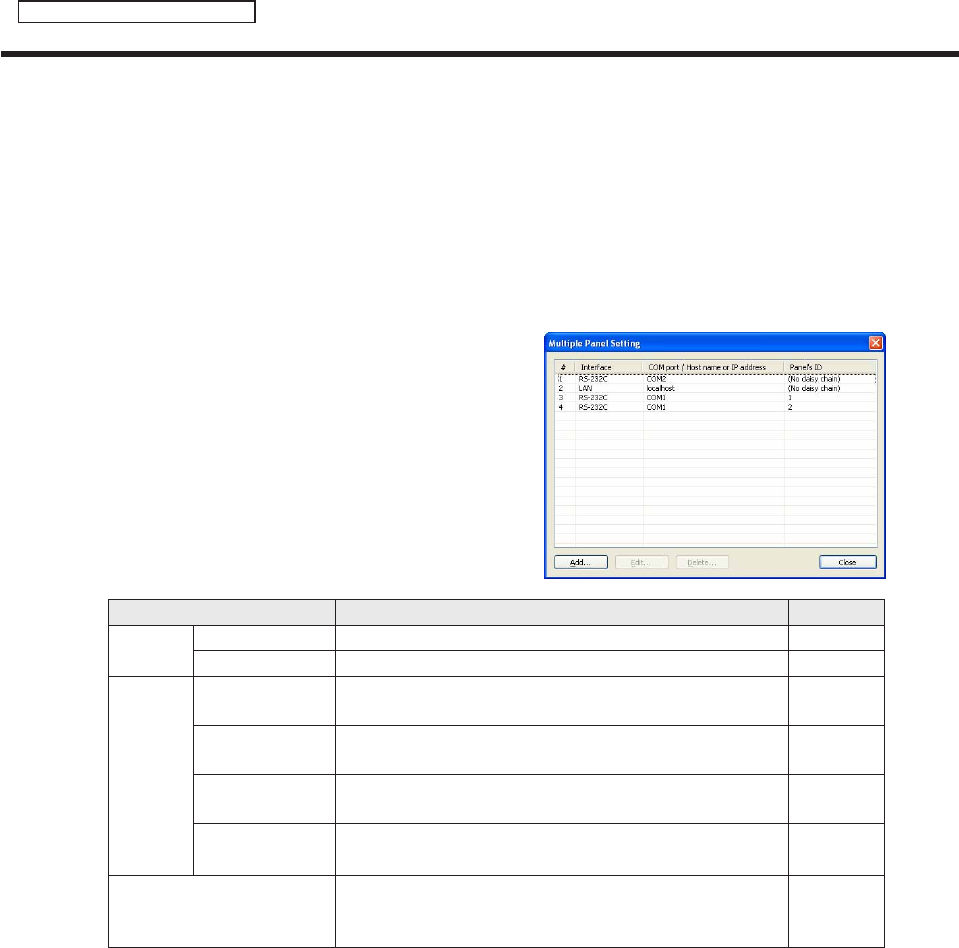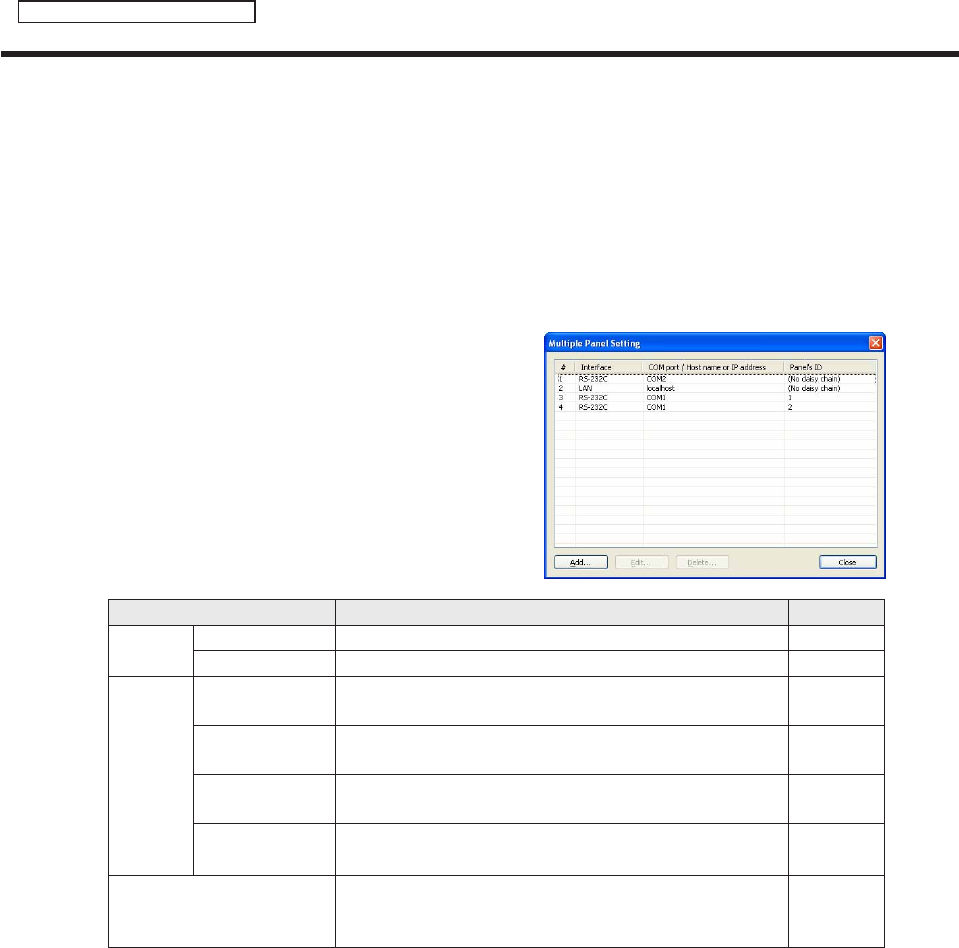
102
FTP Server/Client Scheduler
• [Testconnection]
Checktheconnectiontoconfirmthatthepanelcanbecontrolled.Aftertheconnectionisestablished
successfully,themodelnameofthepanelisacquiredanddisplayed.Performoperationwiththepower
ofthepanelturnedon.TocontrolthepanelwiththeLB-1085,besuretochecktheconnectiononce.The
panelcannotbecontrolledunlessa“Testconnection”isperformed.
• “MultiplePanels”optionbutton
Youcanselectandcontrolpanelsfromupto25panels.Youcanalsosetpowercontrol,entrymethod,
timing,andPIPfunctions.Inaddition,youcanacquirethestatusofeachpanelandotherinformation.
• [ConnectionSetting]
A list of connected panels appears when you click
[ConnectionSetting].
Addpanelstothelistthefirsttimeyouusethisfunction
byclicking[Add].
Setting Description Default
RS-232C
COMport COM1~COM256 COM1
Baud Rate 9600,19200,38400 9600
LAN
Host name or IP
address
EnterthehostnameortheIPaddressofthepaneltobe
controlledwithin32alphanumericcharacters.
-
Data port
Enteradataportnumberbetween1025and65535forthe
panels to be controlled.
10008
Username
Entertheusername,ifoneexistsforthepanelstobe
controlled,in8charactersorless.
-
Password
Enterthepassword,ifoneexistsforthepanelstobe
controlled,in8charactersorless.
-
Panel IDs
SelectIDsinordertoidentifypanelswhenPCsareconnected
in a daisy chain.
(Donotconnectinadaisychain),1-255
(Do not
connect in a
daisy chain)
• “PowerONthepanelbeforestartingupthissoftware.”checkbox
Whenthischeckboxischecked,thepowerofthepanelisturnedonwhentheClientScheduleris
started.
*ThefunctionofturningonthepowerofthepanelcannotbeusedwiththeLB-46GX35and
LB-52GX35.
• “PowerOFFthepanelbeforeexitingthissoftware.”checkbox
Whenthischeckboxischecked,thepowerofthepanelisturnedoffwhentheClientScheduleris
terminated.
• “SynchronizethepaneltimewithPCtimebeforestartingupthissoftware.”checkbox
Whenthischeckboxischecked,theclockofthepanelissettothetimeofthetargetPCwhentheClient
Scheduler is launched.
Client Scheduler