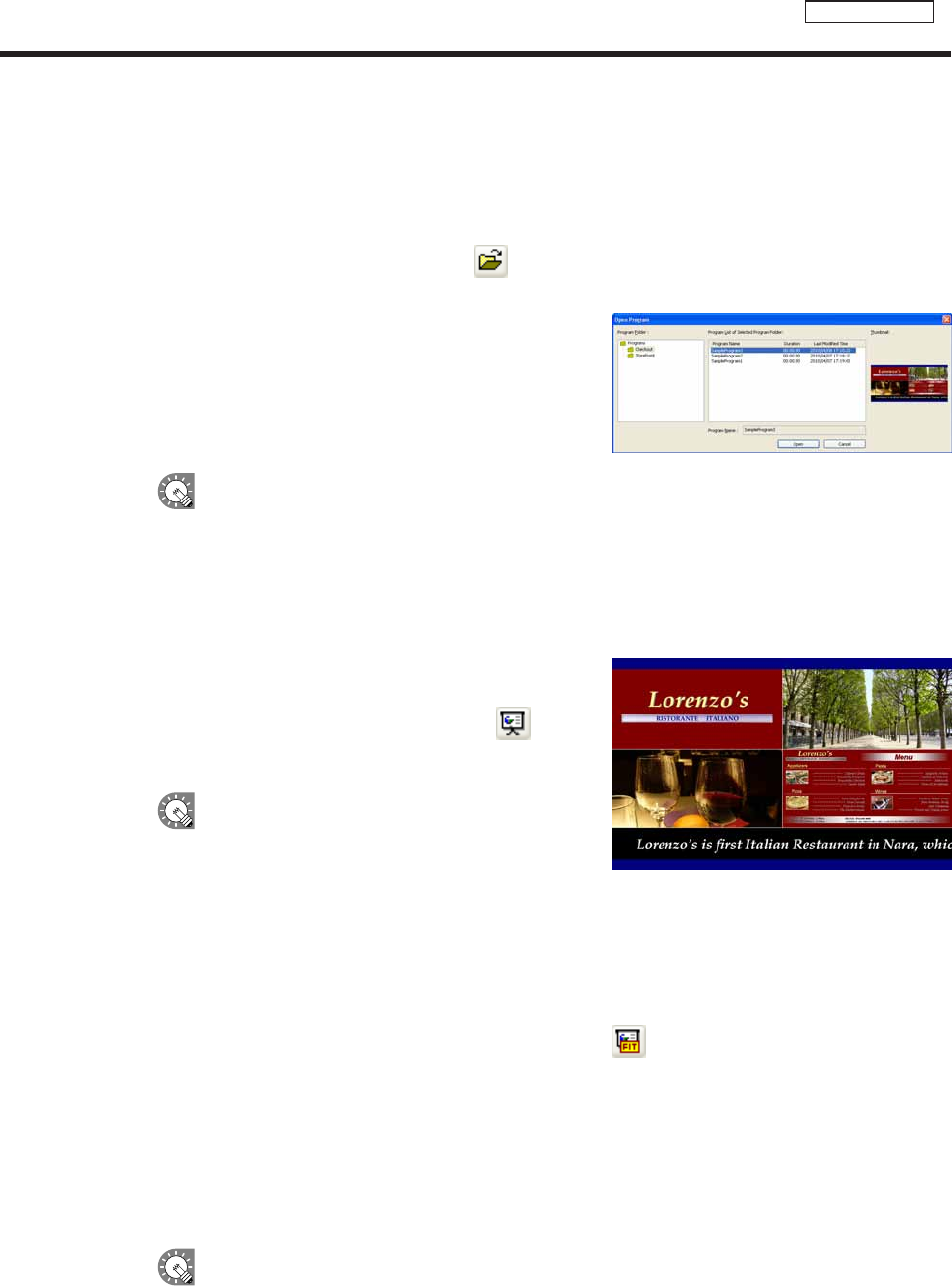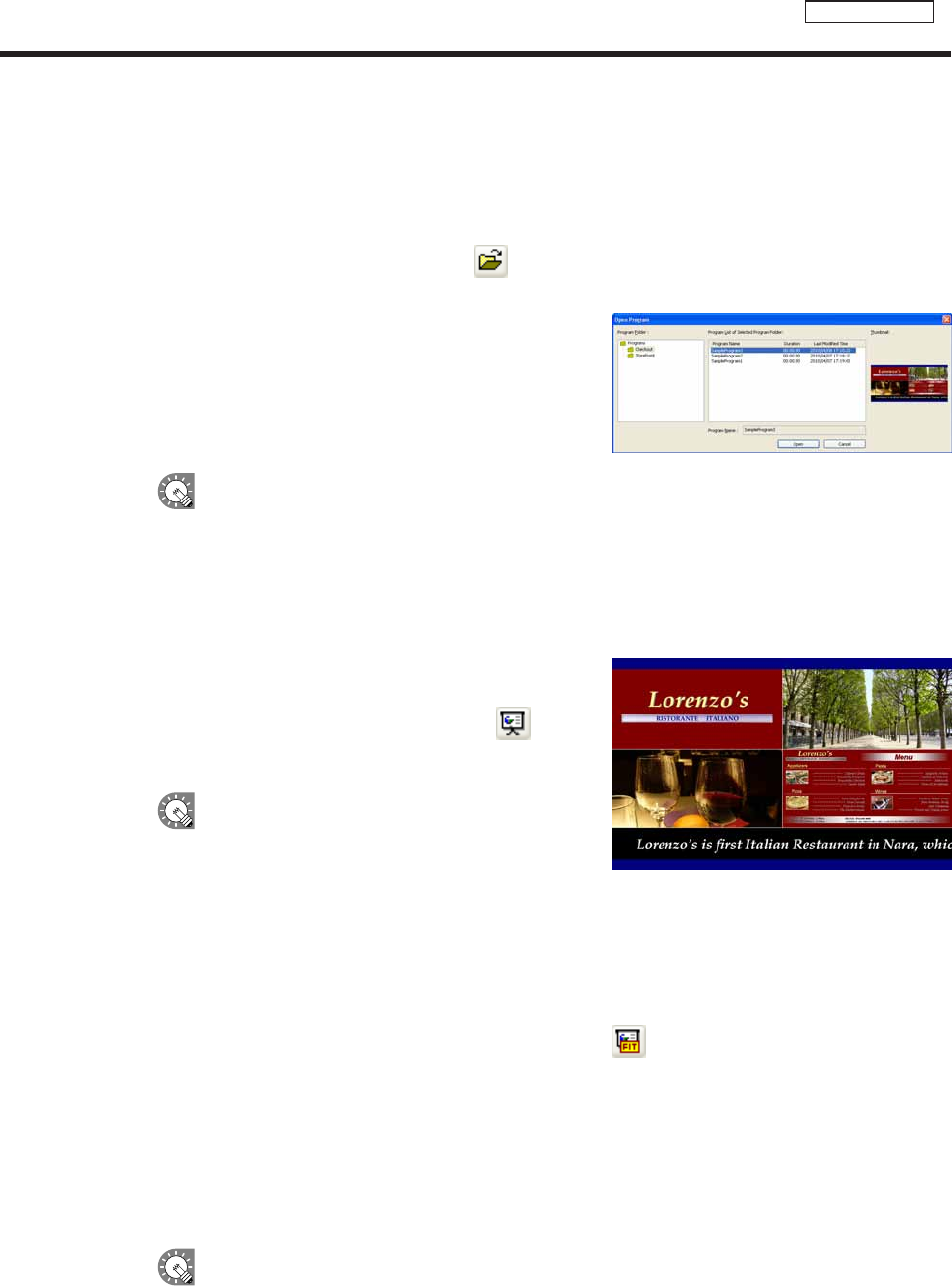
●Opening a program
Loadaprogramthatyouhavealreadysavedanduseit.
Editingonlytheplacesyouwanttochangeinanexistingfileandsavingthefileunderanewnameisan
effective way to create programs.
1. From the [File] menu, click [Open Program].
You can also open a program by clicking
.
The[OpenProgram]dialogboxwillappear.
2. Select the program folder containing the program.
3. From the “Program List”, select a program, and click
[Open].
TheprogramyouselectedwillbeloadedintoProgramEditor
and you will be able to edit it.
Takecarewhensavingtheprogramyouhaveeditedusingthe[SaveProgram]option,asthe
changesyouhavemadewillbereectedintheoriginalfile.
●Checking a program
Checkaprogramusingtheprogrampreviewfunction.
Two previews with the same data will be displayed.
1. If you want to preview a program at its original size, click
[Preview Program [Original size]] from the [View] menu.
You can also preview a program by clicking
.
A preview of the currently edited program will be displayed at
itsoriginalsize.
•Previewscanalsobedisplayedbypressing[F5].
•Ifyouwanttousetheprogrampreviewfunctionon
amoredetailedsetting,check“SetConfiguration
beforePreviewProgram”onthe[View]menu.
•Thisenablesyoutosetspecificdatesand
times,specificpaneldisplaysandotherprogram
conditions and display previews.
If you want to preview a program at screen size, click [Preview Program [Fit screen]] from the [View]
menu.
You can also preview a program at screen size by clicking
.
Apreviewofthecurrentlyeditedprogramfittedtothesizeofthescreenwillbedisplayed.
2. Check the preview.
PowerPoint and scroll messages will be displayed in the foreground, regardless of display priority order.
Set PowerPoint data so that it plays repetitively by setting slide transition to advance slides automatically
(automatic slideshow).
Do not use the mouse or keyboard (e.g. to click on a window etc.) during program display. Doing so may
change the window display order or alter the content to be played.
•Toclosethepreview,clickthepreviewwindowandpress[Esc].
•Iftheprogramscreensizeislargerthanthedisplayresolutionofthemonitor,thepreviewcannot
be displayed in full screen mode.
Creating programs