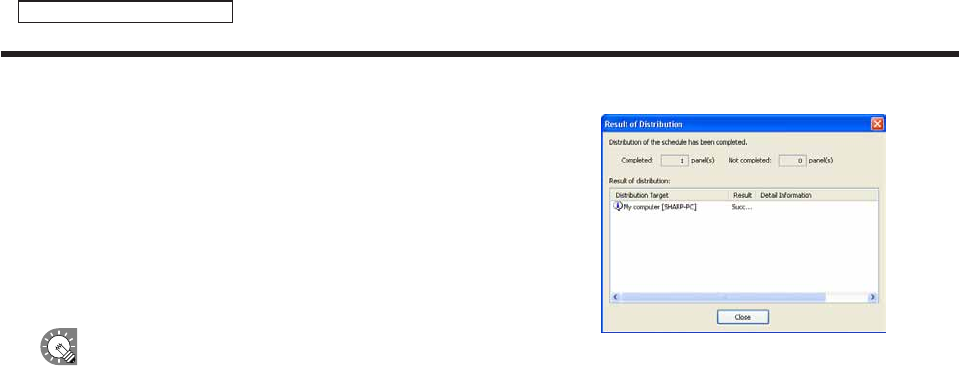
94
Schedule Distribution Tool
Displaying break-in programs
10. A screen like the one on the right will appear. Check that
the distribution was successful and click [Close].
•Ifthesettimehasalreadypassedthebreak-inprogramwillnotbedisplayed.
•Oncethebreak-inprogramhasbeendisplayedinthetargetpanelfortheamountoftimespecifiedin
“DisplayTime”,thepanelwillreturntotheoriginalprogram.Displaywillresumefromthestartofthe
program that would otherwise have been playing when the break-in program ends.
•
Whether a break-in program has ended is checked every minute (at second 00). The point at which the display of the
break-inprogramendsandtheoriginalprogramstartsisthefirstsecond00aftertheendofthebreak-inprogram.


















