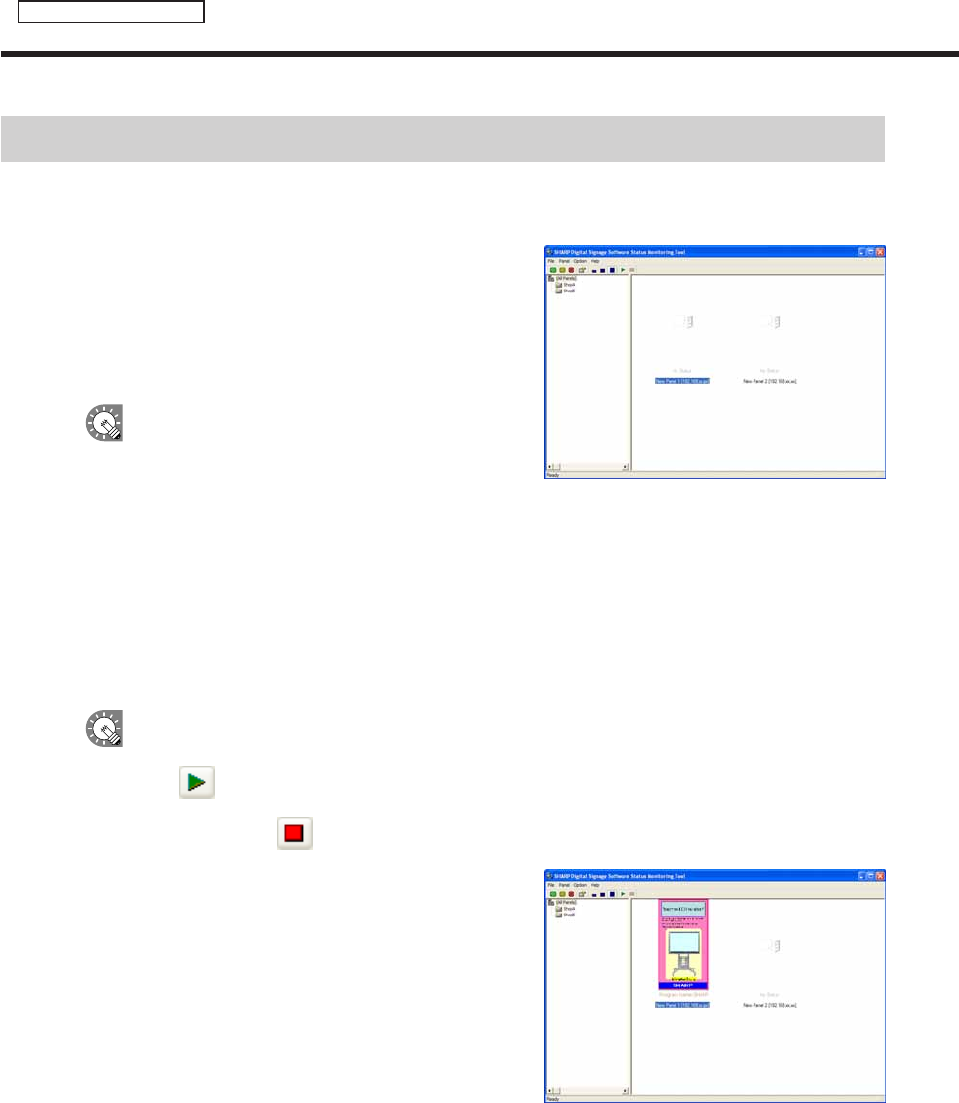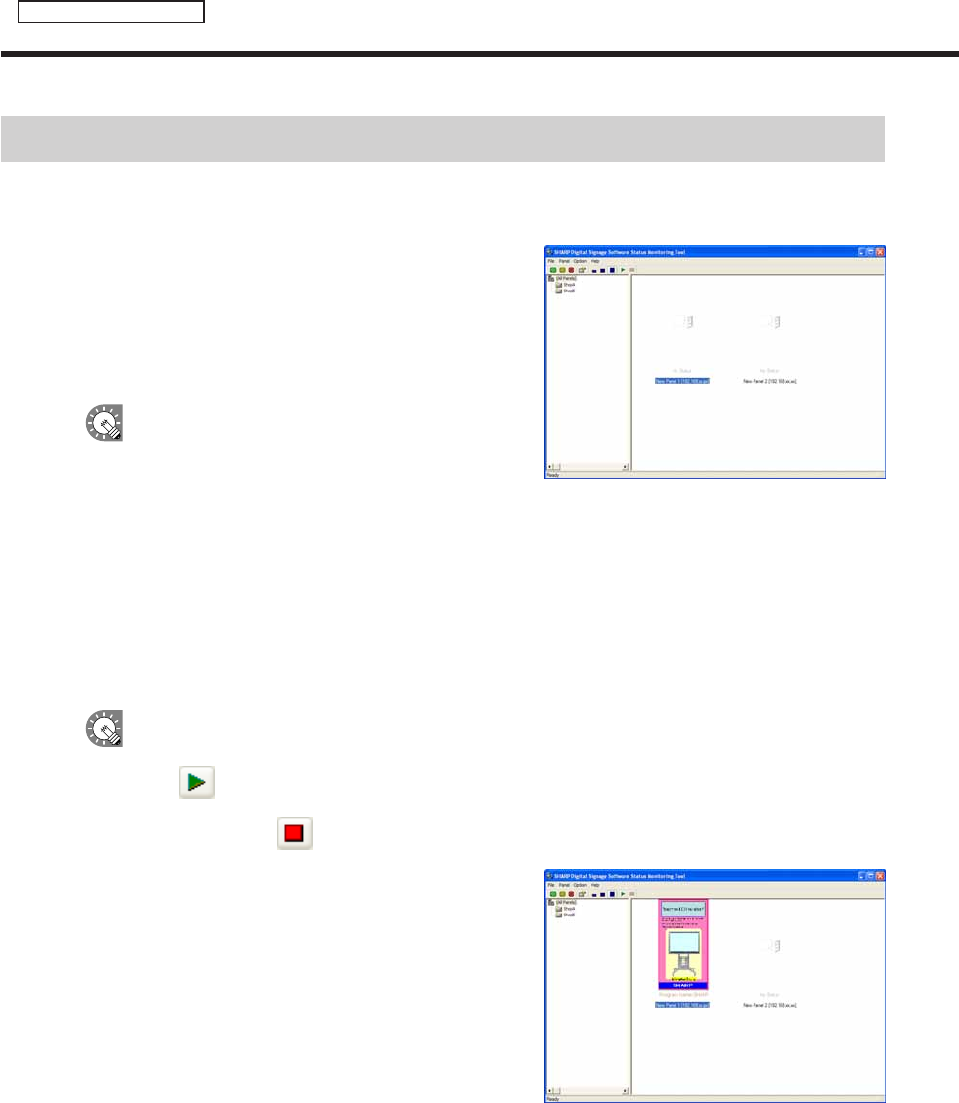
112
Status Monitoring Tool
Acquiring and displaying panel status
Acquiring and displaying panel status
●Acquiring status of selected panels
1. Select a group from the group tree, and then select a
panel from the panel list.
•Toselectallpanelsinthepanellist,eitherclick
[Selectallpanels]fromthe[Panel]menu,orpress
[Ctrl]+[A].
•Toselectallpanelsinthepanellistthatarenotresponding
(including panels for which status has not
beenacquired)
,eitherclick[Selectpanelswithoutresponse]fromthe[Panel]menu,orpress[Ctrl]
+[Shift]+[A].
•Toselectallpanelsinthepanellistthatareresponding,eitherclick[Selectpanelswithresponse]
fromthe[Panel]menu,orpress[Ctrl]+[Alt]+[A].
2. From the [Panel] menu, click [Status acquisition of selected panels].
Statusacquisitionofselectedpanelswillstart.
•ToacquirepanelstatusforallpanelsregisteredinPanelManagement(exceptforpanelsset
withoutstatusacquisition),click[Startofstatusacquisition]fromthe[Option]menu,oralternatively,
click
.
•Tocancelpanelstatusacquisition,click[Cancelofstatusacquisition]fromthe[Option]menu,or
alternatively, click
.
Whenpanelstatusisacquired,paneliconsandthumbnails
will change.
The image can be enlarged by double-clicking it.