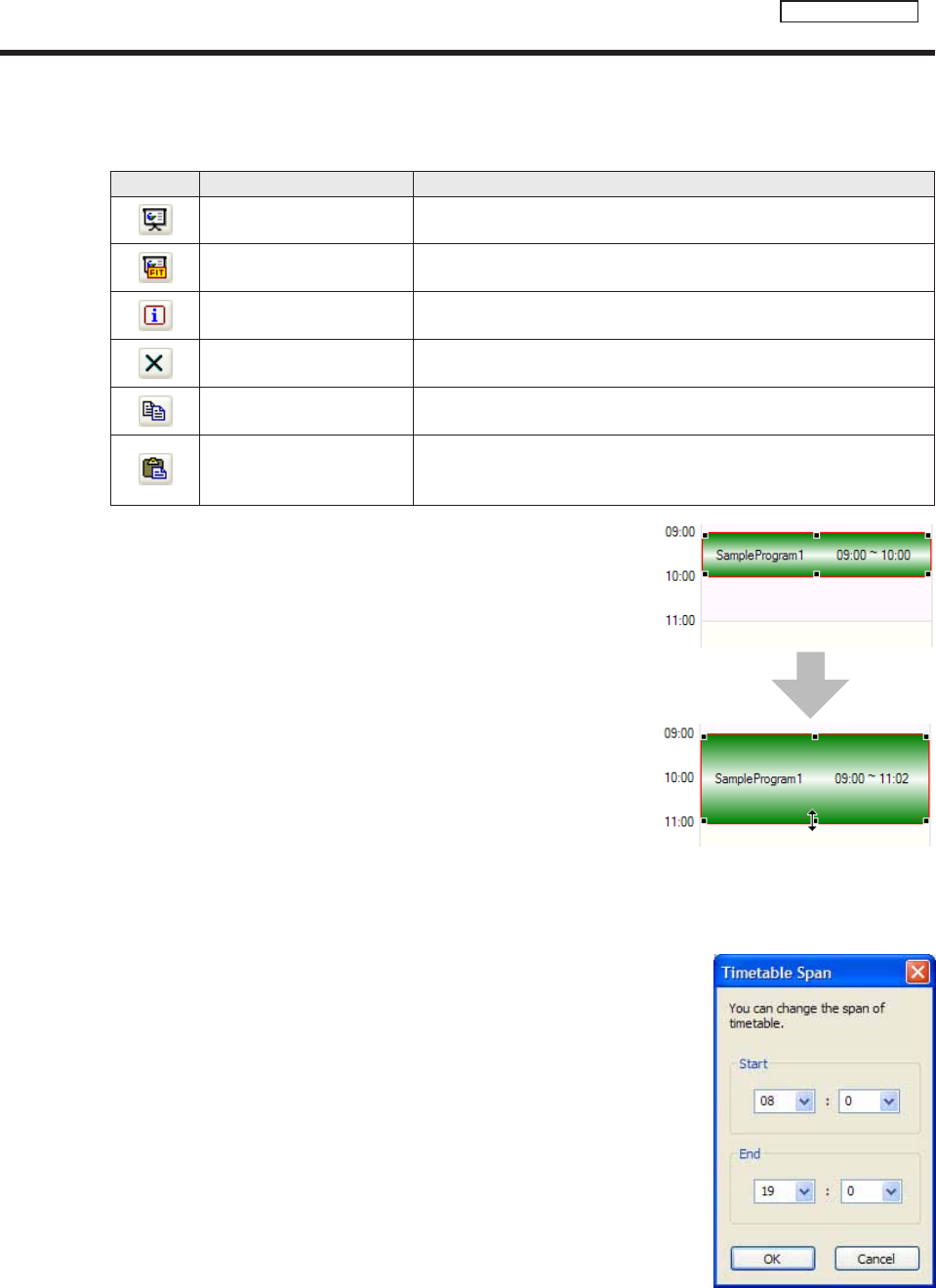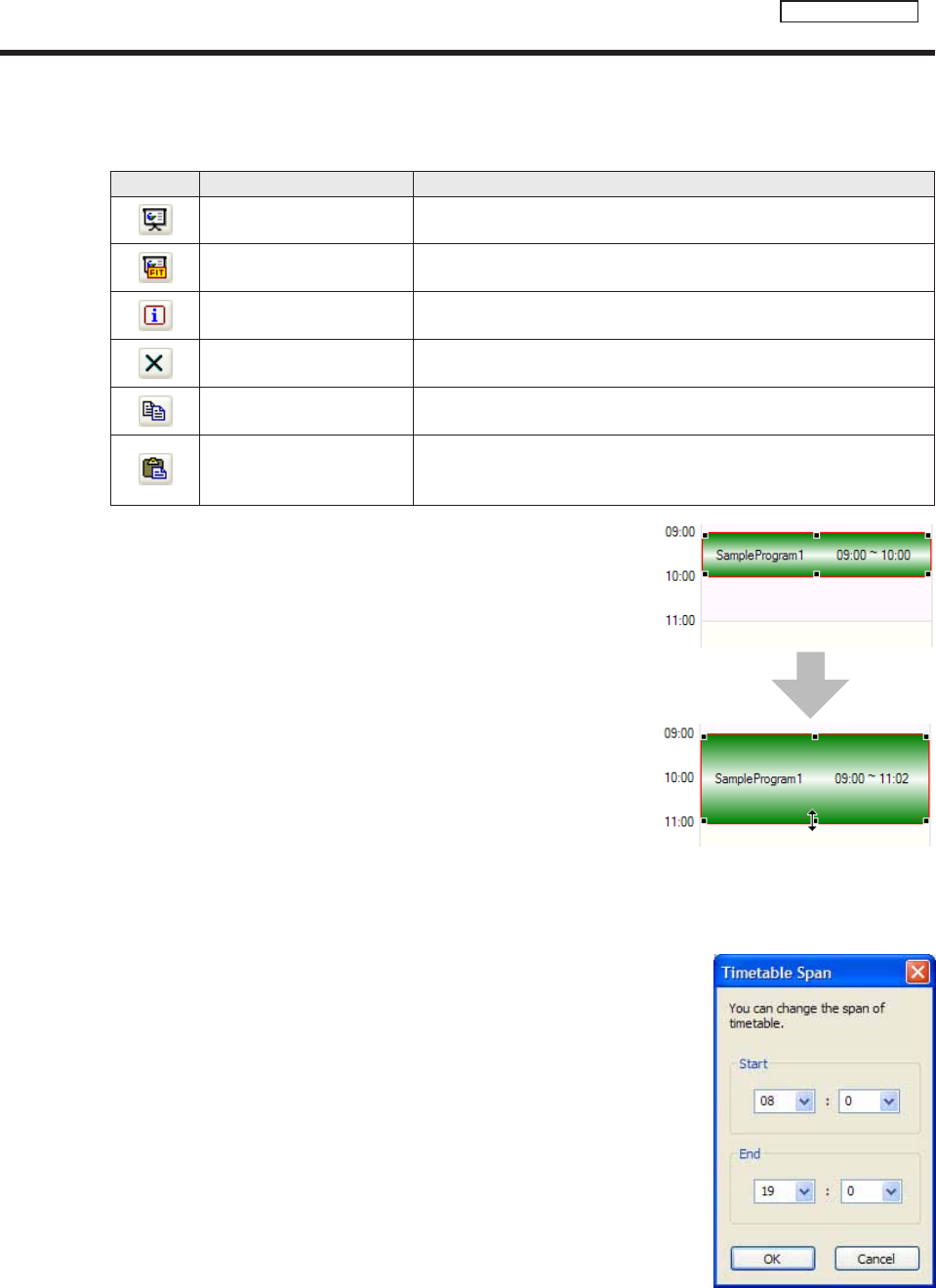
●Adjusting a timetable
Clickingthebuttonsonthetoprightofthetimetableperformsthefollowingactions:
Icon Menu option Description
Preview Program Displaysapreviewoftheselectedprogramatitsoriginalsize.
Preview Program
(FitScreen)
Displaysapreviewoftheselectedprogramfittedtothesizeofthe
screen.
Properties for Program/
Command
Displays the properties of the selected program/panel control command.
DeleteProgram/Command
Deletes the selected programs/panel control commands from the timetable.
Programs/panelcontrolcommandmayalsobedeletedbypressing[Delete].
CopyPrograms/
PanelControlCommands
Copiestheselectedprogram/panelcontrolcommand.
Paste Programs/
PanelControlCommands
Positions the copied program/panel control command into a timetable. If a
program in the timetable is selected, the copied program will be allocated
immediatelyafteritfinishes.Ifnoprogramsareselected,itwillbepastedat00:00.
Clickaprogramorpanelcontrolcommandpositionedonthe
timetable to select it.
Dragaresizehandletoadjusttheplaybacktime/timeforthe
programorpanelcontrolcommandandconfirmthechanges
visually.
The program and the panel control command can be moved by
dragginganareaotherthantheresizehandleusingthemouse.
Changing the timetable span
1. From the [Option] menu, click [Set Timetable Span].
The[TimetableSpan]dialogboxwillappear.
2. Set the “Start” and “End” times.
Specifytimesbetween00:00and24:00.
3. Click [OK].
Thenewtimeswillbereectedinthetimetable.
Creating a timetable