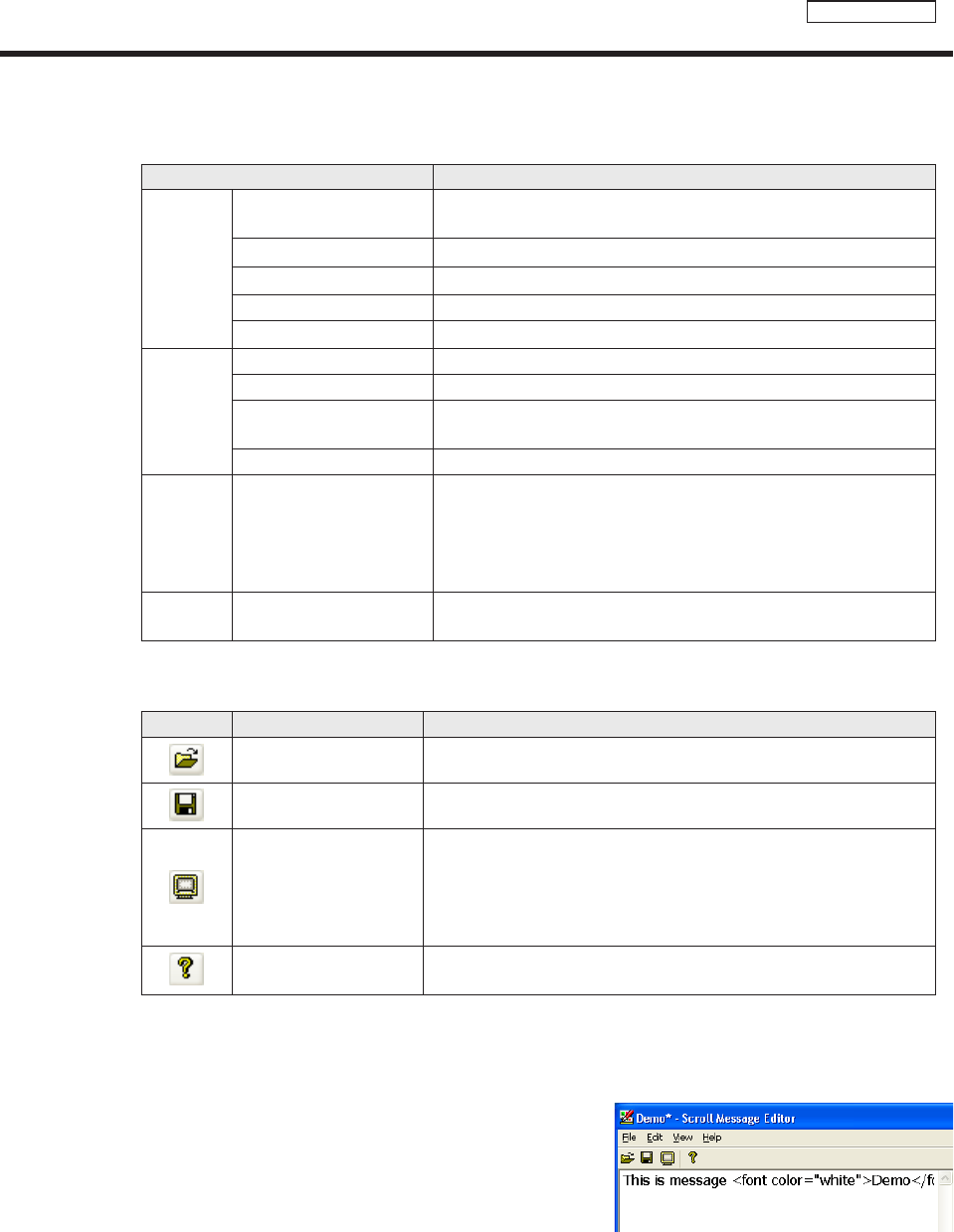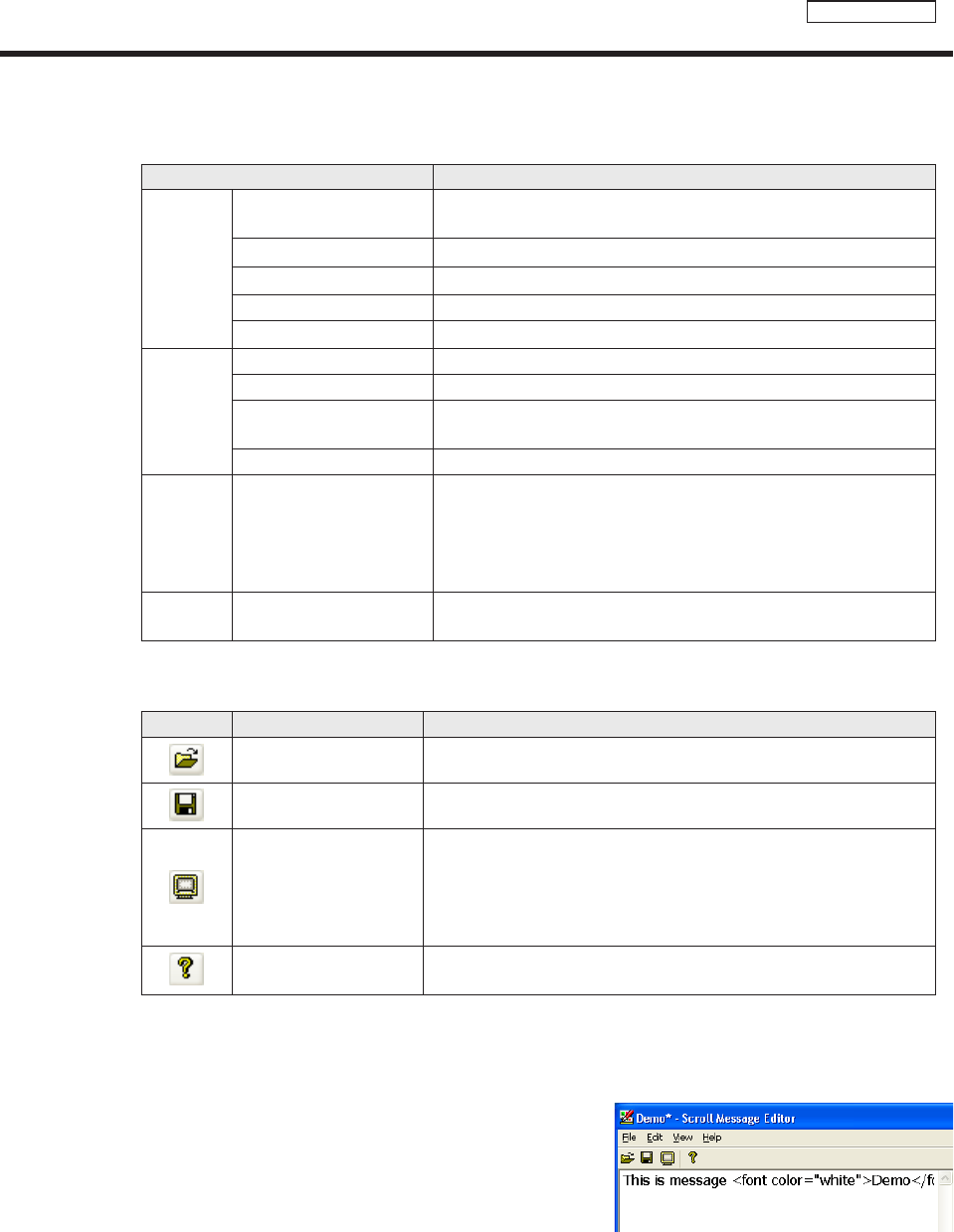
2) Menus
Menu options are as follows:
Menu option Description
File
CreateNewScroll
Message
Opensanewscrollmessagefile.
Open Scroll Message Loadsasavedscrollmessagefile.
Save Scroll Message Overwritesthecurrentlyeditedscrollmessagefile.
Save Scroll Message As Savesthecurrentlyeditedscrollmessagefileunderadifferentname.
Exit ExitsScrollMessageEditor.
Edit
Cut Cutsthetextstringselectedinthe“Scrollmessageeditbox”.
Copy Copiesthetextstringselectedinthe“Scrollmessageeditbox”.
Paste
Pastesatextstringthathasbeencutorcopiedintothe“Scroll
messageeditbox”.
Undo Undoesthelastactionperformedinthe“Scrollmessageeditbox”.
View Preview Scroll Message
Displaysapreviewofthecurrentlyeditedscrollmessagefile.
Press[Esc]toclosethepreview.Ifawindowotherthanthewindow
for scroll messages is clicked during the preview, it cannot be
terminatedevenifthe[Esc]keyispressed.Clickthepreviewonce
andthenclickthe[Esc]key.
Help
About Scroll Message
Editor
DisplaysversioninformationforScrollMessageEditor.
3) Toolbar
The toolbar buttons (icons) perform the following actions:
Icon Menu option Description
Open Scroll Message Loadsasavedscrollmessagefile.
Save Scroll Message Overwritesthecurrentlyeditedscrollmessagefile.
Preview Scroll Message
Displaysapreviewofthecurrentlyeditedscrollmessagefile.
Press[Esc]toclosethepreview.Ifawindowotherthanthewindowfor
scroll messages is clicked during the preview, it cannot be terminated
evenifthe[Esc]keyispressed.Clickthepreviewonceandthenclick
the[Esc]key.
About Scroll Message
Editor
DisplaysversioninformationforScrollMessageEditor.
4) Settings window
Formoredetails,continuereadingfromstep2.
2. Enter a text string that you want to use in a scroll
message into the “Scroll message edit box”.
Thelongerthetextstringis,themorememorywillbeused.
We recommend starting a new line at a suitable interval so
that lines do not get too long.
Creating programs