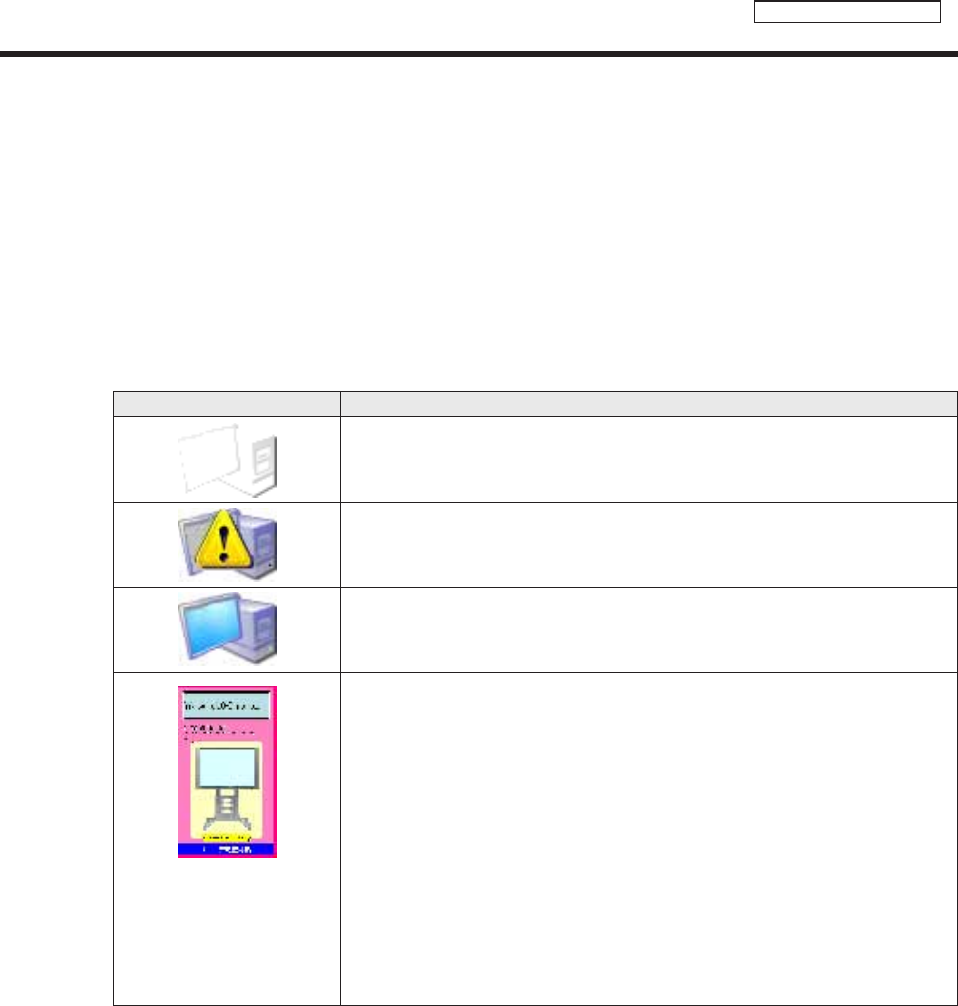
111
Status Monitoring Tool
3) Group tree
Displays groups registered in Panel Management.(
F
p.78)
Whenagroupisselected,allthepanelsthatbelongtoit(exceptforpanelssetwithoutstatusacquisition)are
displayed in the panel list.
When“(Selectallpanels)”isselected,allpanels(exceptforpanelssetwithoutstatusacquisition)aredisplayed
in the panel list.
4) Panel list
Displaysalistofallpanelsintheselectedgroupsinthegrouptree(exceptforpanelssetwithoutstatus
acquisition).
Panel icons and thumbnails change according to panel status.
Panel icon/thumbnail Description
DisplayedwhenthestatusesofthepanelandthetargetPChavenotbeenacquired.
DisplayedwhenthereisnoresponsefromthetargetPC.
DisplayedwhenthereisaresponsefromthetargetPC,butscreencapturesofthe
currentlydisplayedscreencannotbeacquired.
(Exampleimageonly)
This warning icon will appear
when there is an error in
acquiringIDPstatus(e.g.
power-off, hardware error,
etc.).
DisplayedwhenthereisaresponsefromthetargetPCandscreencapturesofthe
currentlydisplayedscreencanbeacquired.
*Thumbnailsofacquiredscreencaptureswillbedisplayed.(Itdiffersdependingon
thedisplayofthetargetPC.)
*Toacquireanimagecaptureofthescreen,check“Acquisitionofscreencapture
displayingbycontrollerPC”inthe[Settingofoperationenvironment]dialogbox.
(Fp.105)
The main Status Monitoring Tool window


















