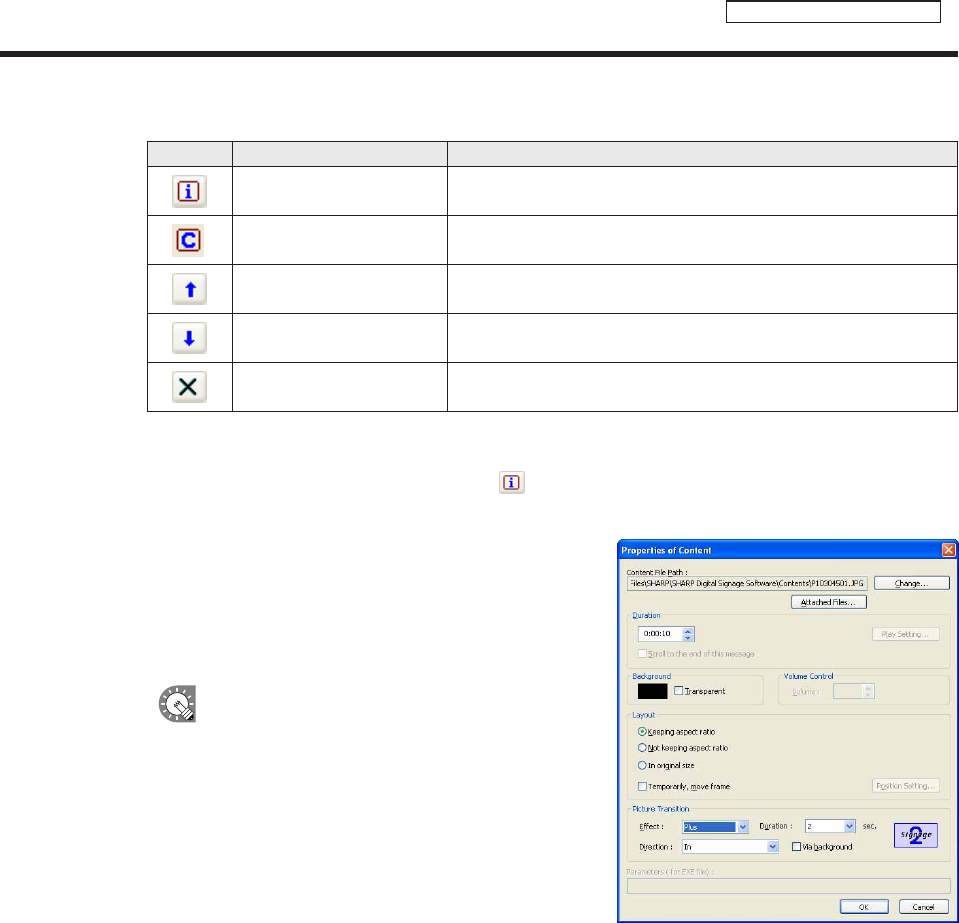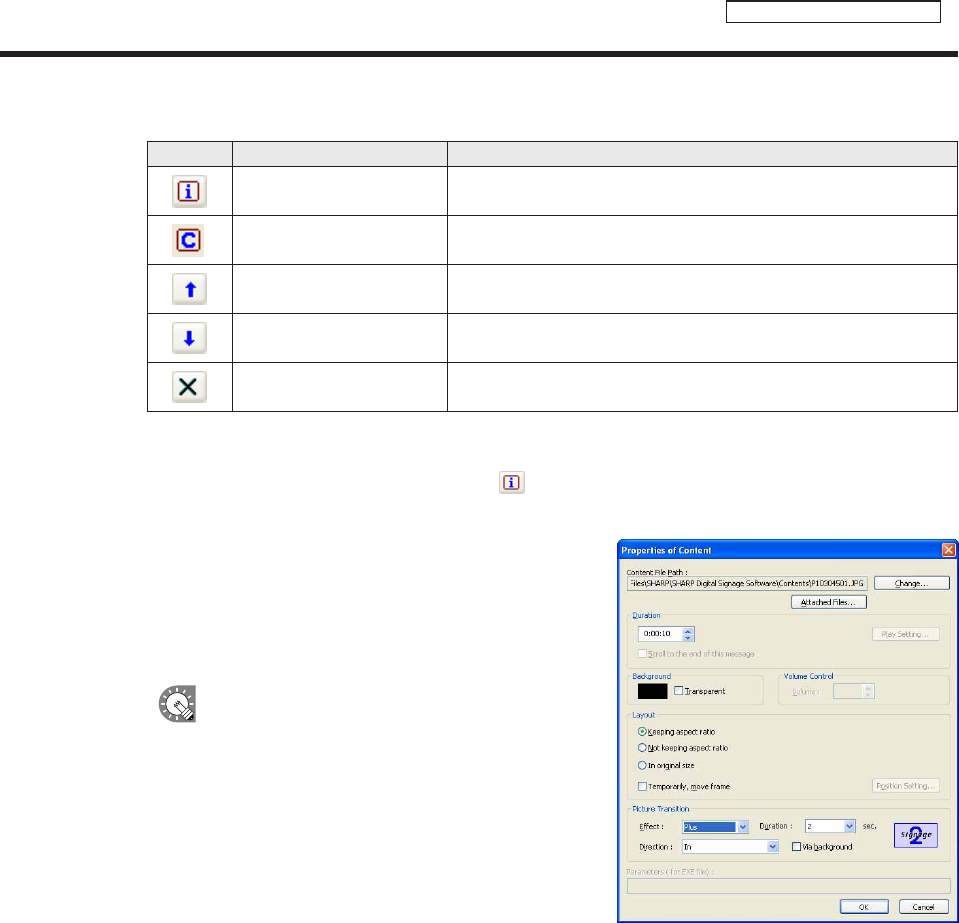
57
Conditional Content Editor
Creating Conditional Content
Clickingthebuttonsonthetoprightofaplaylistperformsthefollowingactions:
Icon Menu option Description
Show the properties of the
content
Displaysthepropertiesofthecurrentlyselectedcontentfile.
See below for more details.
Set content playback
conditions
Sets playback conditions for selected content.
Formoredetails,refertoPage59.
Move content upward
Movestheselectedcontentfileoneplaceforward(up)onthelist.
(Youcannotmovemultiplecontentfiles.)
Move content downward
Movestheselectedcontentfileoneplacebackward(down)onthelist.
(Youcannotmovemultiplecontentfiles.)
Delete content
Deletestheselectedcontentfilesfromtheconditionslist.
Youcandeletecontentfilesbypressingthe[Delete]key.
Properties of content
Fromtheplaylist,selectacontentfile,andclick
todisplaythe[PropertiesofContent]dialogbox.
Thefollowingsettingsmaybecheckedandadjusted:
1) Content File Path
Displaysthepathtothecontentfile.
•Clicking[AttachedFiles]willallowyoutoaddafileorfiles
fromthe[AttachedFiles]dialogboxthatappears.
•Clicking[Change]willallowyoutochangethefileviathe
[Open]dialogboxthatappears.
IfusingHTMLcontent,makesurethatimages,
moviesandotherfilesreferredtointheHTML
code are transferred to the same location, or a
subdirectoryofthesamelocation,wheretheHTML
fileitselfisstored.Makesurethatallattachedfiles
referencedintheHTMLfilearedefinedbytheir
relative paths.
2) Duration
The duration of play can be set.
•Whenthecontenttypeisvideo,audio,orscrollmessage,youcansettheoperationtobeperformed
whenplaybackofthecontentisfinishedbeforethespecifieddurationisreached.Tosetthis,click[play
setting].
•Whenthe“Scrolltotheendofthismessage”checkboxiscleared,playbackofscrollmessageisforcibly
terminatedafterthespecifieddurationisreachedevenifplaybackisnotfinishedyet(effectivewhenthe
content type is scroll message).