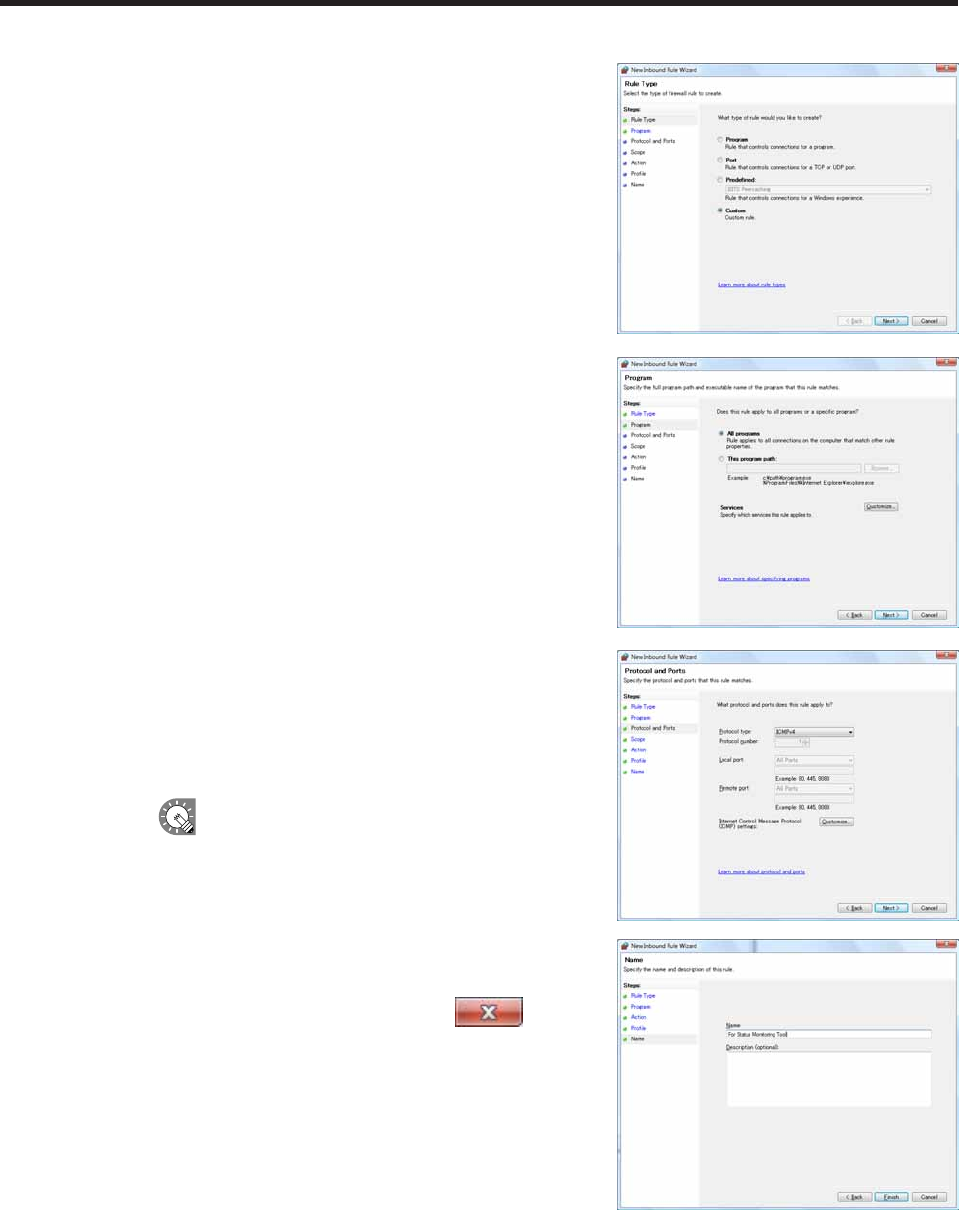
23
5. Select the “Custom” option button, and click [Next].
6. Select the “All programs” option button, and click [Next].
7. From the “Protocol type” list, select “ICMPv4”.
8. Set “Protocol and Ports”, “Scope”, “Action”, and
“Prole” in order as necessary. Click [Next] to be taken
to the settings screen for the next step.
Confirmwithyournetworkadministratorbefore
adjustingthesesettings.
9. Enter a “Name”, and click [Finish].
10. Close the dialog boxes by clicking the
button at
the top right of each window.
Installing SHARP Digital Signage Software


















