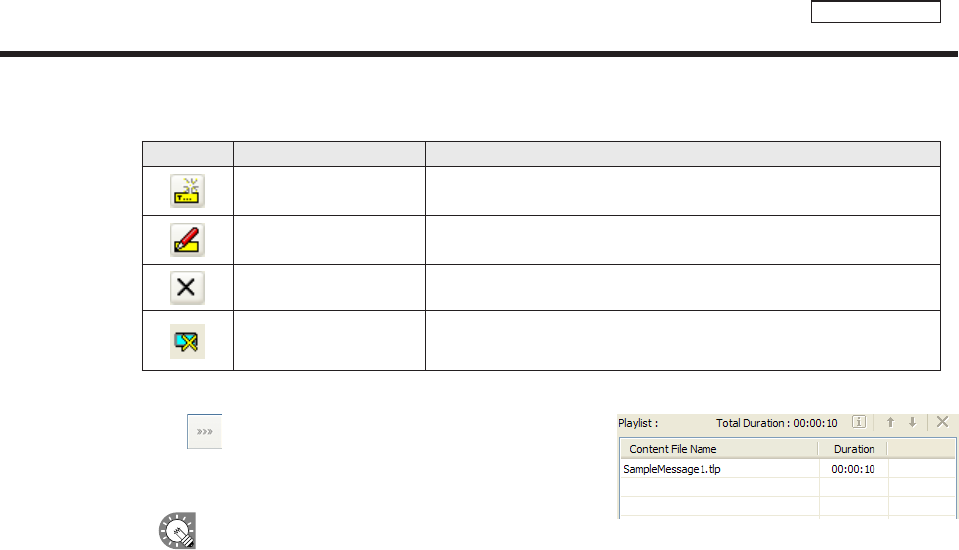
39
Program Editor
Clickingthebuttonsatthebottomofthe“ContentFile”listperformsthefollowingactions:
Icon Menu option Description
CreateNewScroll
Message
LaunchesScrollMessageEditorandallowsyoutocreatenewscroll
messages.
EditScrollMessage
LaunchesScrollMessageEditorandallowsyoutoeditthescroll
messageselectedinthe“ContentFile”list.
Delete Scroll Message Deletesthescrollmessagesselectedinthe“ContentFile”list.
add blank scroll
message
Ahiddensectioncanbeaddedtotheplaylist.Likeothercontentfiles,
the duration and order of play can be set for hidden sections.
FormoredetailsaboutScrollMessageEditor,refertop.40.
4. Click .
Scrollmessagefilesareaddedtotheendoftheplaylist.
Formoredetailsabouttheplaylist,refertop.36.
Instep3,youcanalsoregisterscrollmessagefiles
by double-clicking them, or dragging them from the
“ContentFile”listtothe“Playlist”.
5. Repeat steps 1 to 4 as necessary. You can set other scroll messages in the same manner.
Creating programs


















