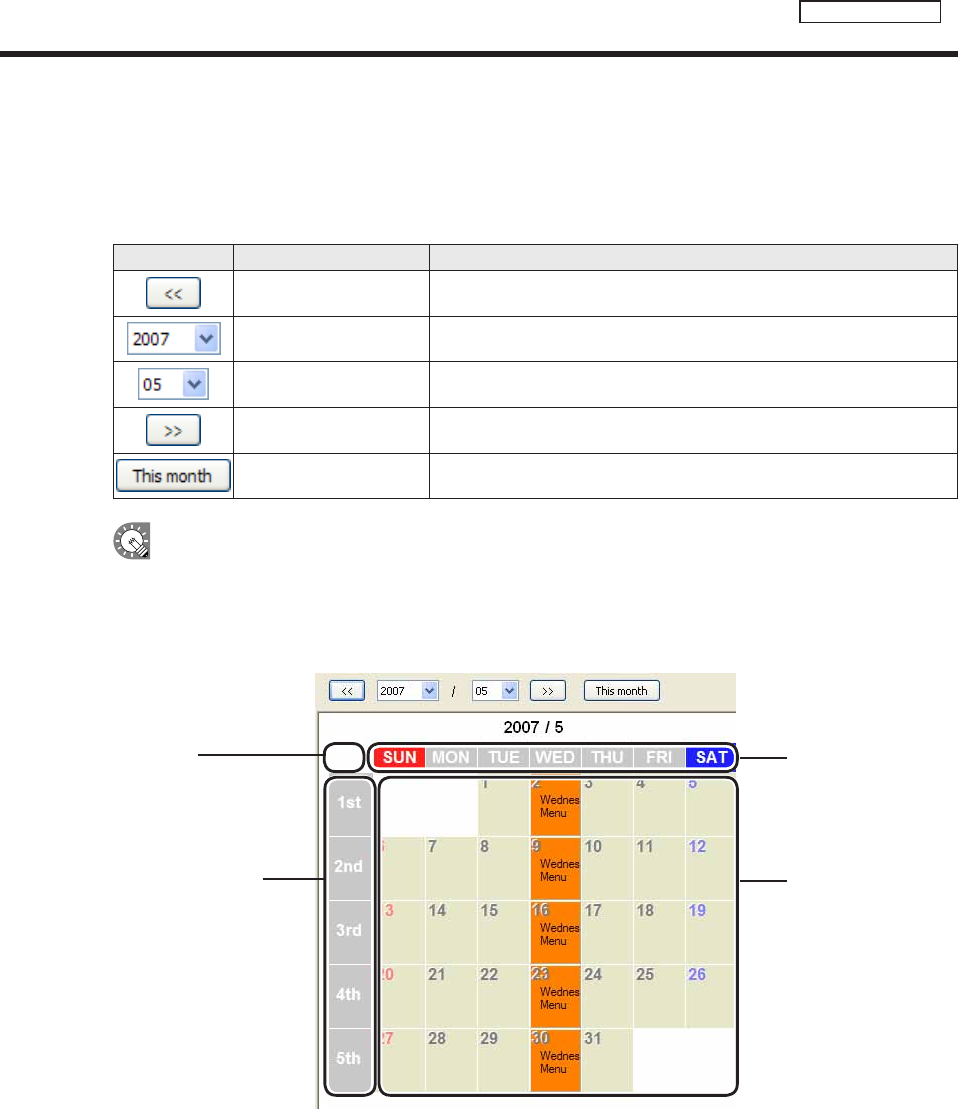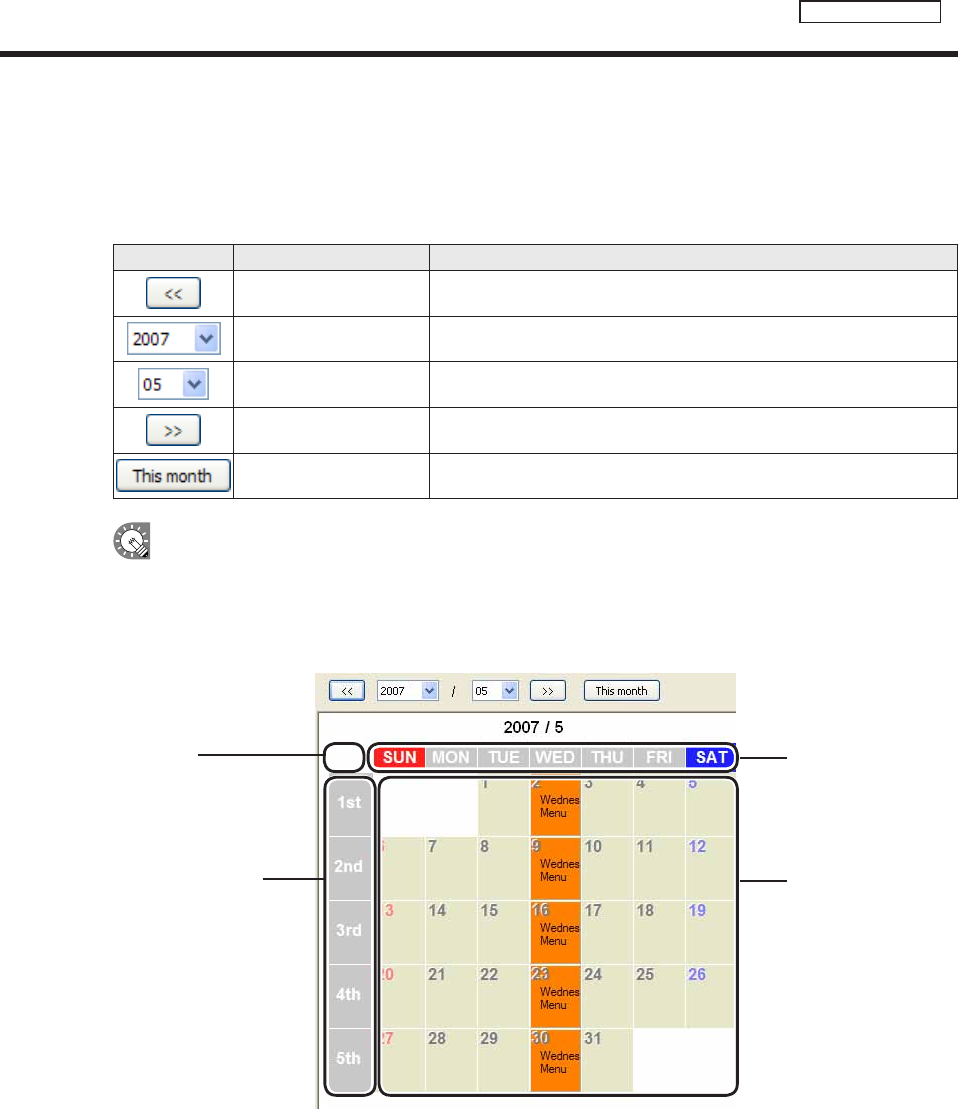
The calendar
ThecalendarcandisplaydatesbetweenJanuary2005andDecember2020.
Daysonwhichatimetableisregisteredshowthe“timetablecolor”andthe“timetablename”.
The buttons and lists at the top of the calendar perform the following actions:
Icon Menu option Description
Show Previous Month Displays the month before the month that is currently displayed.
SelectYear Displays the year selected for the month that is currently displayed.
Select Month Displays the month selected for the year that is currently displayed.
ShowNextMonth Displays the month after the month that is currently displayed.
Show This Month Displays the current month.
•Clickwhileholdingdown[Ctrl]or[Shift]toselectmultipledaysatthesametime.
•Selectatimetableandpress[Delete]todeleteitfromthecalendar.
Timetables are registered to different days depending on where they are dragged on the calendar.
Days that already have timetables registered to them will not be overwritten.
1)Dates
2)Weekdaytitles
3) Week titles
4)All
1)Dates: Timetableswillbeaddedtothedaytowhichtheyaredragged.
2)Weekdaytitles:Timetableswillbeaddedtothedayoftheweektowhichtheyaredraggedforthecurrently
displayed month.
3) Week titles: Timetables will be added to the week to which they are dragged for the currently displayed
month.
4)All: Timetableswillbeaddedtoeverydayofthecurrentlydisplayedmonth.
Creating a schedule