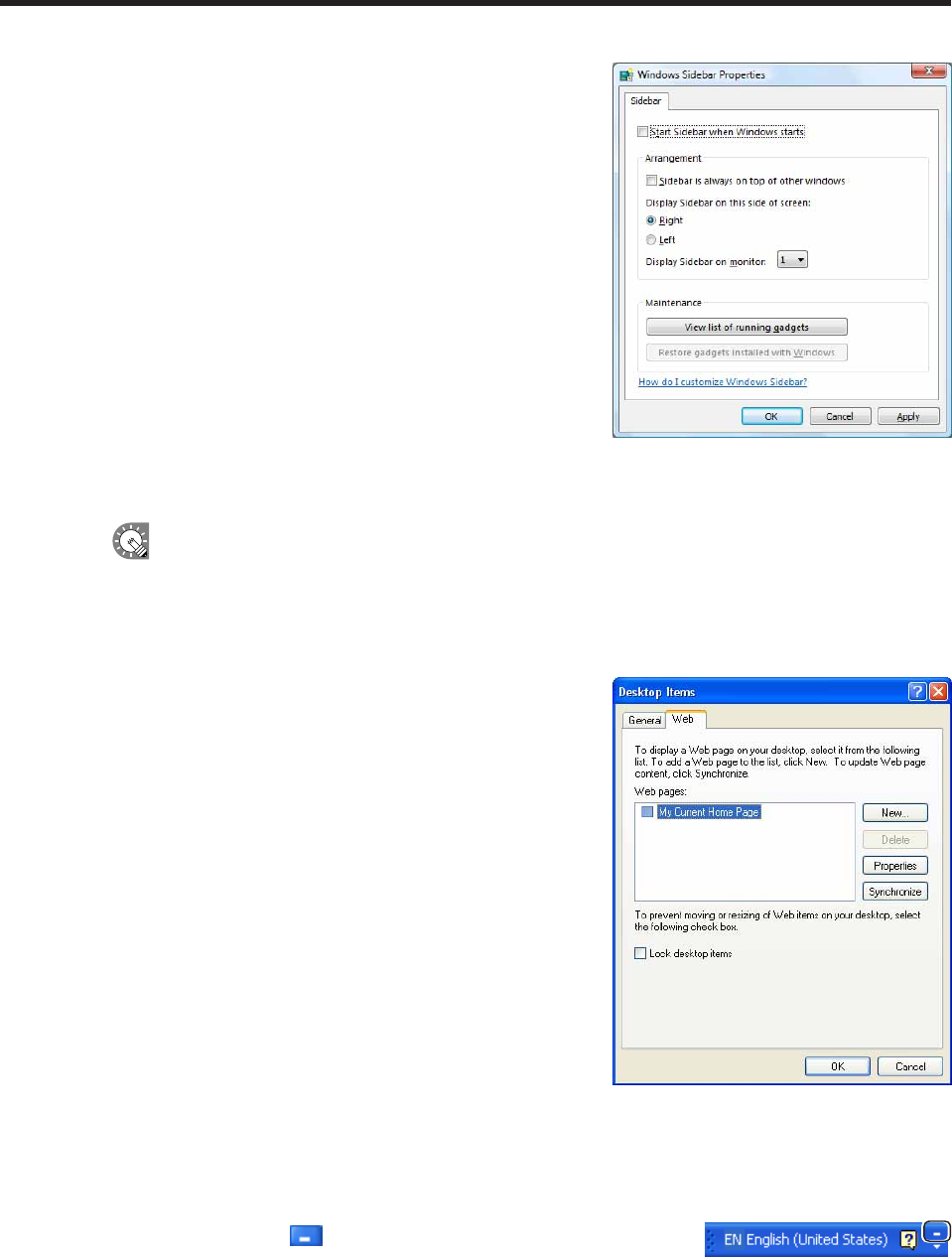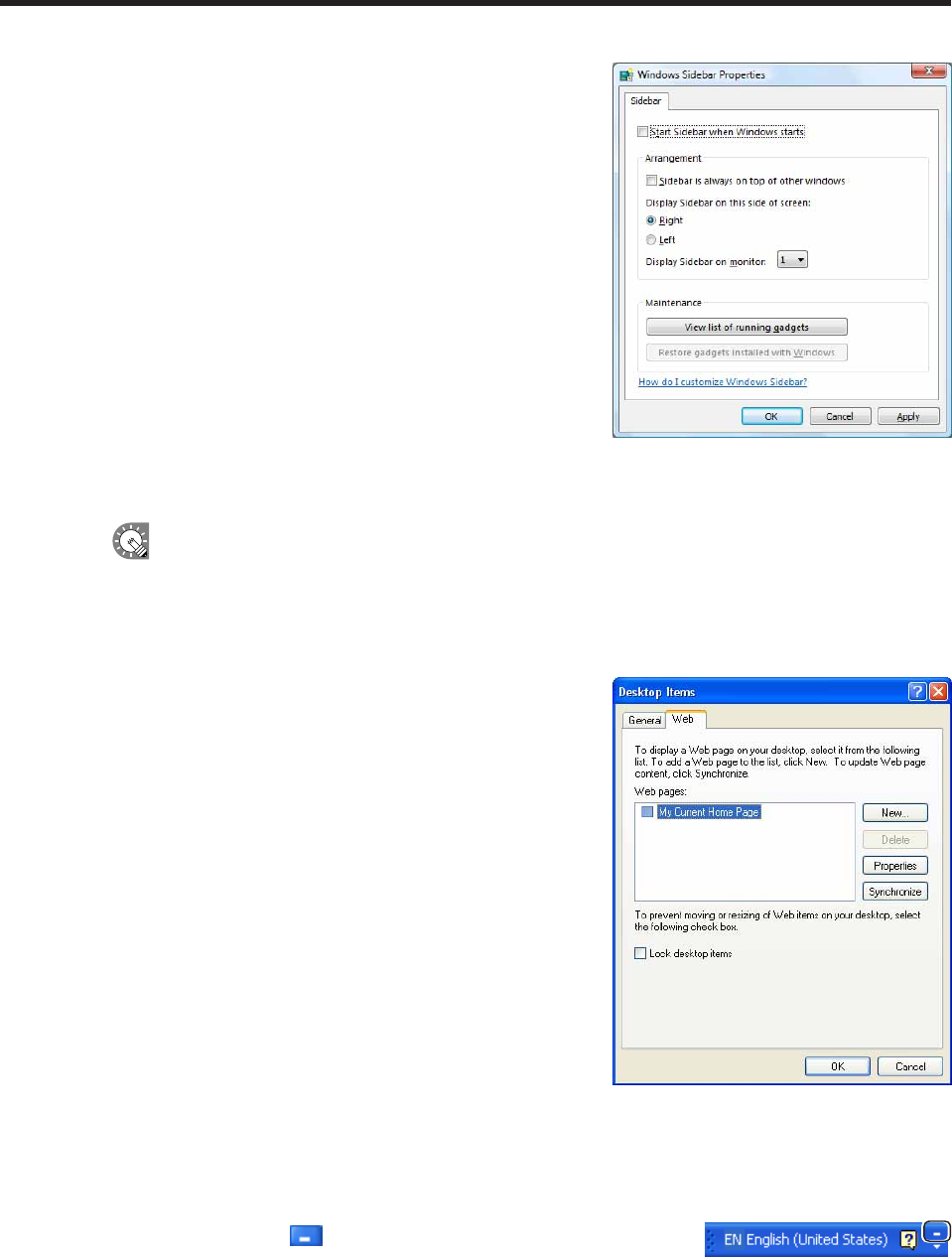
2. Clear the “Start Sidebar when Windows starts” check
box.
3. Click [OK].
4. Restart your PC.
TheWindowsSidebar(Gadgets)willnolongerappearfromthe
nexttimeyoustartWindowsVista.
Active desktop settings (Windows XP Only)
Turn Active desktop settings off.
These settings do not apply if you are using Windows Vista.
1. Right-click on an empty area of the desktop, and from the menu that appears, click [Properties].
The[DisplayProperties]dialogboxwillappear.
2. Click the [Desktop] tab, and then click [Customize Desktop].
The[DesktopItems]dialogboxwillappear.
3. Click the [Web] tab and clear all the check boxes under
“Web pages”.
4. Click [OK].
IME Toolbar settings
ThesesettingsarenotrequirediftheIMEToolbarisnotdisplayed.
StoretheIMEToolbarintheTaskbarsothatitisnotdisplayedwhenaprogramisbeingdisplayedinProgram
Viewer.
1. Right-click on the IME Toolbar and, from the menu that appears, click [Minimize].
You can also click to minimize the Toolbar.
Installing SHARP Digital Signage Software