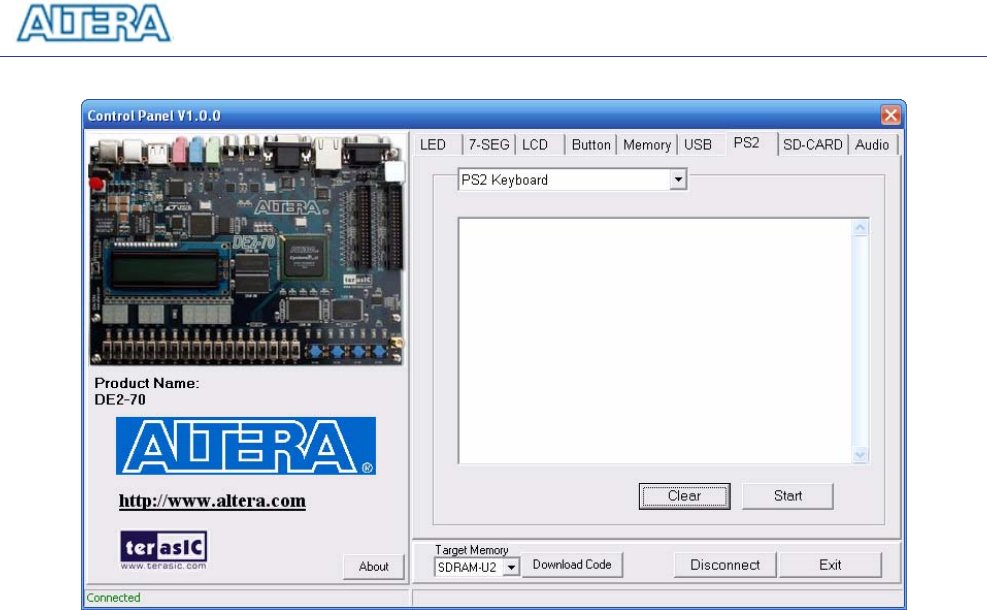
DE2-70 User Manual
20
Figure 3.9. Reading the PS2 Keyboard.
3.7 SD CARD
The function is designed to read the identification and specification of the SD card. The 1-bit SD
MODE is used to access the SD card. This function can be used to verify the functionality of
SD-CARD Interface. Follow the steps below to exercise the SD card:
1. Choosing the SD-CARD tab leads to the window in Figure 3.10. First,
2. Insert a SD card to the DE2-70 board, then press the Read button to read the SD card. The
SD card’s identification and specification will be displayed in the control window.


















