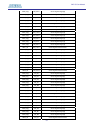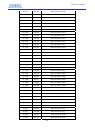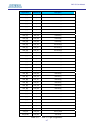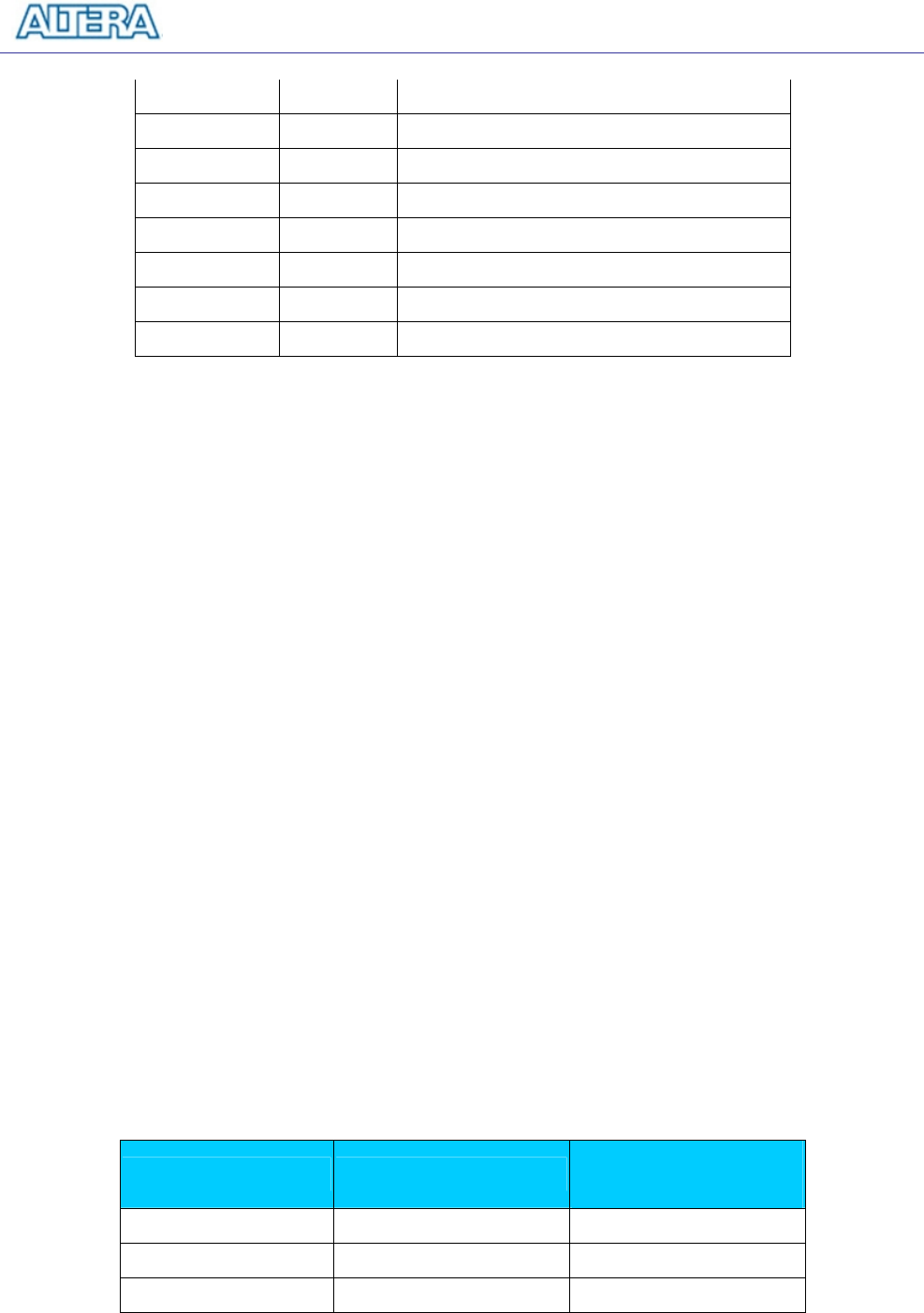
DE2-70 User Manual
41
LCD_DATA[5] PIN_C2 LCD Data[5]
LCD_DATA[6] PIN_C3 LCD Data[6]
LCD_DATA[7] PIN_B2 LCD Data[7]
LCD_RW PIN_F3 LCD Read/Write Select, 0 = Write, 1 = Read
LCD_EN PIN_E2 LCD Enable
LCD_RS PIN_F2 LCD Command/Data Select, 0 = Command, 1 = Data
LCD_ON PIN_F1 LCD Power ON/OFF
LCD_BLON PIN_G3 LCD Back Light ON/OFF
Table 5.6. Pin assignments for the LCD module.
Note that the current LCD modules used on DE2/DE2-70 boards do not have backlight. Therefore
the LCD_BLON signal should not be used in users’ design projects.
5.6 Using the Expansion Header
The DE2-70 Board provides two 40-pin expansion headers. Each header connects directly to 36
pins of the Cyclone II FPGA, and also provides DC +5V (VCC5), DC +3.3V (VCC33), and two
GND pins. Among these 36 I/O pins, 4 pins are connected to the PLL clock input and output pins of
the FPGA allowing the expansion daughter cards to access the PLL blocks in the FPGA.
The voltage level of the I/O pins on the expansion headers can be adjusted to 3.3V, 2.5V, or 1.8V
using JP1. Because the expansion I/Os are connected to the BANK 5 of the FPGA and the VCCIO
voltage (VCCIO5) of this bank is controlled by the header JP1, users can use a jumper to select the
input voltage of VCCIO5 to 3.3V, 2.5V, and 1.8V to control the voltage level of the I/O pins. Table
5.7 lists the jumper settings of the JP1. The pin-outs of the JP1 appear in the Figure 5.10.
Finally, Figure 5.11 shows the related schematics. Each pin on the expansion headers is connected
to two diodes and a resistor that provide protection from high and low voltages. The figure shows
the protection circuitry for only two of the pins on each header, but this circuitry is included for all
72 data pins. Table 5.8 gives the pin assignments.
JP1 Jumper Settings Supplied Voltage to VCCIO5
IO Voltage of Expansion
Headers (J4/J5)
Short Pins 1 and 2 1.8V 1.8V
Short Pins 3 and 4 2.5V 2.5V
Short Pins 5 and 6 3.3V 3.3V
Table 5.7. Voltage level setting of the expansion headers using JP1.