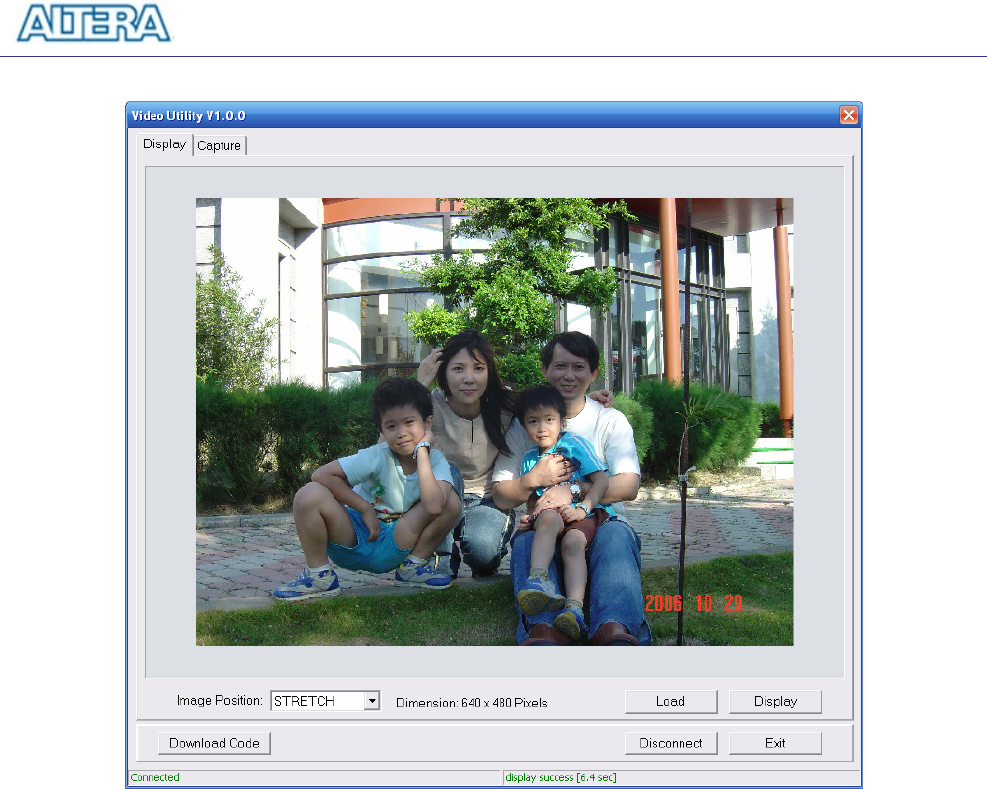
DE2-70 User Manual
27
Figure 4.2. Displaying selected image file on VGA Monitor.
4.3 Video Capture
Choosing the Capture tab leads to the window in Figure 4.3. The function is designed to capture an
image from the video sources, and sent the image from the FPGA board to the host computer. The
input video source can be PAL or NTSC signals.
Please follow the steps below to capture an image from a video source:
1. Connect a video source, such as a VCD/DVD player or NTSC/PAL camera, to VIDEO IN
1 or VIDEO IN 2 port on the board.
2. Specify Video Source as VIDEO IN 1 or VIDEO IN 2.
3. Click Capture button to start capturing process. Then, you will see the captured image
shown in the display window of the Video Utility. The image dimension of the captured
image is also displayed.
4. Users can click Save button to save the captured image as a bitmap or jpeg file.


















