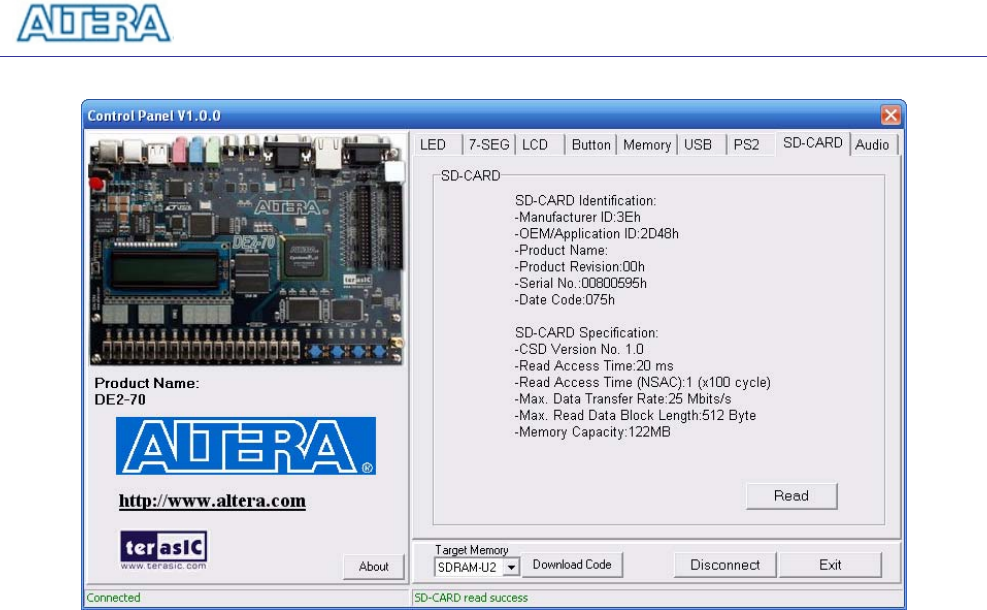
DE2-70 User Manual
21
Figure 3.10. Reading the SD card Identification and Specification.
3.8 Audio Playing and Recording
This interesting audio tool is designed to control the audio chip on the DE2-70 board for audio
playing and recording. It can play audio stored in a given WAVE file, record audio, and save the
audio signal as a wave file. The WAVE file must be uncompressed, stereo (2 channels per sample),
and 16-bits per channel. Its sample rate must be either 96K, 48K, 44.1K, 32K, or 8K. Follow the
steps below to exercise this tool.
1. Choosing the Audio tab leads to the window in Figure 3.11.
2. To play audio, plug a headset or speaker to the LINE-OUT port on the board.
3. Select the “Play Audio” item in the com-box, as shown in Figure 3.11.
4. Click “Open Wave” to select a WAVE file. The waveform of the specified wave file will be
displayed in the waveform window. The sampling rate of the wave file also is displayed in
the Sample Rate Combo-Box. You can drag the scrollbar to browse the waveform. In the
waveform window, the blue line represents left-channel signal and green line represents
right-channel signal.
5. Click “Start Play” to start audio play. The program will download the waveform to
SDRAM-U1, configure the audio chip for audio playing, and then start the audio playing
process. You will hear the audio sound from the headset or speaker. To stop the audio
playing, simply click “Stop Play”.


















