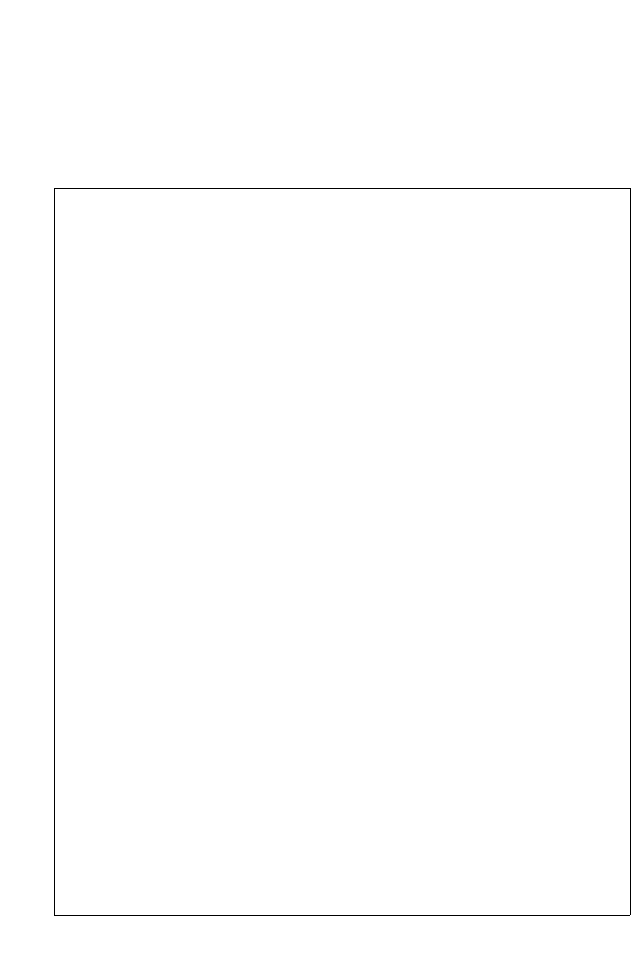
Radio Interface
6-65
stop sending the SSID in beacon messages. Select a radio
channel or set selection to Auto using the channel command. Set
any other parameters as required. To view the current 802.11g
radio settings, use the show interface wireless g command.
AP(config)#interface wireless g 7-99
Enter Wireless configuration commands, one per line.
AP(if-wireless g)#description RD-AP#3 7-99
AP(if-wireless g)#ssid r&d 7-100
AP(if-wireless g)#channel auto 7-102
AP(if-wireless a)#closed-system 7-101
AP(if-wireless a)#transmit-power full 7-107
AP(if-wireless g)#speed 6 7-101
AP(if-wireless g)#max-association 32 7-108
AP(if-wireless g)#beacon-interval 150 7-104
AP(if-wireless g)#dtim-period 5 7-104
AP(if-wireless g)#fragmentation-length 512 7-105
AP(if-wireless g)#rts-threshold 256 7-106
AP(if-wireless g)#exit
AP#show interface wireless g 7-120
Wireless Interface Information
===========================================================
----------------Identification-----------------------------
Description : Enterprise 802.11g Wireless Outdoor
Bridge/AP
Service Type : Access Point
SSID : r&d
Channel : 11 (AUTO)
Status : Enable
----------------802.11 Parameters--------------------------
Transmit Power : FULL (14 dBm)
Max Station Data Rate : 6Mbps
Fragmentation Threshold : 512 bytes
RTS Threshold : 256 bytes
Beacon Interval : 150 TUs
DTIM Interval : 5 beacons
Maximum Association : 64 stations
----------------Security-----------------------------------
Closed System : DISABLED
Multicast cipher : WEP
Unicast cipher : TKIP
WPA clients : SUPPORTED
WPA Key Mgmt Mode : DYNAMIC
WPA PSK Key Type : HEX
Encryption : DISABLED
Default Transmit Key : 1
Static Keys :
Key 1: EMPTY Key 2: EMPTY Key 3: EMPTY Key 4: EMPTY
Authentication Type : OPEN
===========================================================
AP#


















