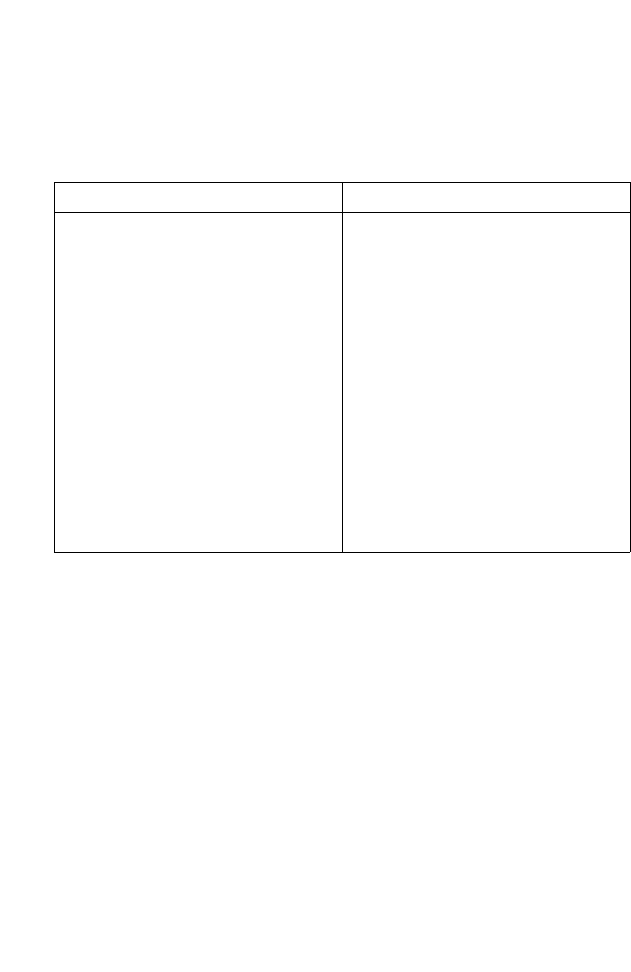
Radio Interface
6-77
four settings without having to update the client keys.
Note: Key index and type must match that configured on the clients.
The configuration settings for WEP are summarized below:
CLI Commands for static WEP Shared Key Security – From the
802.11a or 802.11g interface configuration mode, use the
authentication command to enable WEP shared-key
authentication and the encryption command to enable WEP
encryption. Use the multicast-cipher command to select WEP
cipher type. To enter WEP keys, use the key command, and then
set one key as the transmit key using the transmit-key
command. Then disable 802.1X port authentication with the no
802.1X command. To view the current security settings, use the
WEP only WEP over 802.1X
Authentication Type: Shared Key
WEP (encryption): Enable
WPA clients only: Disable
Multicast Cipher: WEP
Shared Key: 64/128/152
Key Type -
Hex: 10/26/32 characters
ASCII: 5/13/16 characters
Transmit Key: 1/2/3/4 (set index)
802.1X = Disabled
1
MAC Authentication: Any setting
2
Authentication Type: Open System
WEP (encryption): Enable
WPA clients only: Disable
Multicast Cipher: WEP
Shared Key: 64/128
802.1X = Required
1
MAC Authentication: Disabled/
Local
2
1: See Authentication (page 6-16)
2: See Radius (page 6-10)


















