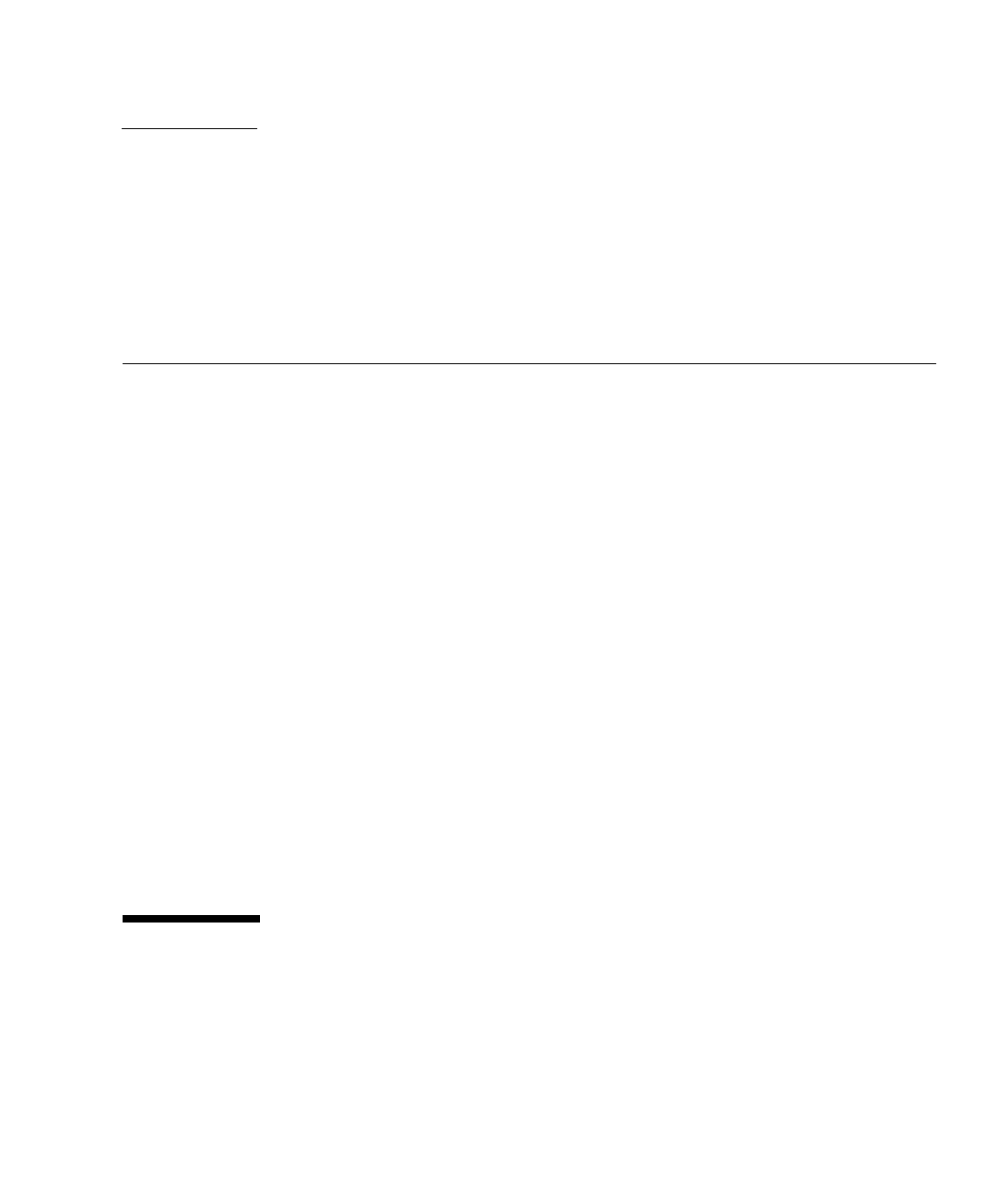
73
CHAPTER
6
Diagnostic Tools
The Sun Fire V490 server and its accompanying software contain many tools and
features that help you:
■ Isolate problems when there is a failure of a field-replaceable component
■ Monitor the status of a functioning system
■ Exercise the system to disclose an intermittent or incipient problem
This chapter introduces the tools that let you accomplish these goals, and helps you
to understand how the various tools fit together.
Topics in this chapter include:
■ “About the Diagnostic Tools” on page 73
■ “About Diagnostics and the Boot Process” on page 77
■ “About Isolating Faults in the System” on page 100
■ “About Monitoring the System” on page 101
■ “About Exercising the System” on page 105
■ “Reference for OpenBoot Diagnostics Test Descriptions” on page 109
■ “Reference for Decoding I2C Diagnostic Test Messages” on page 111
■ “Reference for Terms in Diagnostic Output” on page 114
If you only want instructions for using diagnostic tools, skip this chapter and turn to
Part Three of this manual. There, you can find chapters that tell you how to isolate
failed parts (Chapter 10), monitor the system (Chapter 11), and exercise the system
(Chapter 12).
About the Diagnostic Tools
Sun provides a wide spectrum of diagnostic tools for use with the Sun Fire V490
server. These tools range from the formal—like Sun’s comprehensive Validation Test
Suite (SunVTS), to the informal—like log files that may contain clues helpful in
narrowing down the possible sources of a problem.


















