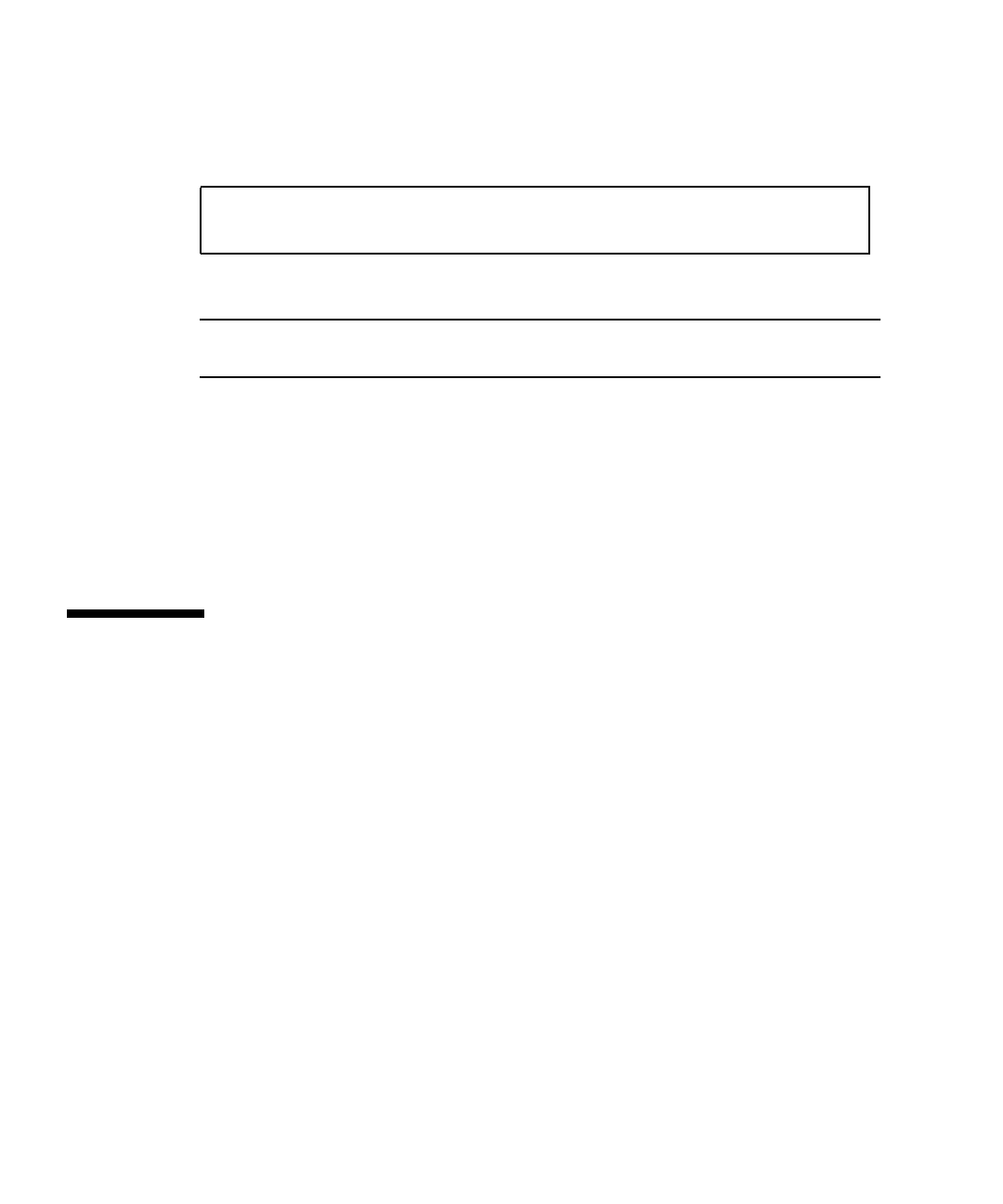
132 Sun Fire V490 Server Administration Guide • August 2004
■ If the number displayed by the uname -r command is less than 5.0:
Check the /etc/remote file and add the entry shown in
CODE EXAMPLE 7-2,ifit
does not already exist.
CODE EXAMPLE 7-2 Entry for hardwire in /etc/remote (Older System Software)
Note – If you intend to use the Sun server’s serial port A rather than serial port B,
edit this entry by replacing /dev/ttyb with /dev/ttya.
What Next
The /etc/remote file is now properly configured. Continue establishing a tip
connection to the Sun Fire V490 server’s system console. See
■ “How to Access the System Console via tip Connection” on page 129
How to Verify Serial Port Settings
This procedure lets you verify the baud rate and other serial port settings used by
the Sun Fire V490 server to communicate with attached serial port devices.
Before You Begin
You must be logged in to the Sun Fire V490 server, and the server must be running
Solaris OS software.
What to Do
1. Open a terminal tool window.
hardwire:\
:dv=/dev/ttyb:br#9600:el=^C^S^Q^U^D:ie=%$:oe=^D:


















