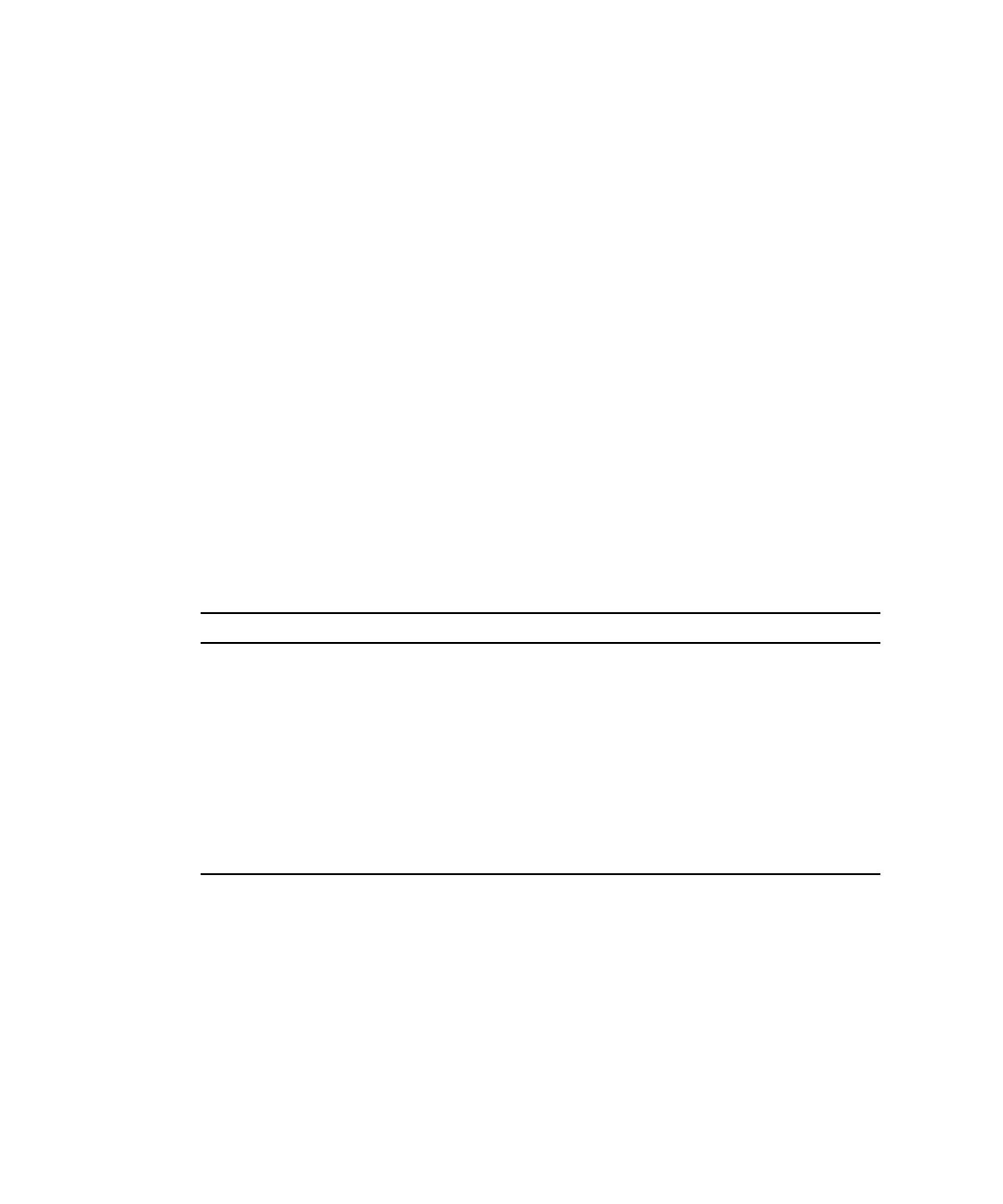
58 Sun Fire V490 Server Administration Guide • August 2004
Reset Scenarios
The system control switch position and three OpenBoot configuration variables,
service-mode?, diag-switch?, and diag-trigger, control whether and how
the system runs firmware diagnostics in response to system reset events.
When you set the system control switch to the Diagnostics position, the system is in
service mode and runs tests at Sun-specified levels, disabling auto-booting and
ignoring the settings of OpenBoot configuration variables.
Setting the service-mode? variable to true also puts the system in service mode,
producing exactly the same results as setting the system control switch to the
Diagnostics position.
When you set the system control switch to the Normal position, and when the
OpenBoot service-mode? variable is set to false (its default value), the system is
in normal mode. When the system is in this mode, you can control diagnostics and
auto-boot behavior by setting OpenBoot configuration variables, principally
diag-switch? and diag-trigger.
When diag-switch? is set to false (its default value), you can use
diag-trigger to determine what kind of reset events trigger diagnostic tests. The
following table describes the various settings (keywords) of the diag-trigger
variable. You can use the first three of these keywords in any combination.
See
TABLE 6-2 for a fuller list of OpenBoot configuration variables affecting
diagnostics and system behavior.
Keyword Function
power-on-reset
(default)
Reset caused by power-cycling the system.
error-reset
(default)
Reset caused by certain hardware error events, such as a RED State
Exception, Watchdog Reset, or Fatal Reset.
user-reset Reset caused by operating system panics or by user-initiated
commands from OpenBoot (reset-all, boot) or from Solaris OS
(reboot, shutdown, init).
all-resets Any kind of system reset.
none Diagnostic tests are not executed.


















