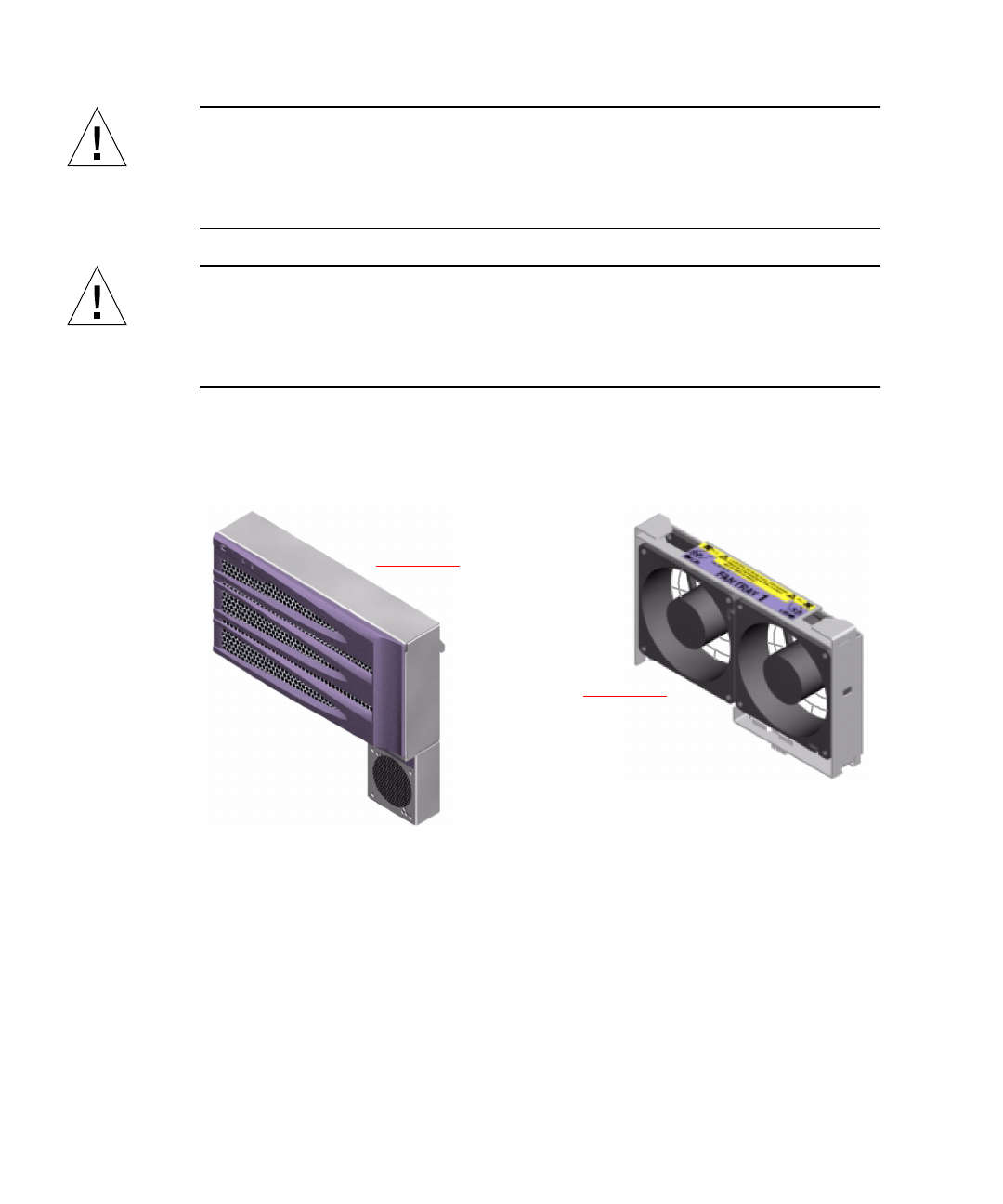
40 Sun Fire V490 Server Administration Guide • August 2004
Caution – Fans on a Sun Fire V490 system are not hot-pluggable. Do not attempt to
access any internal components unless you are a qualified service technician.
Detailed service instructions can be found in the Sun Fire V490 Server Parts
Installation and Removal Guide, which is included on the Sun Fire V490
Documentation CD.
Caution – A complete set of two working fan trays must be present in the system at
all times. After removing a fan tray, you must install a replacement fan tray. Failure
to install a replacement tray could lead to serious overheating of your system and
result in severe damage to the system. For more information, see “Environmental
Monitoring and Control” on page 20.
The following figure shows both fan trays. The figure on the left shows Fan Tray 0,
which cools the CPUs. The figure on the right shows Fan Tray 1, which cools the
FC-AL drives and PCI cards.
FIGURE 3-8 Fan Trays
Status for each fan tray is indicated by separate LEDs on the system’s front panel,
which are activated by the environmental monitoring subsystem. The fans operate at
full speed all the time—speed is not adjustable. Should a fan speed fall below a
predetermined threshold, the environmental monitoring subsystem prints a warning
and lights the appropriate Fault LED. For additional details, see “How to Isolate
Faults Using LEDs” on page 172.
For each fan in the system, the environmental monitoring subsystem monitors or
controls the following:
Fan Tray 0
Fan Tray 1


















