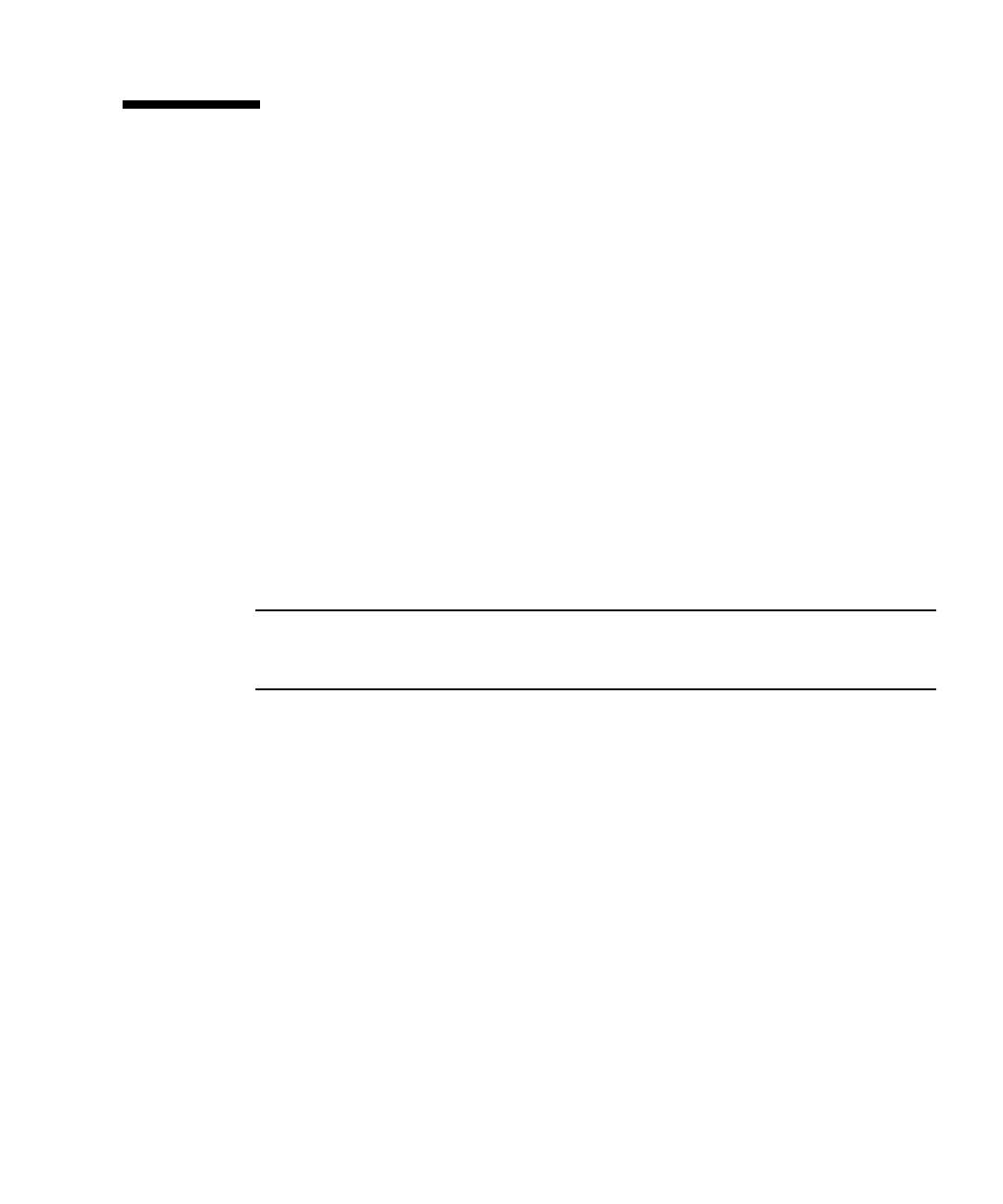
Chapter 3 Hardware Configuration 43
About the FC-AL Backplane
All Sun Fire V490 servers include a single FC-AL backplane with connections for
two internal hard disks, both of which are hot-pluggable.
The FC-AL backplane accepts two, low-profile (1.0-inch, 2.54-cm), dual-ported
FC-AL disk drives. Each disk drive is connected to the backplane via a standard 40-
pin single connector attachment (SCA) interface. Incorporating all power and signal
connections into a single, blind-mating connector, SCA technology makes it easy to
add or remove disk drives from the system. Disks using SCA connectors provide
higher availability and better serviceability than disks using other types of
connectors.
The FC-AL backplane provides dual-loop access to both internal disk drives. Dual-
loop configurations enable each disk drive to be accessed through two separate and
distinct data paths. This capability provides:
■ Increased bandwidth – Allowing faster data transfer rates than those for single-loop
configurations
■ Hardware redundancy – Providing the ability to sustain component failures in one
path by switching all data transfers to an alternate path
Note – To take advantage of the dual-loop capability of the FC-AL backplane, an
optional PCI FC-AL host adapter card must be installed to control the second loop
(Loop B). For more information, see “About the FC-AL Host Adapters” on page 44.
Port bypass controllers (PBCs) on the disk backplane ensure loop integrity. When a
disk or external device is unplugged or fails, the PBCs automatically bypass the
device, closing the loop to maintain data availability.
Configuration Rules
■ The FC-AL backplane requires low-profile (1.0-inch, 2.54-cm) disk drives.
■ The FC-AL disks are hot-pluggable.
For information about installing or removing an FC-AL disk or disk backplane, see
the Sun Fire V490 Server Parts Installation and Removal Guide, which is included on the
Sun Fire V490 Documentation CD.


















