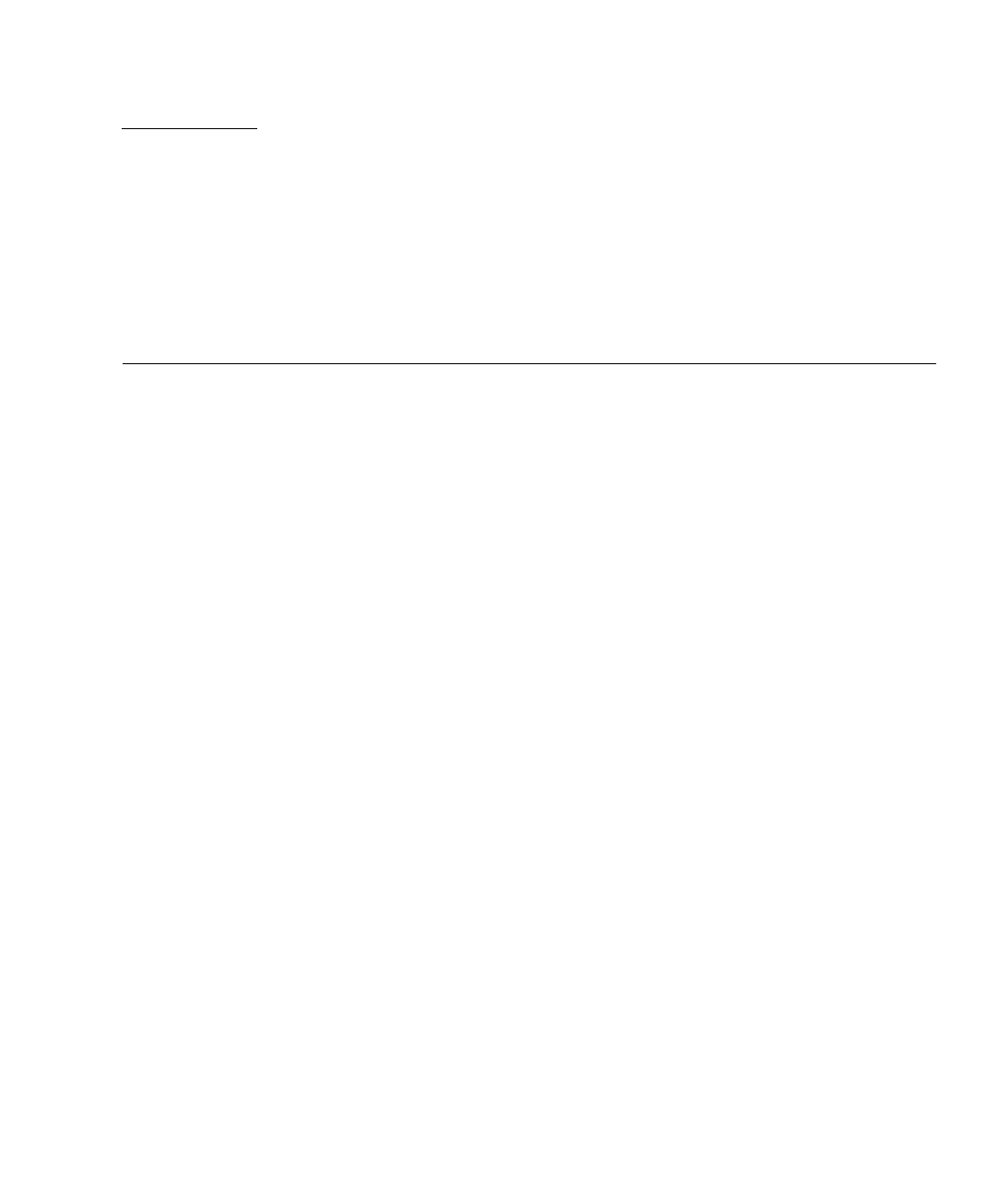
167
CHAPTER
10
Isolating Failed Parts
The most important use of diagnostic tools is to isolate a failed hardware component
so that a qualified service technician can quickly remove and replace it. Because
servers are complex machines with many failure modes, there is no single diagnostic
tool that can isolate all hardware faults under all conditions. However, Sun provides
a variety of tools that can help you discern what component needs replacing.
This chapter guides you in choosing the best tools and describes how to use these
tools to reveal a failed part in your Sun Fire V490 server. It also explains how to use
the Locator LED to isolate a failed system in a large equipment room.
Tasks covered in this chapter include:
■ “How to Operate the Locator LED” on page 168
■ “How to Put the Server in Service Mode” on page 170
■ “How to Put the Server in Normal Mode” on page 171
■ “How to Isolate Faults Using LEDs” on page 172
■ “How to Isolate Faults Using POST Diagnostics” on page 175
■ “How to Isolate Faults Using Interactive OpenBoot Diagnostics Tests” on
page 177
■ “How to View Diagnostic Test Results After the Fact” on page 179
■ “How to View and Set OpenBoot Configuration Variables” on page 180
Other information in this chapter includes:
■ “Reference for Choosing a Fault Isolation Tool” on page 181
If you want background information about the tools, turn to the section:
■ “About Isolating Faults in the System” on page 100


















