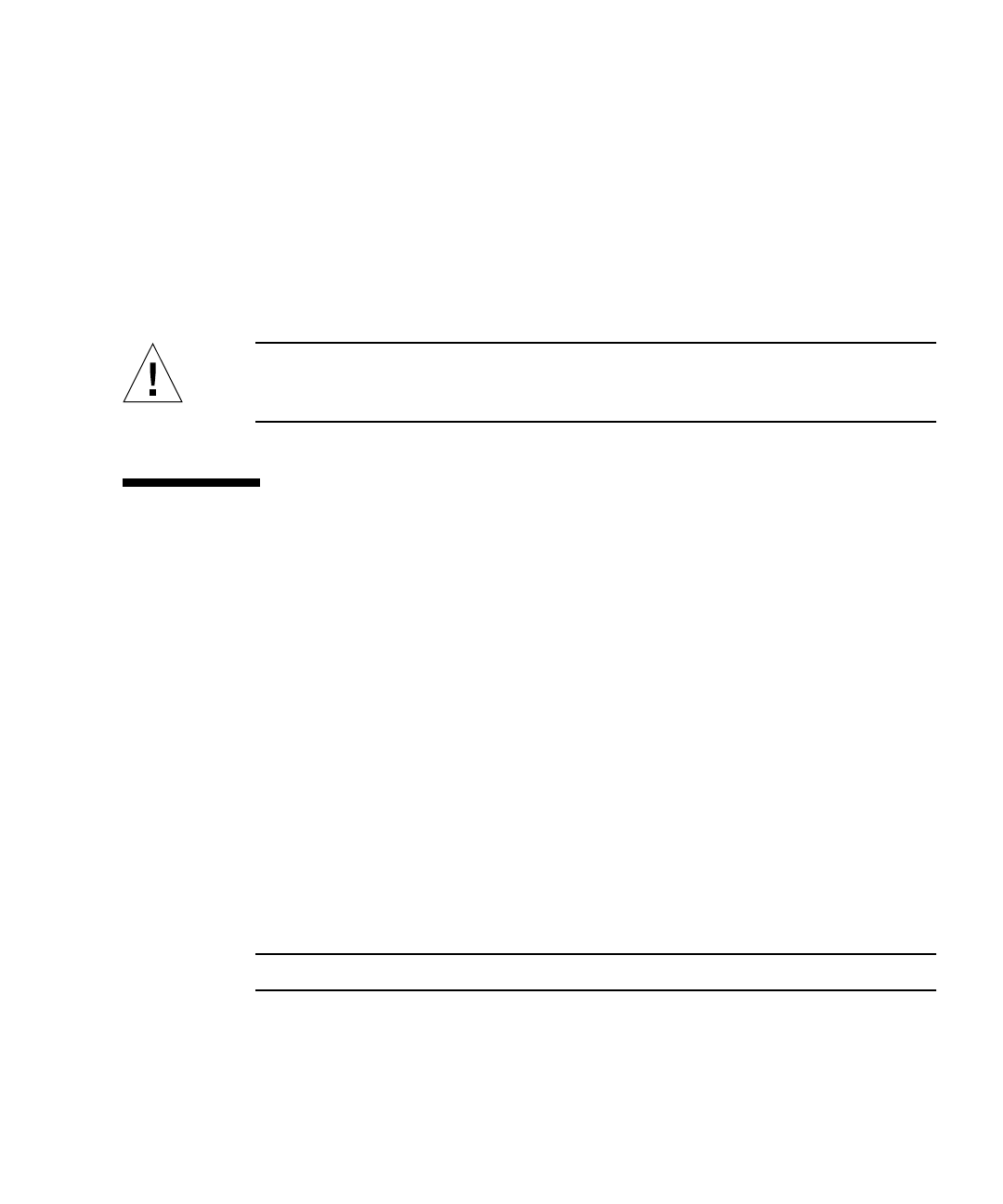
Chapter 3 Hardware Configuration 27
Disk Drives
Sun Fire V490 internal disk drives are hot-pluggable. However, certain software
preparations are required prior to removing or installing a drive. To perform
Sun Fire V490 disk drive hot-plug operations, you use the Solaris luxadm utility. The
luxadm utility is a command-line tool for managing intelligent storage arrays such
as Sun StorEdge A5x00 series disk arrays or Sun Fire V490 internal storage arrays.
For more information about luxadm, see the luxadm man page. For detailed disk
hot-plug instructions, see the Sun Fire V490 Server Parts Installation and Removal
Guide, which is included on the Sun Fire V490 Documentation CD.
Caution – When hot-plugging a disk drive, first ensure that the drive’s OK-to-
Remove LED is lit. Then, after disconnecting the drive from the FC-AL backplane,
allow 30 seconds or so for the drive to spin down completely before removing it.
About the CPU/Memory Boards
The system centerplane provides slots for up to two CPU/Memory boards. Each
CPU/Memory board incorporates two UltraSPARC IV 1050-MHz processors, with
16 Mbytes of static random access memory (SRAM) external cache memory per
processor, and slots for up to 16 memory modules. The external cache memory
cannot be upgraded.
The memory module slots are labeled A and B. The processors in the system are
numbered from 0 to 3, depending on the slot where the processors reside.
Module A
■ Processor 0 - CPU 0, 16
■ Processor 1 - CPU 2, 18
Module B
■ Processor 0 - CPU 1, 17
■ Processor 1 - CPU 3, 19
Note – CPU/Memory boards on a Sun Fire V490 system are not hot-pluggable.
The UltraSPARC IV processor is a highly integrated processor implementing the
SPARC V9 64-bit architecture. The UltraSPARC IV processor supports both 2D and
3D graphics, as well as image processing, video compression and decompression,
and video effects through the sophisticated Visual Instruction Set (VIS) extension.


















