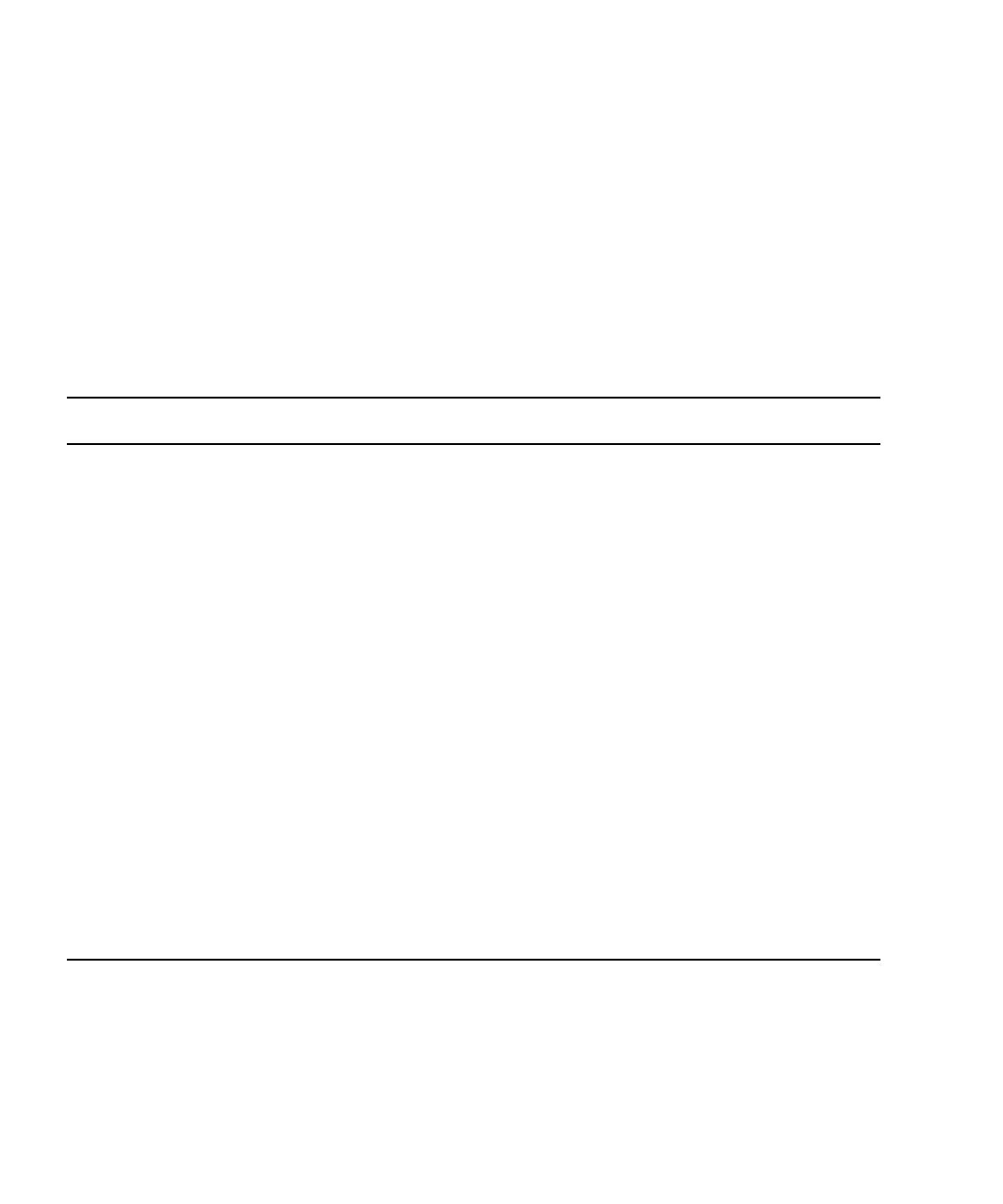
74 Sun Fire V490 Server Administration Guide • August 2004
The diagnostic tool spectrum also ranges from standalone software packages, to
firmware-based power-on self-tests (POST), to hardware LEDs that tell you when the
power supplies are operating.
Some diagnostic tools enable you to examine many computers from a single console,
others do not. Some diagnostic tools stress the system by running tests in parallel,
while other tools run sequential tests, enabling the machine to continue its normal
functions. Some diagnostic tools function even when power is absent or the machine
is out of commission, while others require the operating system to be up and
running.
The full palette of tools discussed in this manual is summarized in
TABLE 6-1.
TABLE 6-1 Summary of Diagnostic Tools
Diagnostic Tool Type What It Does Accessibility and Availability
Remote
Capability
LEDs Hardware Indicate status of overall system
and particular components
Accessed from system
chassis. Available anytime
power is available
Local, but
can be
viewed via
SC
POST Firmware Tests core components of system Runs automatically on
startup. Available when the
operating system is not
running
Local, but
can be
viewed via
SC
OpenBoot
Diagnostics
Firmware Tests system components,
focusing on peripherals and
I/O devices
Runs automatically or
interactively. Available
when the operating system
is not running
Local, but
can be
viewed via
SC
OpenBoot
commands
Firmware Display various kinds of system
information
Available whether or not
the operating system is
running
Local, but
can be
accessed via
SC
Solaris
commands
Software Display various kinds of system
information
Requires operating system Local, but
can be
accessed via
SC
SunVTS Software Exercises and stresses the system,
running tests in parallel
Requires operating system.
Optional package may
need to be installed
View and
control over
network


















