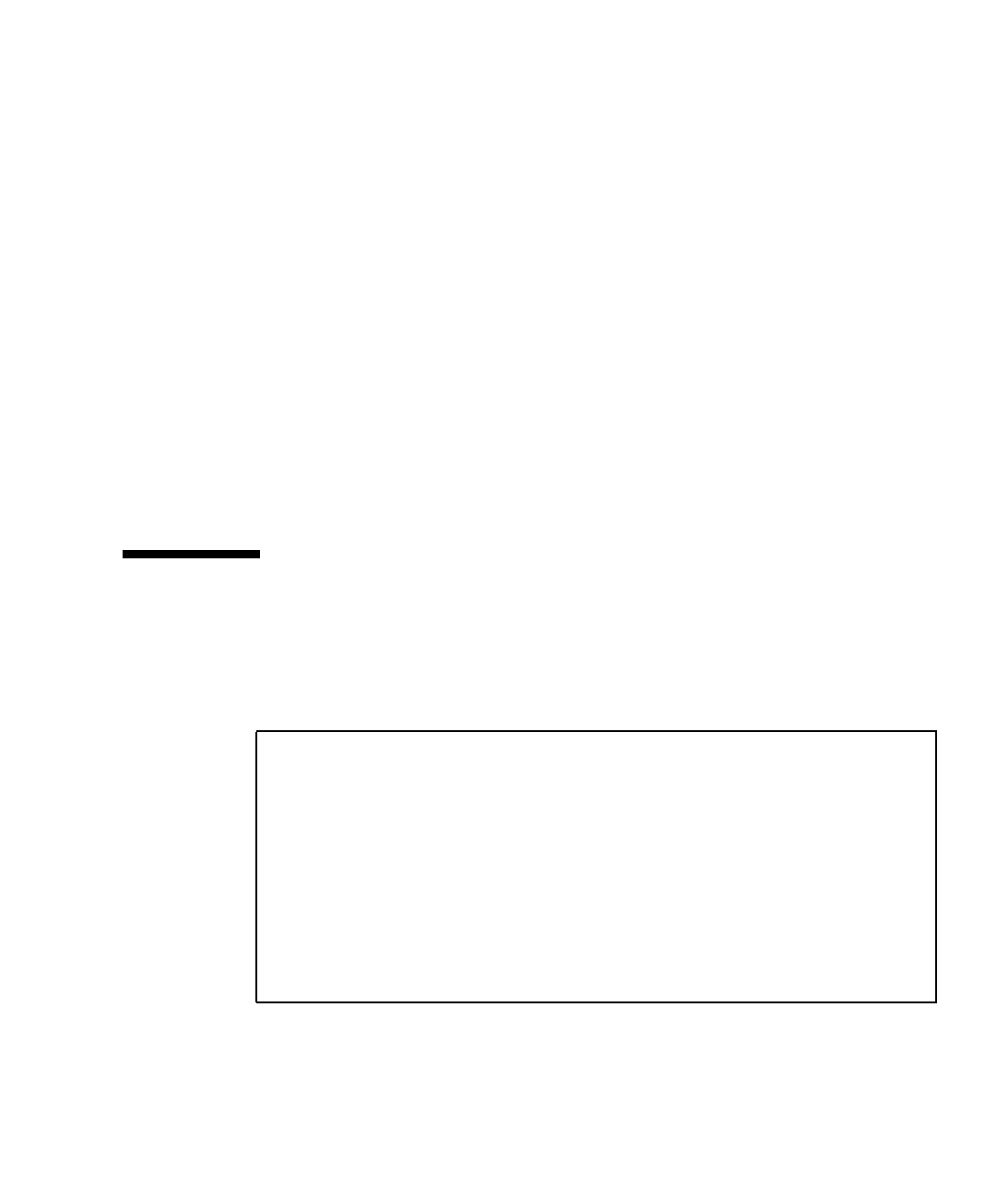
Chapter 6 Diagnostic Tools 77
Another complicating factor is that different installations have different diagnostic
requirements. You may be administering a single computer or a whole data center
full of equipment racks. Alternatively, your systems may be deployed remotely—
perhaps in areas that are physically inaccessible.
Finally, consider the different tasks you expect to perform with your diagnostic
tools:
■ Isolating faults to a specific replaceable hardware component
■ Exercising the system to disclose more subtle problems that may or may not be
hardware related
■ Monitoring the system to catch problems before they become serious enough to
cause unplanned downtime
Not every diagnostic tool can be optimized for all these varied tasks.
Instead of one unified diagnostic tool, Sun provides a palette of tools each of which
has its own specific strengths and applications. To appreciate how each tool fits into
the larger picture, it is necessary to have some understanding of what happens when
the server starts up, during the so-called boot process.
About Diagnostics and the Boot Process
You have probably had the experience of powering on a Sun system and watching as
it goes through its boot process. Perhaps you have watched as your console displays
messages that look like the following:
It turns out these messages are not quite so inscrutable once you understand the
boot process. These kinds of messages are discussed later.
0:0>
0:0>@(#) Sun Fire[TM] V480/V490 POST 4.15 2004/04/09 16:27
0:0>Copyright © 2004 Sun Microsystems, Inc. All rights reserved
SUN PROPRIETARY/CONFIDENTIAL.
Use is subject to license terms.
0:0>Jump from OBP->POST.
0:0>Diag level set to MIN.
0:0>Verbosity level set to NORMAL.
0:0>
0:0>Start selftest...
0:0>CPUs present in system: 0:0 1:0 2:0 3:0
0:0>Test CPU(s)....Done


















