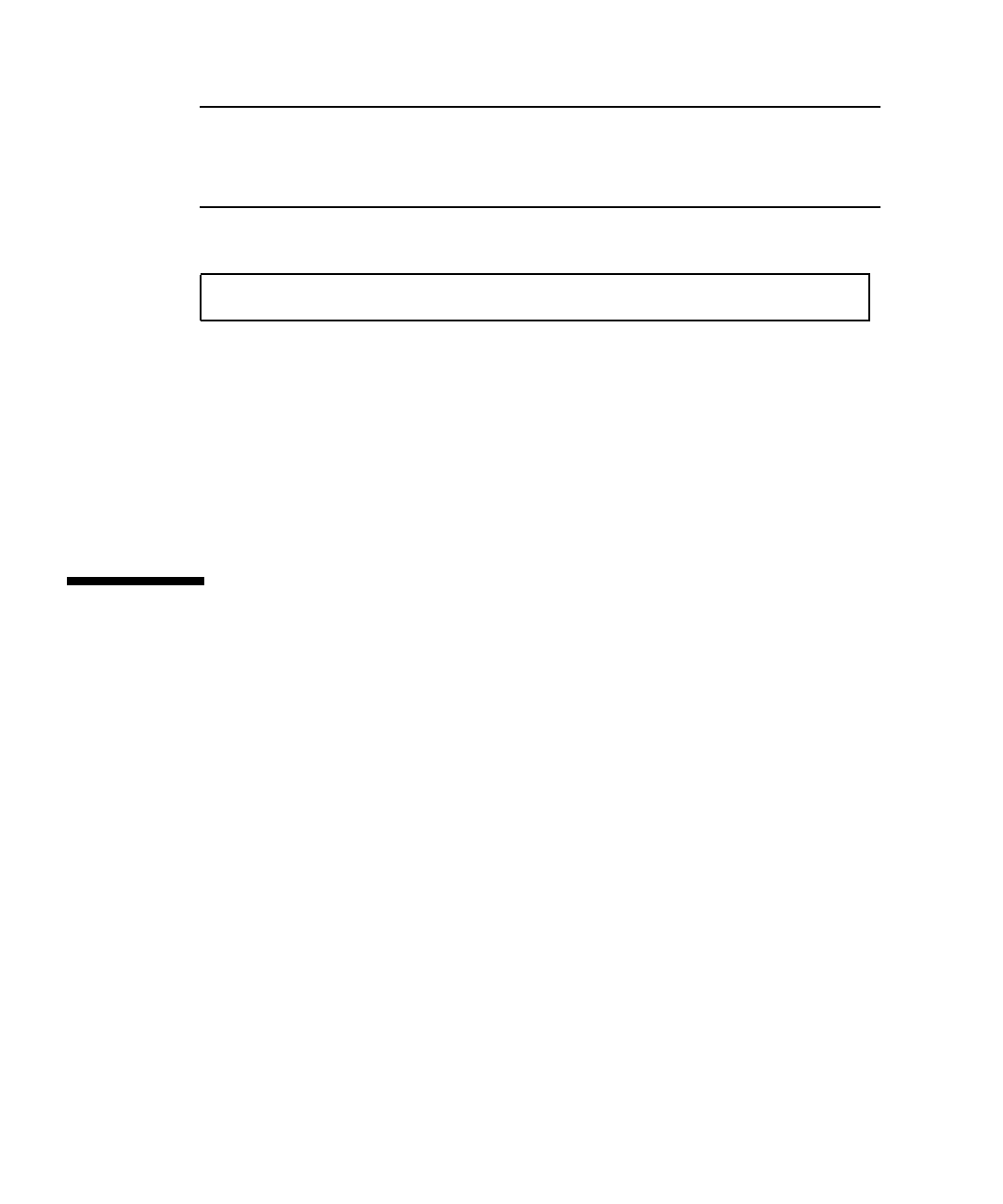
138 Sun Fire V490 Server Administration Guide • August 2004
Note – There are many other OpenBoot configuration variables, and although these
do not affect which hardware device is used as the system console, some of them
affect what diagnostic tests the system runs and what messages the system console
displays. For details, see “Controlling POST Diagnostics” on page 82.
7. To cause the changes to take effect, type:
The system permanently stores the parameter changes and boots automatically if the
OpenBoot variable auto-boot? is set to true (its default value).
What Next
You can issue system commands and view system messages from your local
graphics terminal. Continue with your diagnostic or other procedure as needed.
How to Initiate a Reconfiguration Boot
After installing any new internal option or external storage device, you must
perform a reconfiguration boot so that the operating system is able to recognize the
newly installed device(s). In addition, if you remove any device and do not install a
replacement device prior to rebooting the system, you must perform a
reconfiguration boot in order for the operating system to recognize the configuration
change. This requirement also applies to any component that is connected to the
system’s I
2
C bus, including memory modules, CPU/Memory boards, and power
supplies.
This requirement does not apply to any component that is:
■ Installed or removed as part of a hot-plug or hot-swap operation
■ Installed or removed before the operating system is installed
■ Installed as an identical replacement for a component that is already recognized
by the operating system
ok reset-all


















