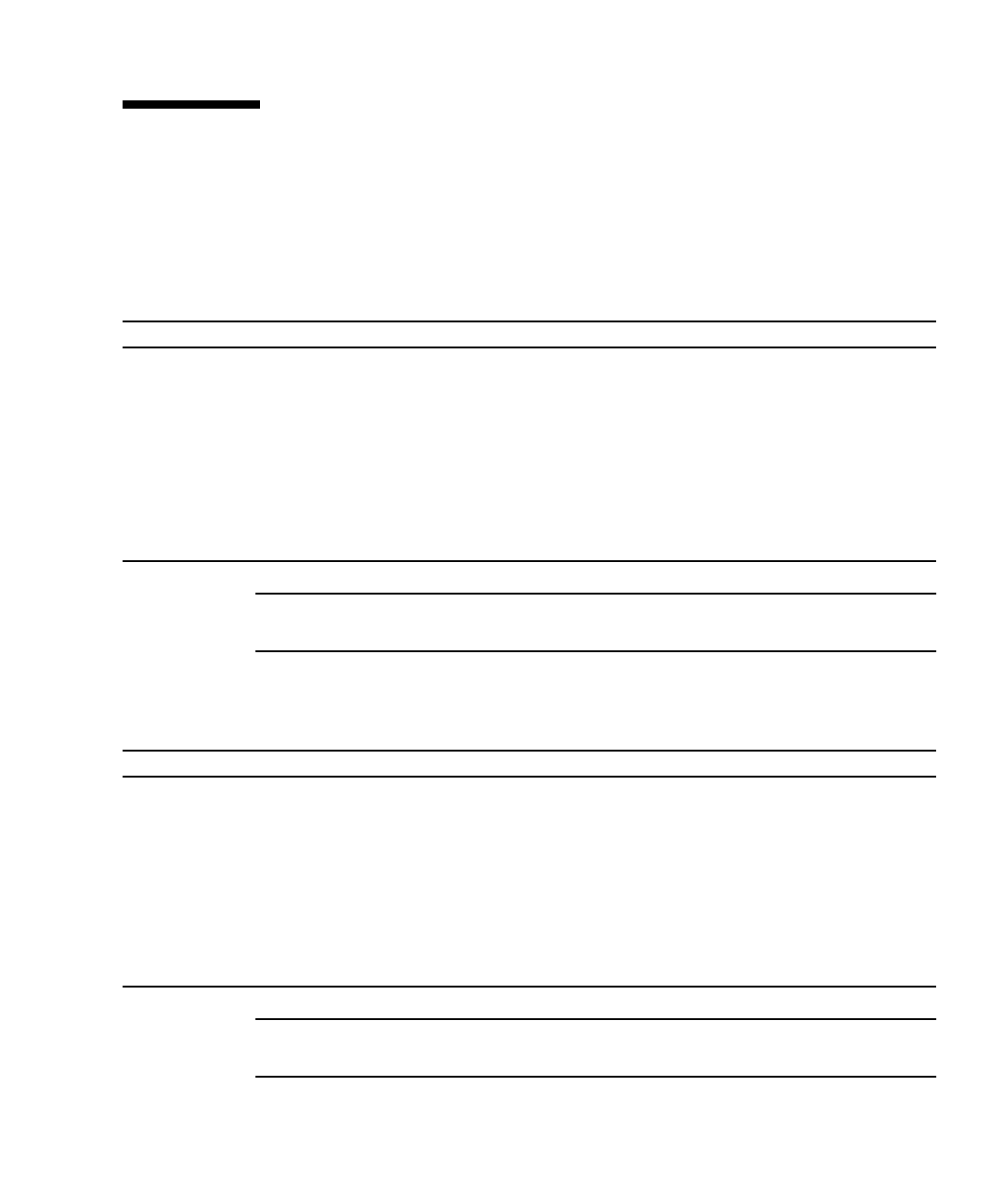
Chapter 4 Network Interfaces and System Firmware 61
Reference for Device Identifiers
Refer to the following table when manually specifying which devices to deconfigure
and reconfigure. The related procedures are covered in:
■ “How to Deconfigure a Device Manually” on page 162
■ “How to Reconfigure a Device Manually” on page 163
Note – The device identifiers above are not case-sensitive; you can type them as
uppercase or lowercase characters.
You can use wild cards within device identifiers to reconfigure a range of devices, as
shown in the following table.
Note – You cannot deconfigure a range of devices. Wild cards are valid only for
specifying a range of devices to reconfigure.
Device Identifiers Devices
cmpx, where x is a number 0–3, or 16–19 Particular processors
cmpx-bank0, cmpx-bank1, cmpx-bank2, cmpx-bank3, where x
is a number 0–3, or 16–19
Memory banks 0–3 for each processor
gptwo-slotA, gptwo-slotB, gptwo-slotC, gptwo-slotD CPU/Memory board slots A–D
io-bridge8, io-bridge9 PCI bridge chips 0 and 1, respectively
ob-net0, ob-net1 On-board Ethernet controllers
ob-fcal On-board FC-AL controller
pci-slot0, pci-slot1, ... pci-slot5 PCI slots 0–5
Device Identifiers Devices
* All devices
cmp* All processors
cmpx-bank*, where x is a number 0–3, or 16–19 All memory banks for each processor
gptwo-slot* All CPU/Memory board slots
io-bridge* All PCI bridge chips
pci* All on-board PCI devices (on-board Ethernet, FC-AL)
and all PCI slots
pci-slot* All PCI slots


















