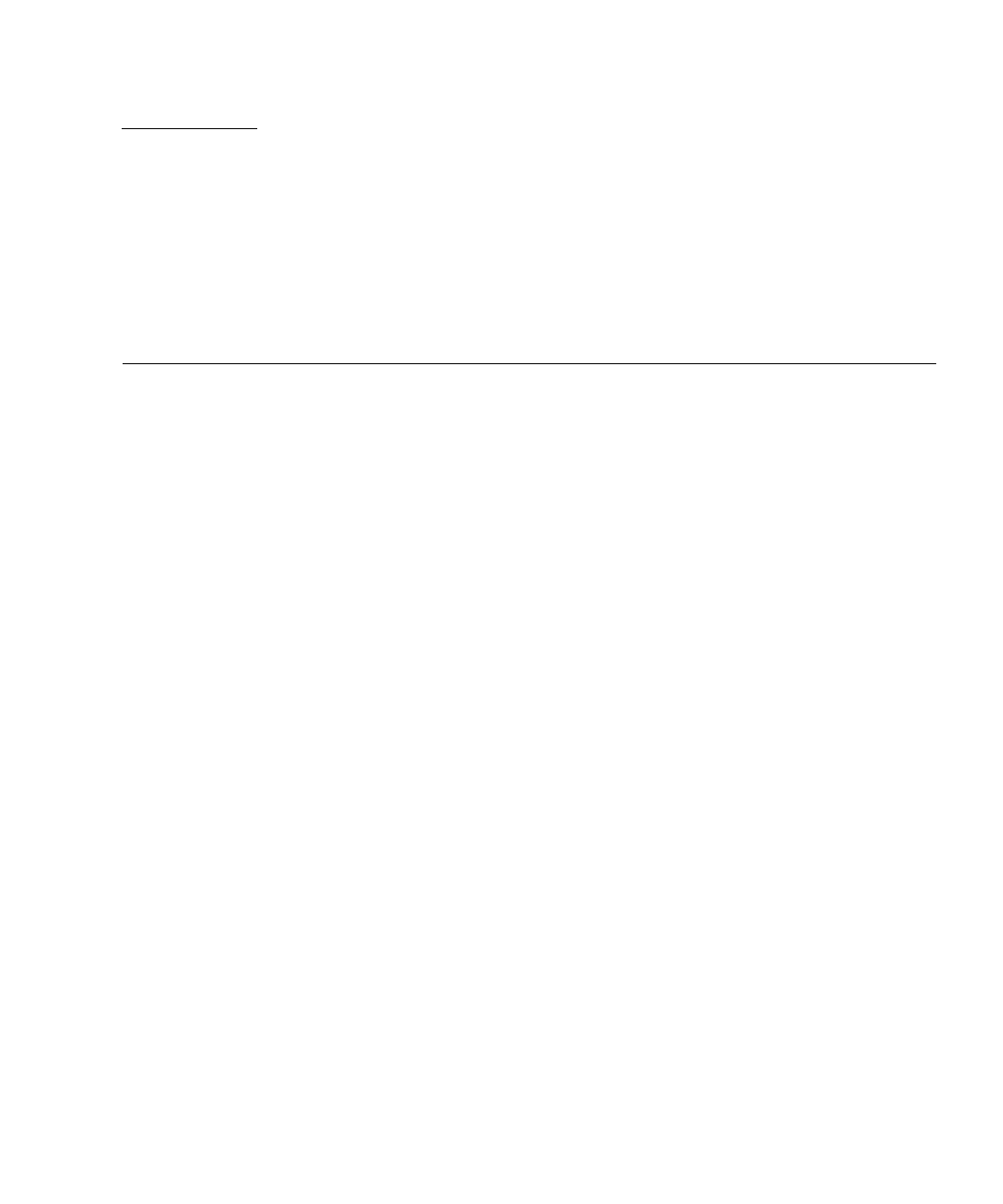
185
CHAPTER
11
Monitoring the System
When something goes wrong with the system, diagnostic tools can help you
determine what caused the problem. Indeed, this is the principal use of most
diagnostic tools. However, this approach is inherently reactive. It means waiting
until a component fails outright.
Some diagnostic tools allow you to be more proactive by monitoring the system
while it is still “healthy.” Monitoring tools give administrators early warning of
imminent failure, thereby allowing planned maintenance and better system
availability. Remote monitoring also allows administrators the convenience of
checking on the status of many machines from one centralized location.
Sun provides two tools that you can use to monitor servers:
■ Sun Management Center software
■ Sun Remote System Controller (RSC) software
In addition to these tools, Sun provides software-based and firmware-based
commands that display various kinds of system information. While not strictly a
monitoring tool, these commands enable you to review at a glance the status of
different system aspects and components.
This chapter describes the tasks necessary to use these tools to monitor your Sun
Fire V490 server. These include:
■ “How to Monitor the System Using Sun Management Center Software” on
page 186
■ “How to Monitor the System Using the System Controller and RSC Software” on
page 190
■ “How to Use Solaris System Information Commands” on page 197
■ “How to Use OpenBoot Information Commands” on page 198
If you want background information about the tools, turn to Chapter 6.


















