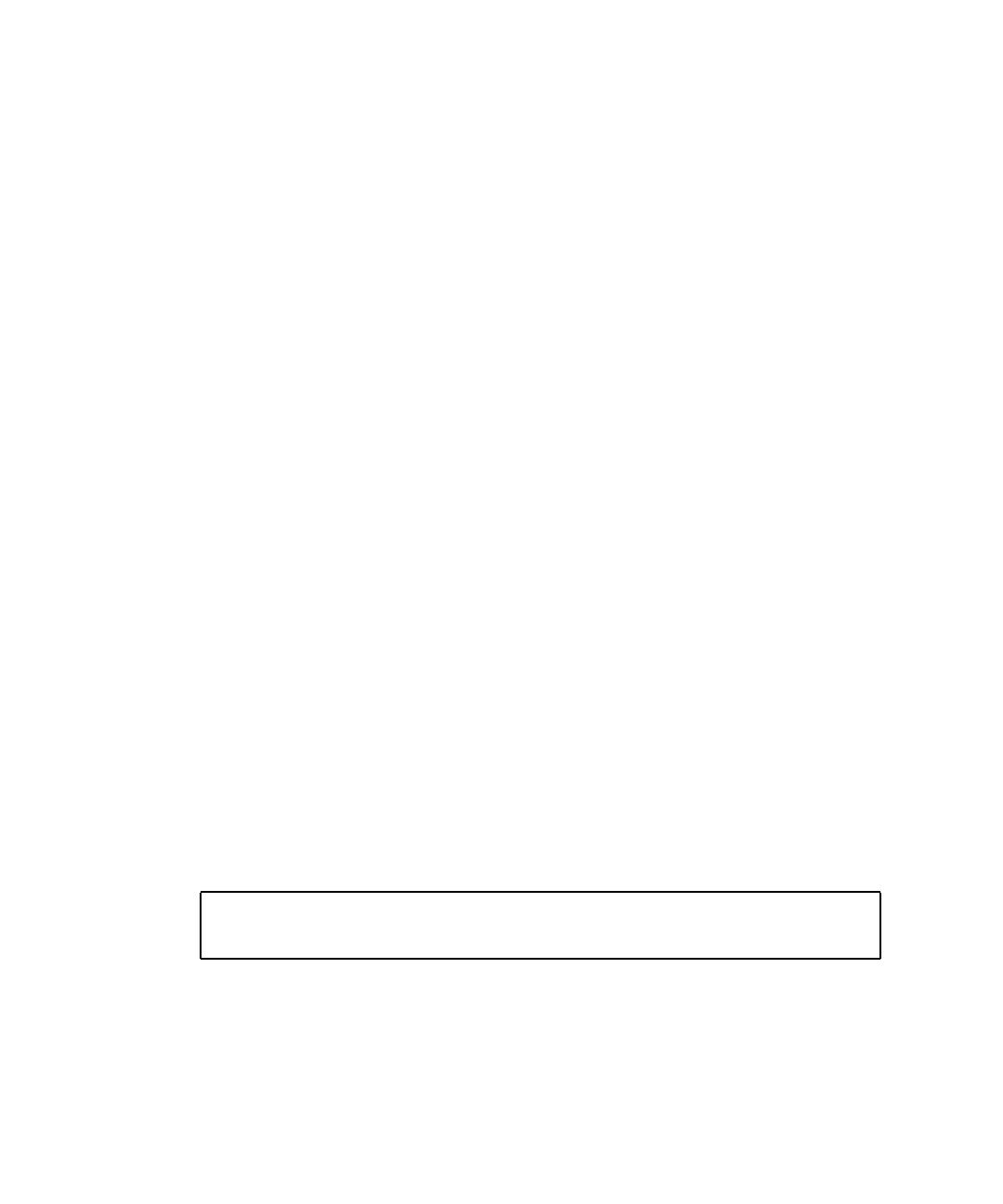
56 Sun Fire V490 Server Administration Guide • August 2004
■ FC-AL subsystem
■ Ethernet interface
■ USB interface
■ Serial interface
In the event of such a hardware failure, firmware-based diagnostic tests isolate the
problem and mark the device (using the 1275 Client Interface, via the device tree) as
either failed or disabled. The OpenBoot firmware then deconfigures the failed device
and reboots the operating system. This all occurs automatically, as long as the Sun
Fire V490 system is capable of functioning without the failed component.
Once restored, the operating system will not attempt to access any deconfigured
device. This prevents a faulty hardware component from keeping the entire system
down or causing the system to crash repeatedly.
As long as the failed component is electrically dormant (that is, it does not cause
random bus errors or introduce noise into signal lines), the system reboots
automatically and resumes operation. Be sure to contact a qualified service
technician about replacing the failed component.
Auto-Boot Options
The OpenBoot firmware provides an IDPROM-stored setting called auto-boot?,
which controls whether the firmware will automatically boot the operating system
after each reset. The default setting for Sun platforms is true.
If a system fails power-on diagnostics, then auto-boot? is ignored and the system
does not start up unless an operator boots the system manually. This behavior
obviously provides limited system availability. Therefore, the Sun Fire V490
OpenBoot firmware provides a second OpenBoot configuration variable switch
called auto-boot-on-error?. This switch controls whether the system will
attempt to boot when a subsystem failure is detected.
Both the auto-boot? and auto-boot-on-error? switches must be set to true
(their default values) to enable an automatic boot following the firmware detection
of a nonfatal subsystem failure.
The system will not attempt to boot if it is in service mode, or following any fatal
nonrecoverable error. For examples of fatal nonrecoverable errors, see “Error
Handling Summary” on page 57.
ok setenv auto-boot? true
ok setenv auto-boot-on-error? true


















