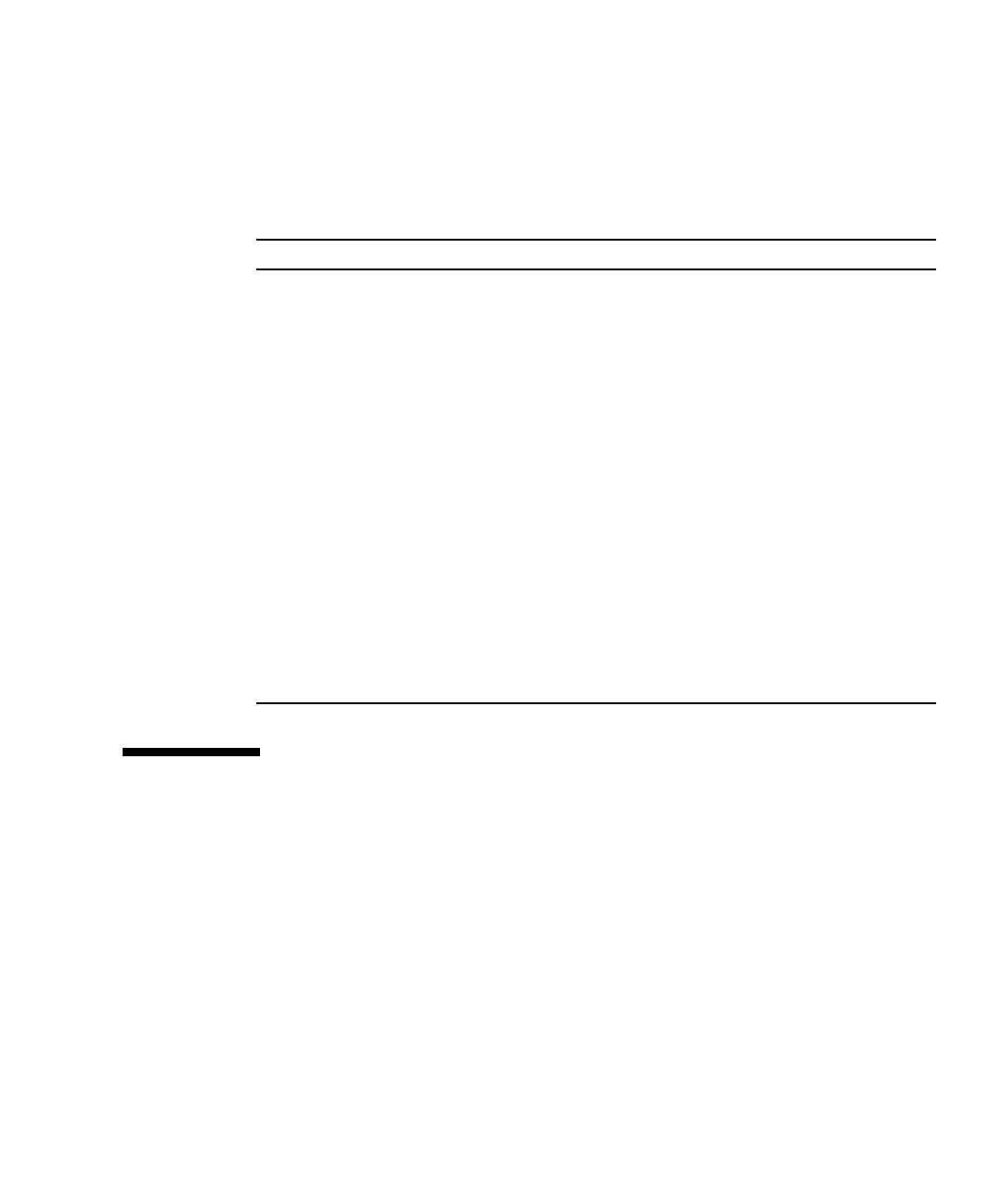
Chapter 6 Diagnostic Tools 101
In addition to the FRUs listed in TABLE 6-5, there are several minor replaceable
system components—mostly cables—that cannot directly be isolated by any system
diagnostic. For the most part, you determine when these components are faulty by
eliminating other possibilities. These FRUs are listed in
TABLE 6-6.
About Monitoring the System
Sun provides two tools that can give you advance warning of difficulties and
prevent future downtime. These are:
■ Sun Remote System Controller (RSC)
■ Sun Management Center
These monitoring tools let you specify system criteria that bear watching. For
instance, you can set a threshold for system temperature and be notified if that
threshold is exceeded.
TABLE 6-6 FRUs Not Directly Isolated by Diagnostic Tools
FRU Notes
FC-AL power cable
FC-AL signal cable
If OpenBoot Diagnostics tests indicate a disk problem, but replacing
the disk does not fix the problem, you should suspect the FC-AL
signal and power cables are either defective or improperly
connected.
Fan Tray 0 power
cable
If the system is powered on and the fan does not spin, or if the
Power/OK LED does not come on, but the system is up and
running, you should suspect this cable.
Power distribution
board
Any power issue that cannot be traced to the power supplies should
lead you to suspect the power distribution board. Particular
scenarios include:
• The system will not power on, but the power supply LEDs
indicate DC Present
• System is running, but RSC indicates a missing power supply
Removable media
bay board and cable
assembly
If OpenBoot Diagnostics tests indicate a problem with the CD/DVD
drive, but replacing the drive does not fix the problem, you should
suspect this assembly is either defective or improperly connected.
System control
switch/power
button cable
If the system control switch and Power button appear unresponsive,
you should suspect this cable is loose or defective.


















