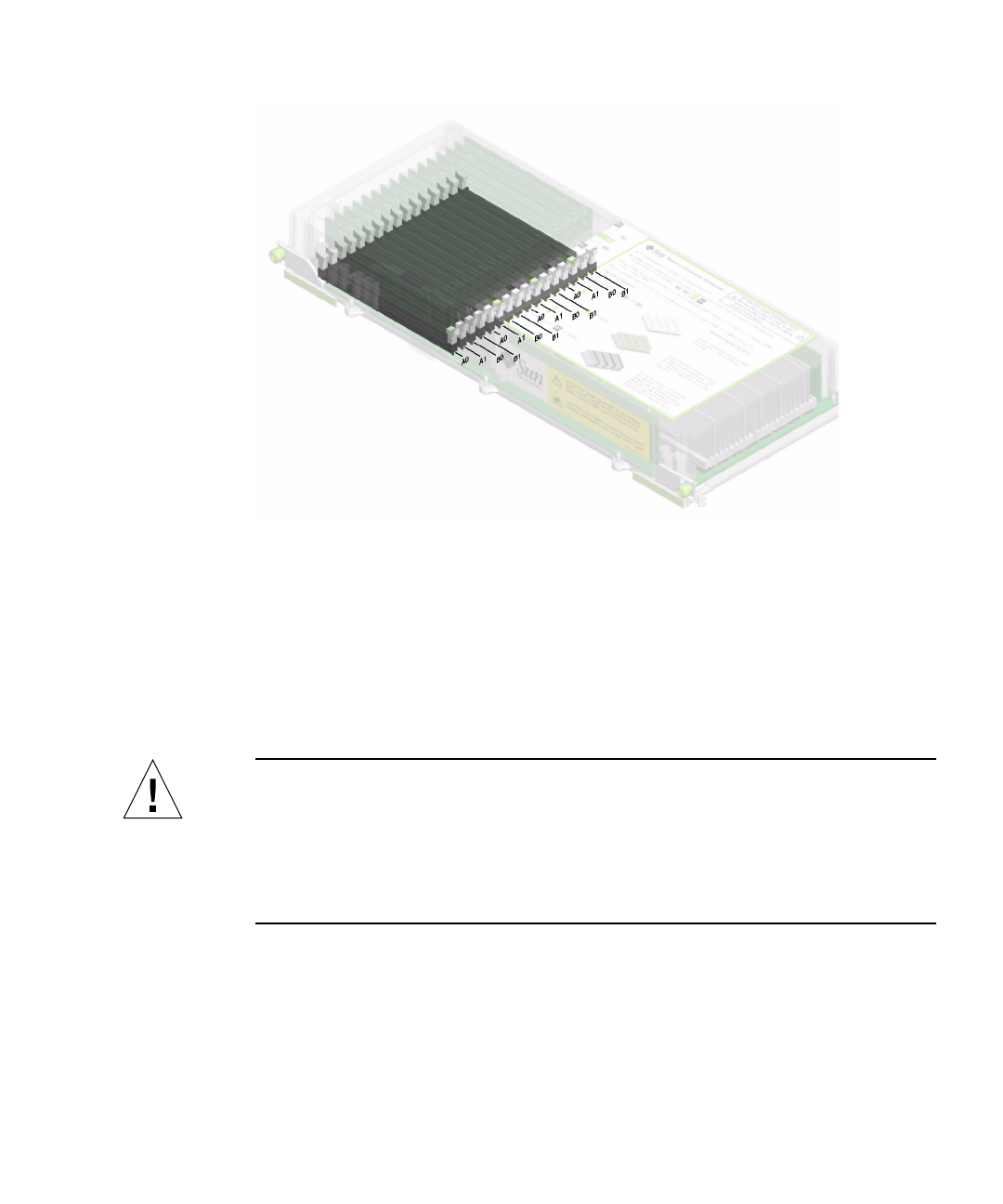
Chapter 3 Hardware Configuration 29
FIGURE 3-1 Memory Module Groups A0, A1, B0, B1
You must physically remove a CPU/Memory board from the system before you can
install or remove DIMMs. The DIMMs must be added four-at-a-time within the same
DIMM group, and each group used must have four identical DIMMs installed—that
is, all four DIMMs in the group must be from the same manufacturing vendor and
must have the same capacity (for example, four 512-Mbyte DIMMs or four 1-Gbyte
DIMMs).
Caution – DIMMs are made of electronic components that are extremely sensitive
to static electricity. Static from your clothes or work environment can destroy the
modules. Do not remove a DIMM from its antistatic packaging until you are ready to
install it on the system board. Handle the modules only by their edges. Do not touch
the components or any metal parts. Always wear an antistatic grounding strap when
you handle the modules. For more information, see “How to Avoid Electrostatic
Discharge” on page 120.


















