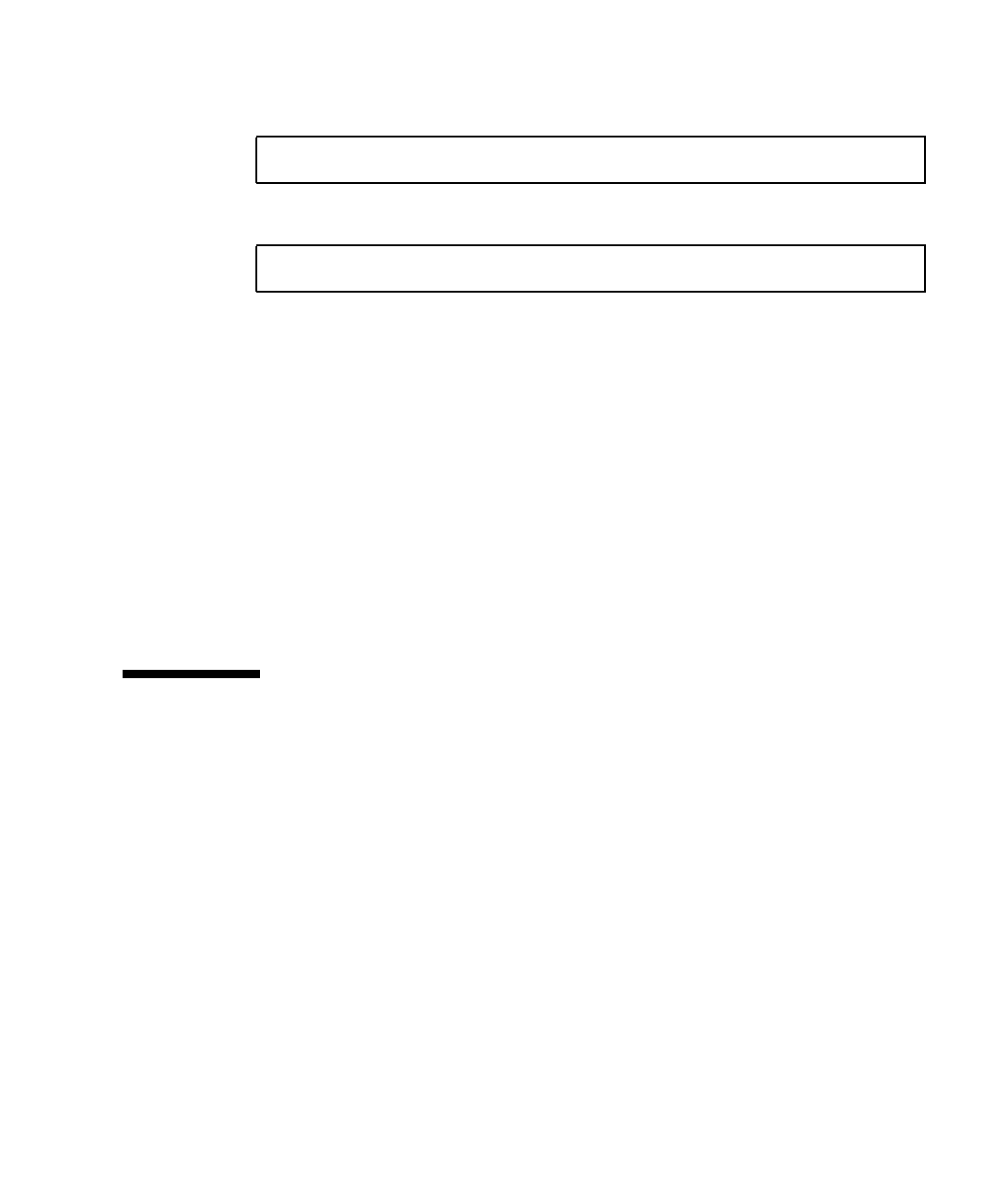
Chapter 7 Configuring Console Access 133
2. Type:
3. Look for the following output:
This line indicates that the Sun Fire V490 server’s serial port is configured for:
■ 9600 baud
■ 8 bits
■ No parity
■ 1 stop bit
■ No handshake protocol
What Next
For more information about serial port settings, see the eeprom man page. For
instructions on setting the ttya-mode OpenBoot configuration variable, see
■ “How to View and Set OpenBoot Configuration Variables” on page 180
How to Set Up an Alphanumeric
Terminal as the System Console
Before You Begin
To perform initial installation of the system, you need to attach an alphanumeric
(ASCII) terminal to the server. Alternatively, you can create a tip connection from
another Sun system. For instructions, see “How to Access the System Console via
tip Connection” on page 129.
After initial installation of Solaris OS software, if you have reconfigured the system
console to take its input and output from different devices, you can follow this
procedure to change back to using an alphanumeric terminal as the system console.
# eeprom ttya-mode
ttya-mode = 9600,8,n,1,-


















