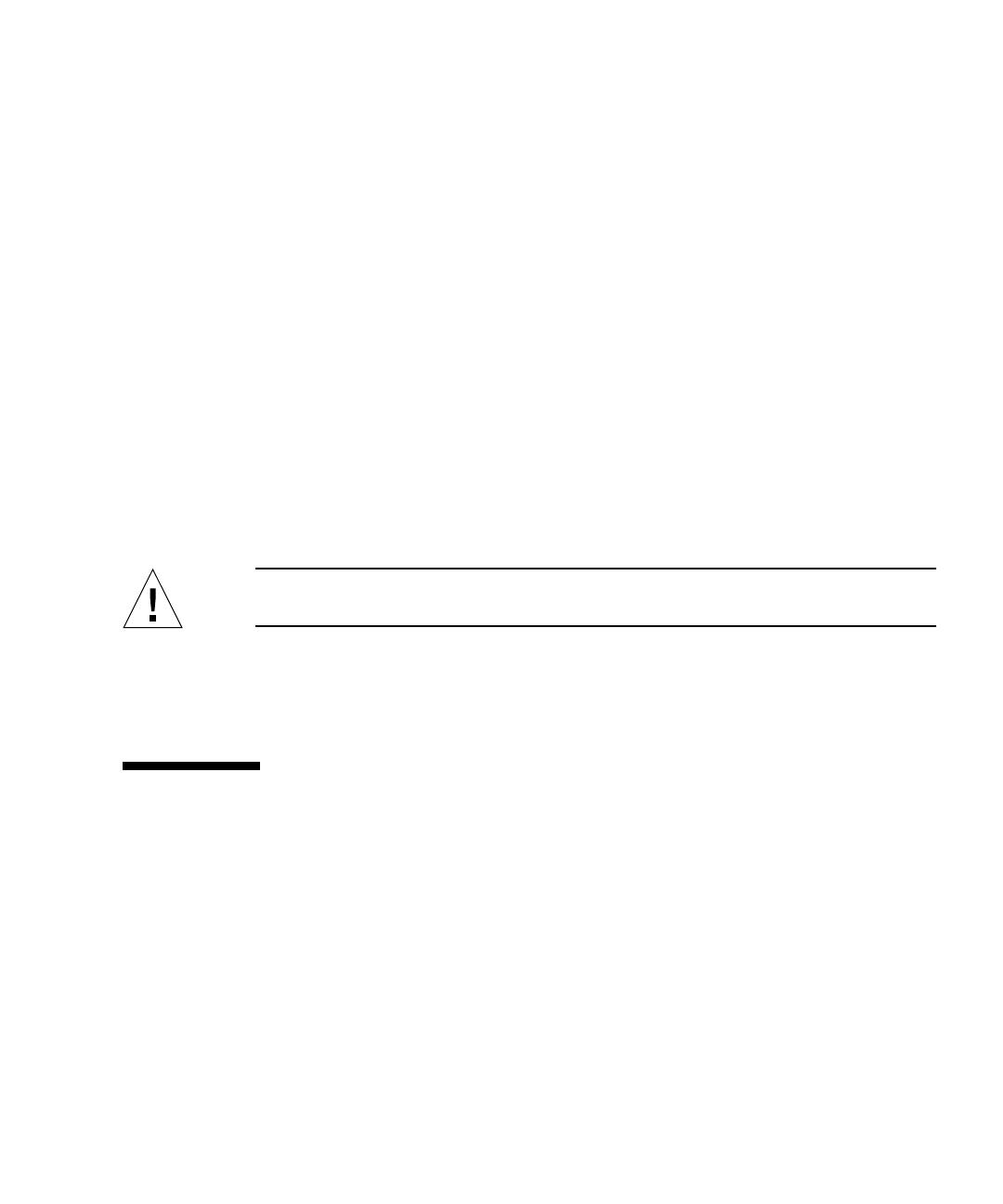
Chapter 3 Hardware Configuration 39
The power supplies provide 48-volt and 5-volt standby outputs to the system. The
48-volt output powers point-of-load DC/DC converters that provide 1.5V, 1.8V, 2.5V,
3.3V, 5V, and 12V to the system components. Output current is shared equally
between both supplies via active current-sharing circuitry.
Power supplies in a redundant configuration feature a hot-swap capability. You can
remove and replace a faulty power supply without shutting down the operating
system or turning off the system power. For additional details, see “About Hot-
Pluggable and Hot-Swappable Components” on page 26.
Each power supply has separate status LEDs to provide power and fault status
information. For additional details, see “How to Isolate Faults Using LEDs” on
page 172.
Configuration Rule
■ Good practice is to connect each power supply to a separate AC circuit, which
will maintain N+1 redundancy and enable the system to remain operational if one
of the AC circuits fails. Consult your local electrical codes for any additional
requirements.
Caution – If any power supply fails, leave the supply in its bay until you are ready
to install a replacement.
For information about installing power supplies, see the Sun Fire V490 Server Parts
Installation and Removal Guide, which is included on the Sun Fire V490
Documentation CD.
About the Fan Trays
The basic system is equipped with five fans mounted on two fan trays, providing
front-to-rear cooling: Fan Tray 0, which holds three fans that cool the CPUs, and Fan
Tray 1, which holds two fans that cool the FC-AL drives and PCI cards. Fan Tray 0 is
accessible from the front of the system, while Fan Tray 1 requires that you remove
the system’s PCI access panel to gain access to it. Power supplies are cooled
separately, each with its own internal fans.


















