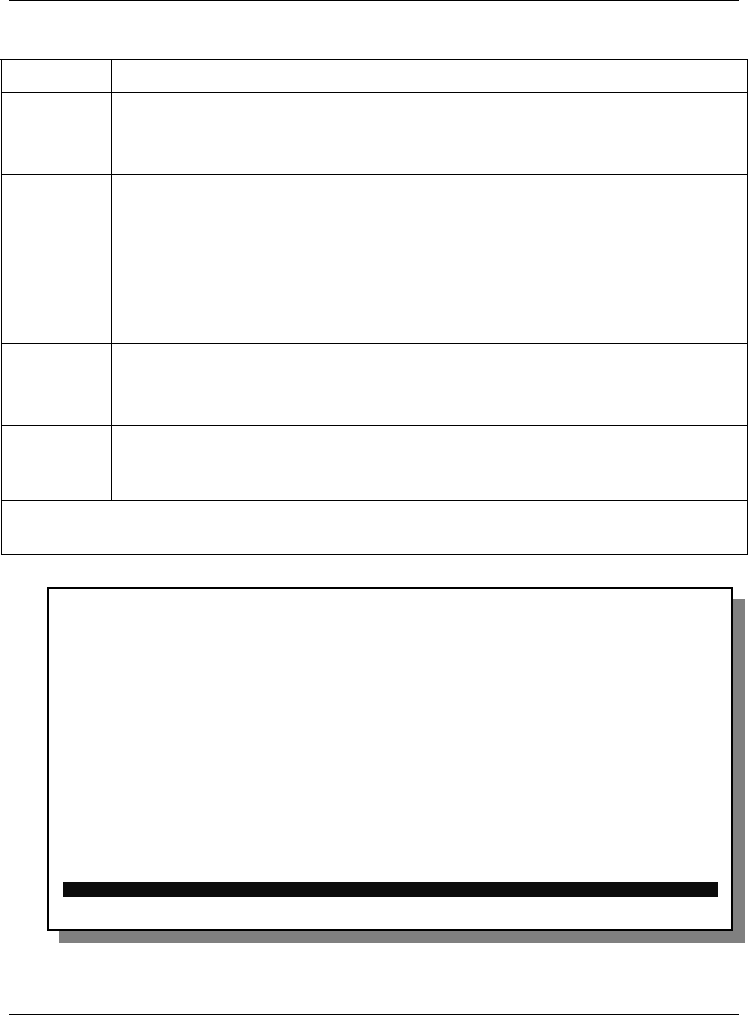
Dimension ES-2008 Ethernet Switch
15-6 Switch Configuration
Table 15-3 SMT: VLAN Support Configuration: 802.1Q
FIELD DESCRIPTION
Port This read-only field displays the port number or the trunk group on the
switch.
Note: This field is 0 to indicate that a port is in a trunk group.
VLAN ID Enter the VLAN ID number that will be assigned to untagged traffic on a
given port. For example, if the default VLAN ID of port 10 is 100, all
untagged packets on port 10 will belong to VLAN 100.
The default setting for all ports is 1.
This feature is useful to accommodate devices that you want to participate in
the VLAN but that don't support tagging. Only one untagged VLAN is allowed
per port.
Ingress
Filtering
Select Enable from the drop-down list box to forward frames belonging to a
specific VLAN if the port belongs to that VLAN.
Select Disable to forward all frames, regardless of the port's VLAN setting.
Acceptable
Frame
Type
Select All from the drop-down list box to accept all untagged frames.
Select Tag Only to drop all untagged frames.
Press [ESC] to move the cursor back to the actions menu. Press [TAB] to select <Save>
and press [ENTER] to save the settings back to the switch.
Step 2. After saving the settings, press any key to display the screen shown next.
Figure 15-6 SMT: Add a VLAN Group
Dimension Switch ES-2008 : Create A VLAN Group
========================
VLAN Name: [ ] VLAN ID: [ ](1~4094)
Port Member
------------------------
1. No
2. No
3. No
Trk1. No
Trk2. No
0. No
0. No
0. No
9. No
actions-> <Quit> <Edit> <Save>
Select the Action menu.
Tab=Next Item BackSpace=Previous Item Quit=Previous menu Enter=Select Item


















