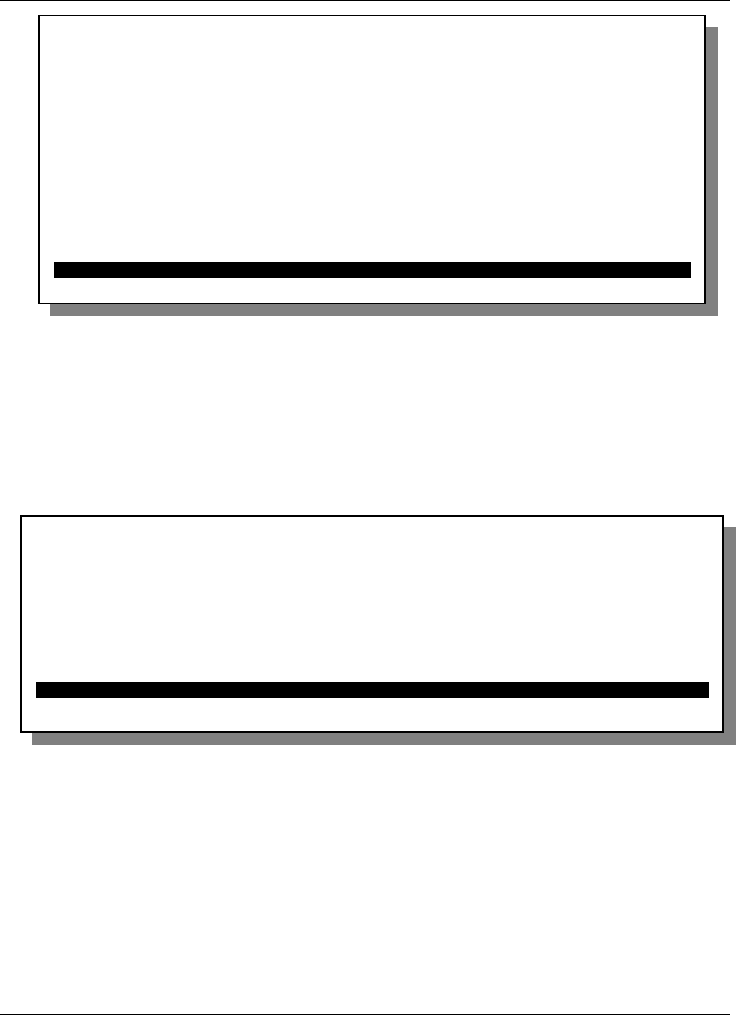
Dimension ES-2008 Ethernet Switch
16-2 Protocol Related Configuration
Figure 16-2 SMT: STP Configuration
16.2.1 Enable STP
To enable STP, select Enable/Disable STP Function in the STP Configuration screen
and press [ENTER] to display the screen as shown next.
Press [SPACE BAR] and [ENTER] to select Enable in the STP field and save the
settings.
Figure 16-3 SMT: Enable STP
16.2.2 Configure System Parameters
Use the STP Parameters Setup screen to configure the system parameters for STP. Refer
to the Configuring Spanning Tree Parameters section for field descriptions.
Dimension Switch ES-2008 : STP Configuration
========================
Enable/Disable STP Function
STP Parameters Setup
STP Per Port Setting
Previous Menu
Enable or disable the Spanning Tree Protocol.
Tab=Next Item BackSpace=Previous Item Enter=Select Item
Dimension Switch ES-2008 : Enable/Disable STP Function
========================
STP :Enabled
actions-> <Edit> <Save> <Quit>
Select the action menu.
Tab=Next Item BackSpace=Previous Item Space=Toggle Esc=Action menu


















