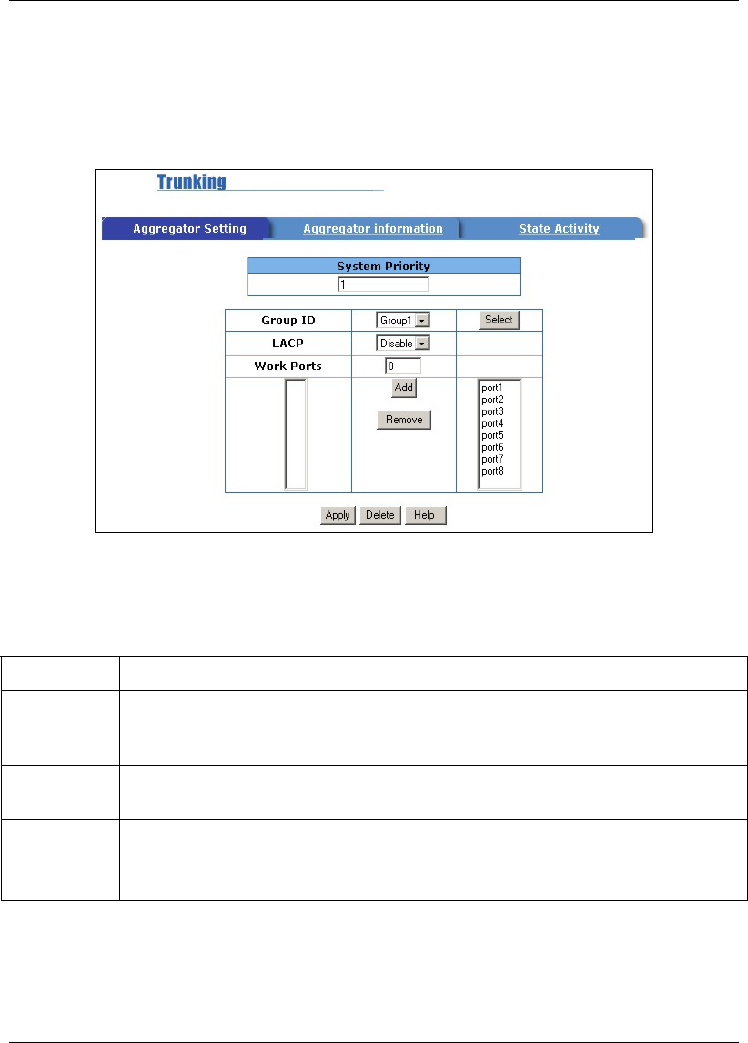
Dimension ES-2008 Ethernet Switch
7-2 Port Trunking
7.2 Configuring Port Trunking
Port trunking lets you group up to eight consecutive ports into a single dedicated
connection.
To configure port trunking, click Administrator, Trunking and the Aggregator Setting
tab.
Figure 7-1 Trunking: Aggregator Setting
Follow the instruction in the table next to change the settings.
Table 7-1 Trunking: Aggregator Setting
FIELD DESCRIPTION
System
Priority
Enter a number to identify and set the priority of an active Link Aggregate
Control Protocol (LACP). The smaller the number, the higher the priority
level.
Group ID
Select a trunk group ID from the drop-down list menu and click Select to
display the configured settings.
LACP
Select Enable from the drop-down list box to set the trunk group as a
dynamic trunk group.
Select Disable to set the trunk group as a local trunk group.


















