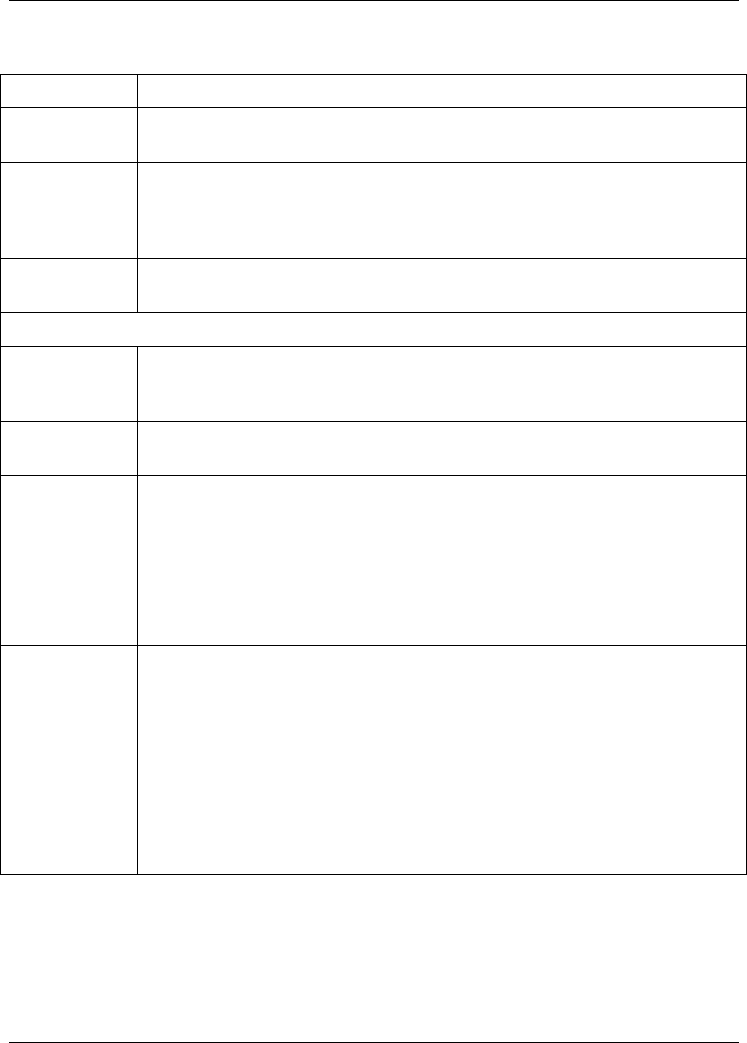
Dimension ES-2008 Ethernet Switch
Advanced Switch Configuration 5-3
Table 5-1 Switching Configuration: Advanced
FIELD DESCRIPTION
Max Delay
Time
Specify a time period a low priority packet is allowed to queue in the
switch before the packet is dropped.
Priority Queue
Assignment
(Checked for
High Priority)
With QoS (Quality of Service) organizations can differentiate traffic by
setting the precedence values in the IP header at the periphery of the
network to enable the backbone to prioritize traffic.
Level1 …
Level7
Select the check box(es) to add the packets with the level bits to the high
priority queue.
Protocol Enable Settings
Enable
Spanning
Tree Protocol
Select this option to activate Spanning Tree Protocol (STP). Refer to the
STP chapter for more information.
Enable IGMP
Protocol
Select this option to activate Internet Group Multicast Protocol (IGMP).
Refer to Section 8.1 for more information.
IGMP Query
Mode
Select Auto to allow the network to automatically find the IGMP server.
The multicast device with the lowest numerical IP address to be the IGMP
server. This is the default setting.
Select Enable to force this switch to be the IGMP server even when there
is already an IGMP server on the network. Selecting this option may
affect network performance.
Select Disable to forcibly disallow this switch from being an IGMP server.
VLAN
Operation
Mode
Select No VLAN, 802.1Q with GVRP, 802.1Q without GVRP or Port-
Based from the drop-down list box.
Select No VLAN to disable VLANs.
Select 802.1Q with GVRP to set up tag-based VLAN groups that extend
beyond the local switch.
Select 802.1Q without GVRP to set up tag-based VLAN groups on the
switch only.
Select Port-Based to set up port-based VLANs.
Refer to the chapter on VLANs.


















